
Motorcycle Helmet Stereo Headset For V1 With bluetooth Function
Tax included.
Description:
120 km above the working speed
Automatic secure reception of mobile phone calls
Master bluetooth BC5 solution
Advanced A2DP & EDR bluetooth function
Stereo music / audio function (mobile phone using A2DP / MP3 / GPS)
DSP noise cancellation function
Built-in polymer lithium battery, capacity 300 mA
Standby time: 240 hours
Continuous call or listen to music for more than 8 hours
Charging time of about 3 hours
National five waterproof standards
Specification:
bluetooth version: 4.0
Chip: CSR8610
Intercom: None
Battery capacity: 300
Battery Type: Polymers
Charge and discharge times: 500 times
Operating voltage: 3.3V-4.2V
Talk time: 8H
Standby time: 150H
Charge time: 2H
Radio frequency band: FM87.5 ~ 108MHz
RDS: None
Speaker power: 0.25W
Yes No TTS: None
Auto Volume Adjustment: None
Operating temperature range: -10 ° C to + 45 ° C
Minimum and maximum operating temperature
Charger Specifications: DC 5V 500mA
Secure mobile Phone Calls:
1) Automatically answer incoming calls
When the phone calls, you will hear the phone ring tones,
3-5 seconds after the phone will automatically receive.
2) Terminate the call
When you end a call, press the key briefly to end the call.
3) Refuse to call
When the phone calls, you will hear the ring,
press the phone / play button for 1 second will reject the call.
4) Use the phone to call
Dial your phone normally ,
but do not use this feature when you are a rider and only use it when you are a back seat.
The sound will automatically be uploaded to the headset.
Note: Some phones, such as Panasonic X70, will not send audio to the headset,
you may need to press the phone / play key to send sound to the headset.
5) Dial the last call
Press the phone / play button for 2-3 seconds,
it will automatically dial the last outbound number. (Note: some phones do not support this feature)
FM function:
When the main unit is switched on, press and hold the FM button for about 3 seconds,
and the yellow LED lights to indicate that the FM function is activated.
Then you can listen to FM FM program. In the FM FM mode,
short press the volume button to change the channel forward or backward;
long press the volume key to increase or decrease the volume.
Automatic switching of different services
When listening to music or FM FM, if a phone call,
the voice will automatically switch to the "phone call" state.
After the phone is hung,
the system will automatically return to the FM FM or music playback.
Package Included:
1 X Motorcycle Helmet Stereo Headset
 ,
, ,
,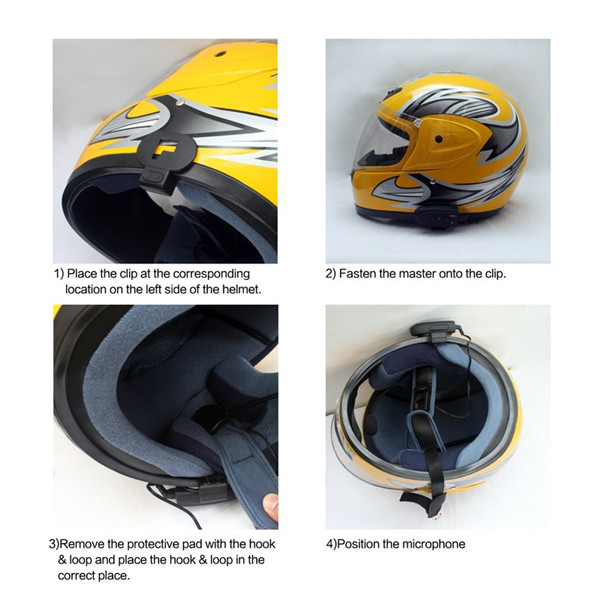 ,
, ,
,
120 km above the working speed
Automatic secure reception of mobile phone calls
Master bluetooth BC5 solution
Advanced A2DP & EDR bluetooth function
Stereo music / audio function (mobile phone using A2DP / MP3 / GPS)
DSP noise cancellation function
Built-in polymer lithium battery, capacity 300 mA
Standby time: 240 hours
Continuous call or listen to music for more than 8 hours
Charging time of about 3 hours
National five waterproof standards
Specification:
bluetooth version: 4.0
Chip: CSR8610
Intercom: None
Battery capacity: 300
Battery Type: Polymers
Charge and discharge times: 500 times
Operating voltage: 3.3V-4.2V
Talk time: 8H
Standby time: 150H
Charge time: 2H
Radio frequency band: FM87.5 ~ 108MHz
RDS: None
Speaker power: 0.25W
Yes No TTS: None
Auto Volume Adjustment: None
Operating temperature range: -10 ° C to + 45 ° C
Minimum and maximum operating temperature
Charger Specifications: DC 5V 500mA
Secure mobile Phone Calls:
1) Automatically answer incoming calls
When the phone calls, you will hear the phone ring tones,
3-5 seconds after the phone will automatically receive.
2) Terminate the call
When you end a call, press the key briefly to end the call.
3) Refuse to call
When the phone calls, you will hear the ring,
press the phone / play button for 1 second will reject the call.
4) Use the phone to call
Dial your phone normally ,
but do not use this feature when you are a rider and only use it when you are a back seat.
The sound will automatically be uploaded to the headset.
Note: Some phones, such as Panasonic X70, will not send audio to the headset,
you may need to press the phone / play key to send sound to the headset.
5) Dial the last call
Press the phone / play button for 2-3 seconds,
it will automatically dial the last outbound number. (Note: some phones do not support this feature)
FM function:
When the main unit is switched on, press and hold the FM button for about 3 seconds,
and the yellow LED lights to indicate that the FM function is activated.
Then you can listen to FM FM program. In the FM FM mode,
short press the volume button to change the channel forward or backward;
long press the volume key to increase or decrease the volume.
Automatic switching of different services
When listening to music or FM FM, if a phone call,
the voice will automatically switch to the "phone call" state.
After the phone is hung,
the system will automatically return to the FM FM or music playback.
Package Included:
1 X Motorcycle Helmet Stereo Headset
 ,
, ,
,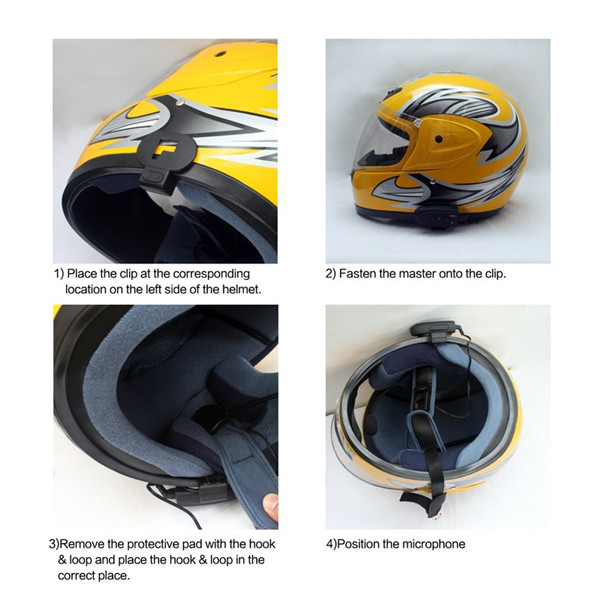 ,
, ,
,
