
5V Dual bluetooth Relay Internet Of Things Smart Home Mobile APP Remote Switch
Tax included.
Description:
The 5V dual circuit bluetooth relay module consists of 2 5V//10A relay modules and a SPP-C bluetooth serial slave module. The switch of the relay can be controlled by sending instructions from the mobile APP.
Product information link: https://pan.baidu.com/s/1hshFehI?qq-pf-to=pcqq.c2c
Functions:
1>. On-board loaded STM8S high performance MCU and SPP-C bluetooth 2.1 slave module
2>. Provide bluetooth relay control APP
3>. Control distance: 10M (open environment)
4>. Operating voltage: DC5V
5>. On-board 2 way 5V, 10A/250V AC 10A/30V DC relay, can be continuously absorbed 100 thousand times. With diode purging protection, the response time is short.
6>. On-board bluetooth status indicator and relay indicator
7>. Reserve UART debug interface and STM8 SWIM program download interface
8>. Board size: 40*64.5mm
Operation description:
1>. Connection power: the IN+ and IN- of the module are connected to the positive and negative poles of the 5V power supply
2>. Use APP to control 2 way relay
bluetooth Relay General APP Usage Description:
2.1>. Android mobile phone installation APP “BlueSPP-37”, bluetooth serial port transmission tool, used to send relay control instructions. Click “switch”. Then press the gray square in the interface, and then input the name and content of the 2 relay control instructions (the instruction format is HEX) respectively.
2.2>. Open “BlueSPP-37”, APP, click "connect". The mobile phone is connected to the bluetooth module. After the connection, the blue light turns from slow flash to steady light. Click on the gray square can send instructions to control the switch of the relay.
3>. Additional functions (as USB relay) instructions:
Prepare a USB to TT serial module, TTL module GND, TX, RX respectively relay module GND, TX, RX. On the computer, open the serial port debugging software (such as SSCOM32, select baud rate is 9600, send sixteen A0 (HEX) form A0 0101 A2 and A0 0201 A3, you can turn on the first, second way relay separately. The A0 0100 A1 and A0 0200 A2 are sent in the form of sixteen (HEX), and the first, second road relay can be closed respectively. Take the example of opening the relay as an example:
Package included:
1 x 5V Dual bluetooth Relay
 ,
,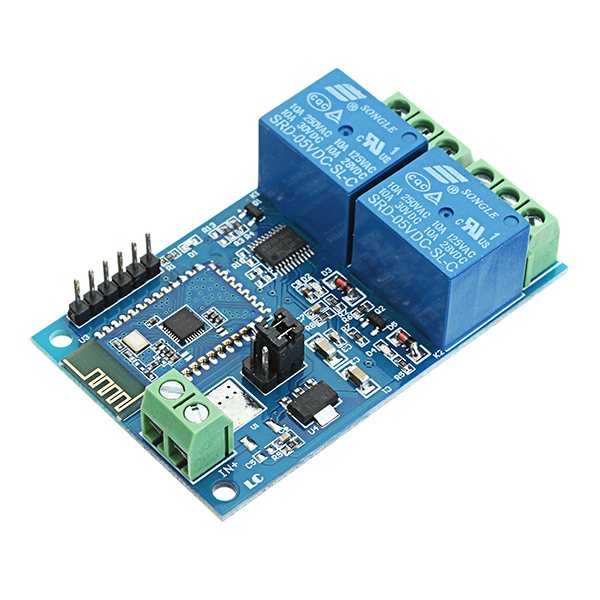 ,
, ,
, ,
, ,
, ,
,
The 5V dual circuit bluetooth relay module consists of 2 5V//10A relay modules and a SPP-C bluetooth serial slave module. The switch of the relay can be controlled by sending instructions from the mobile APP.
Product information link: https://pan.baidu.com/s/1hshFehI?qq-pf-to=pcqq.c2c
Functions:
1>. On-board loaded STM8S high performance MCU and SPP-C bluetooth 2.1 slave module
2>. Provide bluetooth relay control APP
3>. Control distance: 10M (open environment)
4>. Operating voltage: DC5V
5>. On-board 2 way 5V, 10A/250V AC 10A/30V DC relay, can be continuously absorbed 100 thousand times. With diode purging protection, the response time is short.
6>. On-board bluetooth status indicator and relay indicator
7>. Reserve UART debug interface and STM8 SWIM program download interface
8>. Board size: 40*64.5mm
Operation description:
1>. Connection power: the IN+ and IN- of the module are connected to the positive and negative poles of the 5V power supply
2>. Use APP to control 2 way relay
bluetooth Relay General APP Usage Description:
2.1>. Android mobile phone installation APP “BlueSPP-37”, bluetooth serial port transmission tool, used to send relay control instructions. Click “switch”. Then press the gray square in the interface, and then input the name and content of the 2 relay control instructions (the instruction format is HEX) respectively.
2.2>. Open “BlueSPP-37”, APP, click "connect". The mobile phone is connected to the bluetooth module. After the connection, the blue light turns from slow flash to steady light. Click on the gray square can send instructions to control the switch of the relay.
3>. Additional functions (as USB relay) instructions:
Prepare a USB to TT serial module, TTL module GND, TX, RX respectively relay module GND, TX, RX. On the computer, open the serial port debugging software (such as SSCOM32, select baud rate is 9600, send sixteen A0 (HEX) form A0 0101 A2 and A0 0201 A3, you can turn on the first, second way relay separately. The A0 0100 A1 and A0 0200 A2 are sent in the form of sixteen (HEX), and the first, second road relay can be closed respectively. Take the example of opening the relay as an example:
Package included:
1 x 5V Dual bluetooth Relay
 ,
,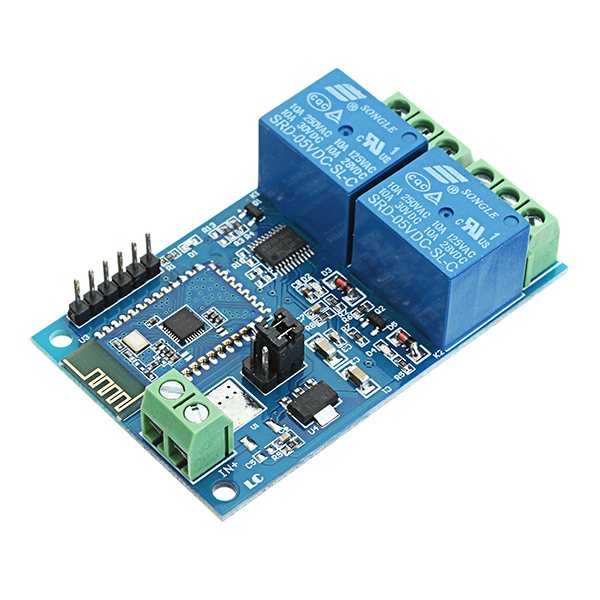 ,
, ,
, ,
, ,
, ,
,
