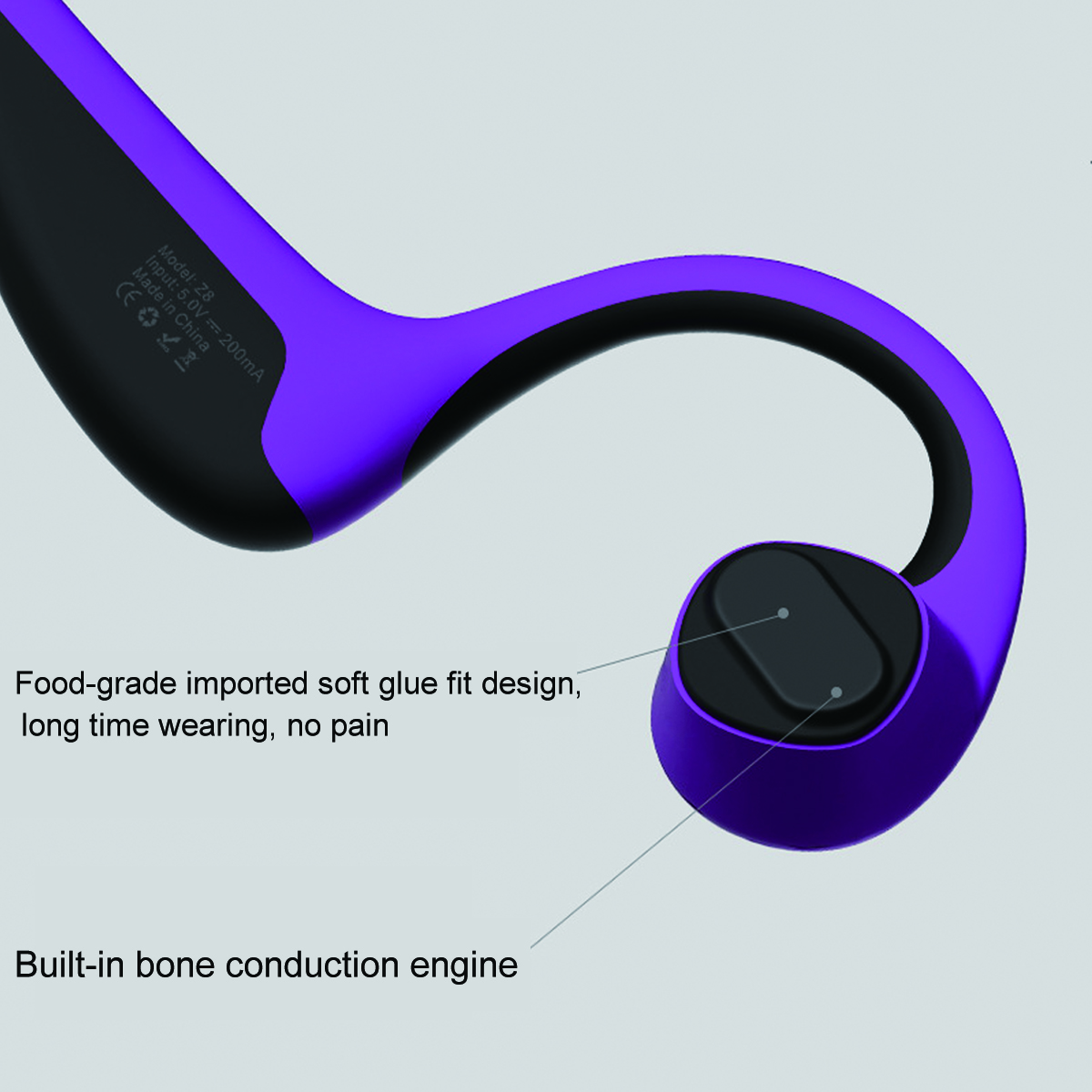G18 bluetooth 5.0 Wireless LED Indicator Bone Conduction Headset USB Charging Waterproof Sports Hifi Earphone with Mic
Tax included.
USER INSTRUCTIONS:


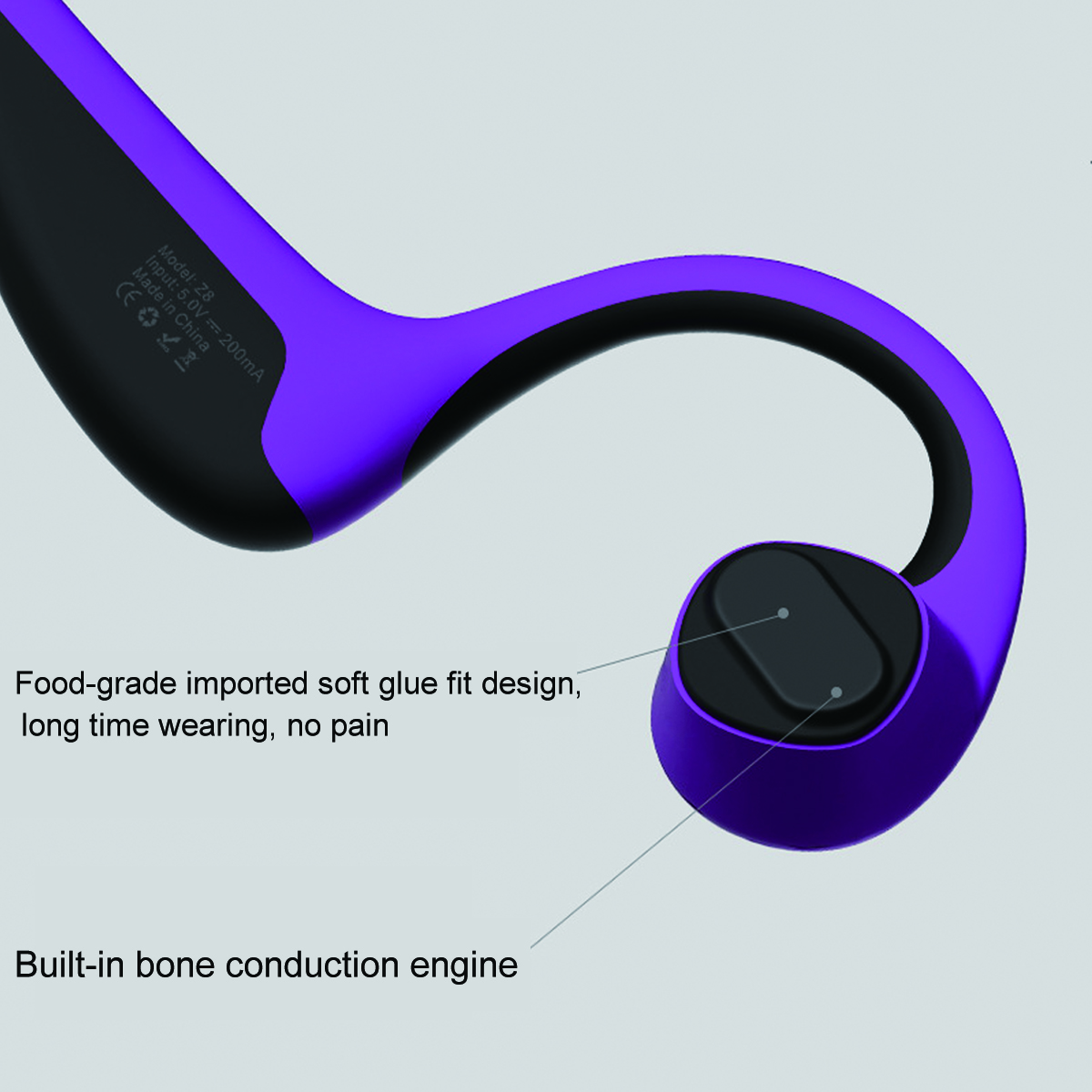



1. Charging
Use the Micro USB charging cable (included) to charge the headphone. Red LED means it's charging. When charging is completed the red LED will turn into blue.
2. Turn on/off
Keep pressing the power button for 3 secs, you will hear voice prompt "Power on, ready to pair", press again for 3 secs the headphone will turn off, voice prompt - "Power off".
3. Pairing and connection
While you hear the voice prompt "ready to pair". Enable your Bluetooth in your device and find the device named "Z8" and click it to connect the Bluetooth headphone. After connected you will hear "Paired".
4. Basic operations
Single press the MFB on the left ear to pause songs and press again to re-play songs.
Single press the MFB to answer phone calls when there are coming calls. Press again to end calls. Long press (2 sec) to reject calls.
Single press the vol +/- to volume up or volume down.
Long press (2 sec) the vol +/- to skip forward or backward songs.
(More instructions please refer the user manual in the package)
Specifications:
Bluetooth version: 5.0
Charging time: 2 hrs
Talking time: 6 hrs
Music time: 6 hrs
Standby time: 240 hrs
Battery capacity: 260 mAh
Transmission range: 33 ft
Size: Approx. 139*104mm/5.47*4.09''
Colour: Green/Purple/Blue/Gray(Options)
Support protocol: Head set / handsfree / A2Dp / AVRCP
Charging method: Power adapter output (DC5V 150mA)
Package Contents:
1x G18 BT Conduction Headphones
1x USB Cable
2x Earmuffs
1x English / Chinese manual
Features:
1. Charging
Use the Micro USB charging cable (included) to charge the headphone. Red LED means it's charging. When charging is completed the red LED will turn into blue.
2. Turn on/off
Keep pressing the power button for 3 secs, you will hear voice prompt "Power on, ready to pair", press again for 3 secs the headphone will turn off, voice prompt - "Power off".
3. Pairing and connection
While you hear the voice prompt "ready to pair". Enable your Bluetooth in your device and find the device named "Z8" and click it to connect the Bluetooth headphone. After connected you will hear "Paired".
4. Basic operations
Single press the MFB on the left ear to pause songs and press again to re-play songs.
Single press the MFB to answer phone calls when there are coming calls. Press again to end calls. Long press (2 sec) to reject calls.
Single press the vol +/- to volume up or volume down.
Long press (2 sec) the vol +/- to skip forward or backward songs.
(More instructions please refer the user manual in the package)
Specifications:
| General Specification | |
| Brand | Bakeey |
| Color | Blue |
| Wearing Type | In-ear |
| Material | ABS |
| Net Weight (g) | 150g |
| Dimensions (cm/ inch) | Approx. 139*104mm/5.47*4.09'' |
| Technical Parameters | |
| Microphone | Yes |
| Wired Control | Support |
| Transmission scope | 33 ft |
| Frequency Response | 20Hz-20KHz |
| Support protocol | Head set / handsfree / A2Dp / AVRCP |
| Battery Capacity | 260 mAh |
| Charging Time (h) | 2 hrs |
| Talking time | 6 hrs |
| Music time | 6 hrs |
| Standby Time (h) | 240 hrs |
Package Included:
 |
1 * G18 BT Conduction Headphones |
| 1 * USB Cable | |
| 2 * Earmuffs | |
| 1 * English / Chinese manual |