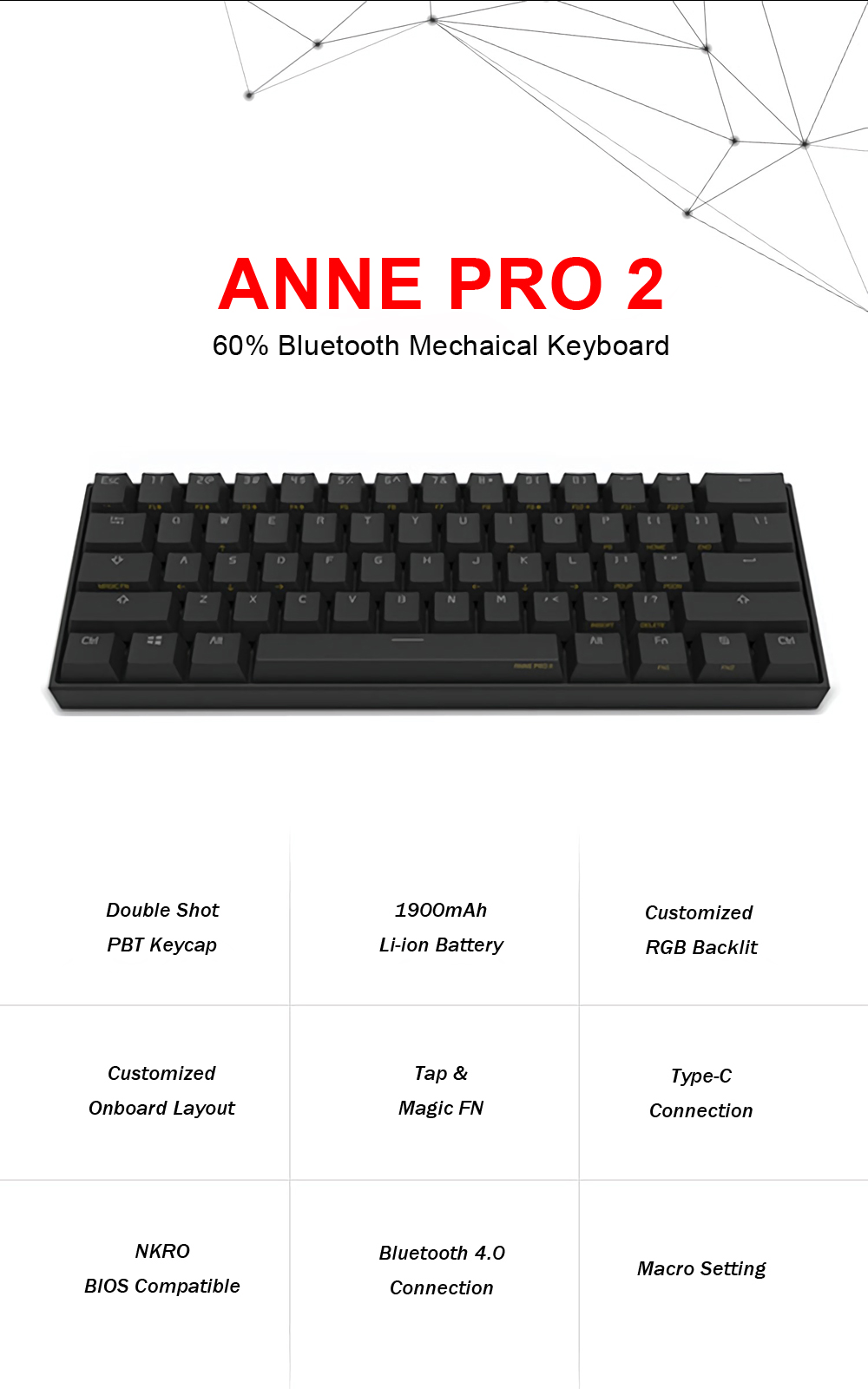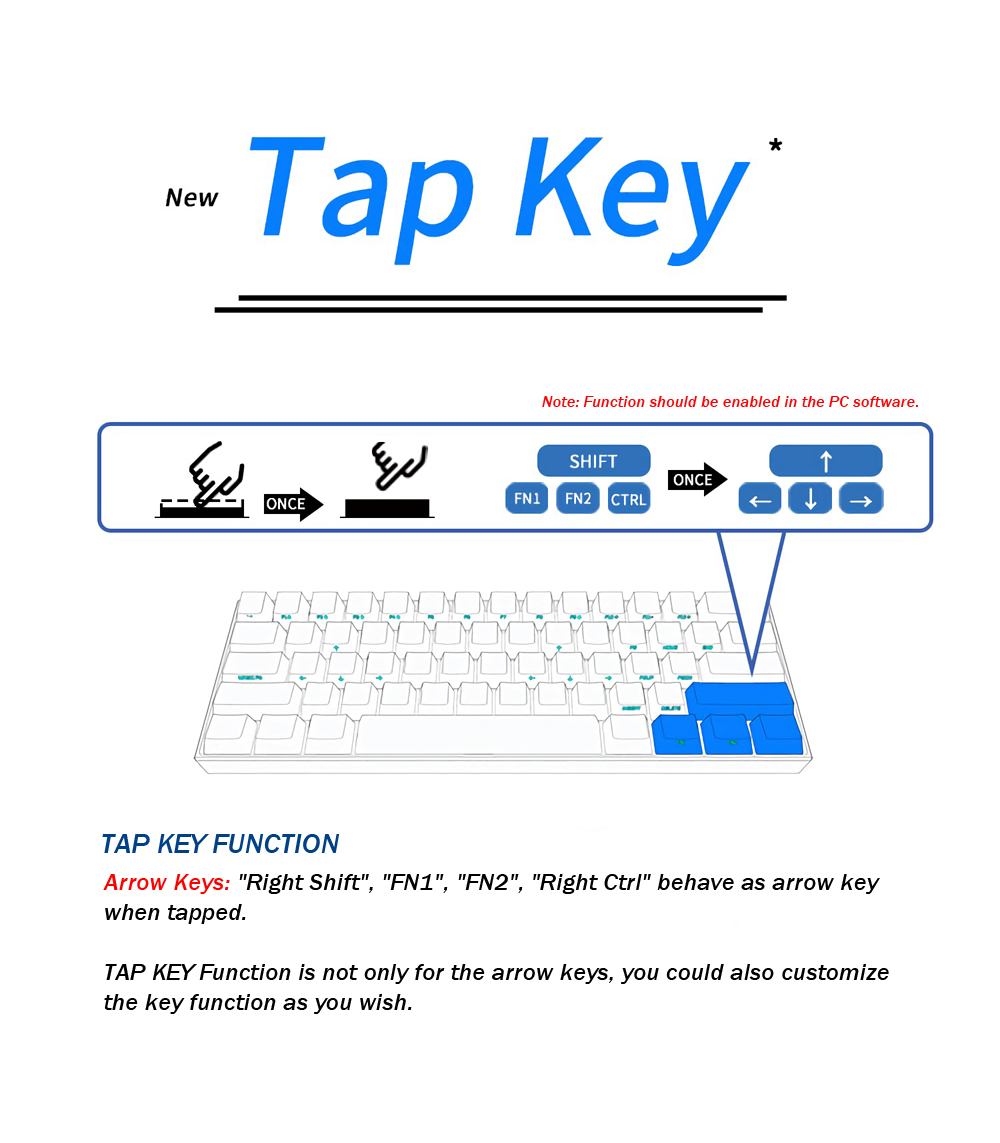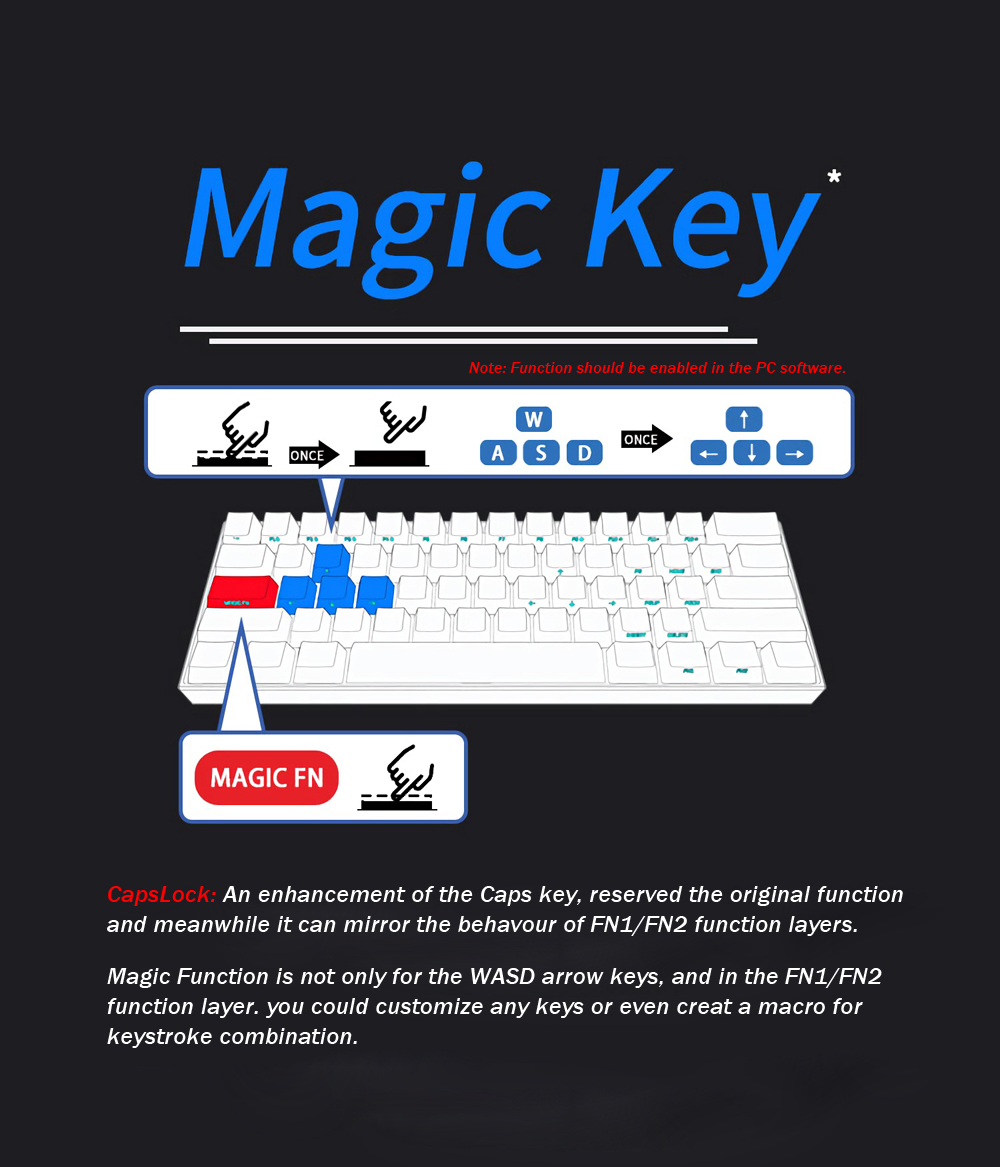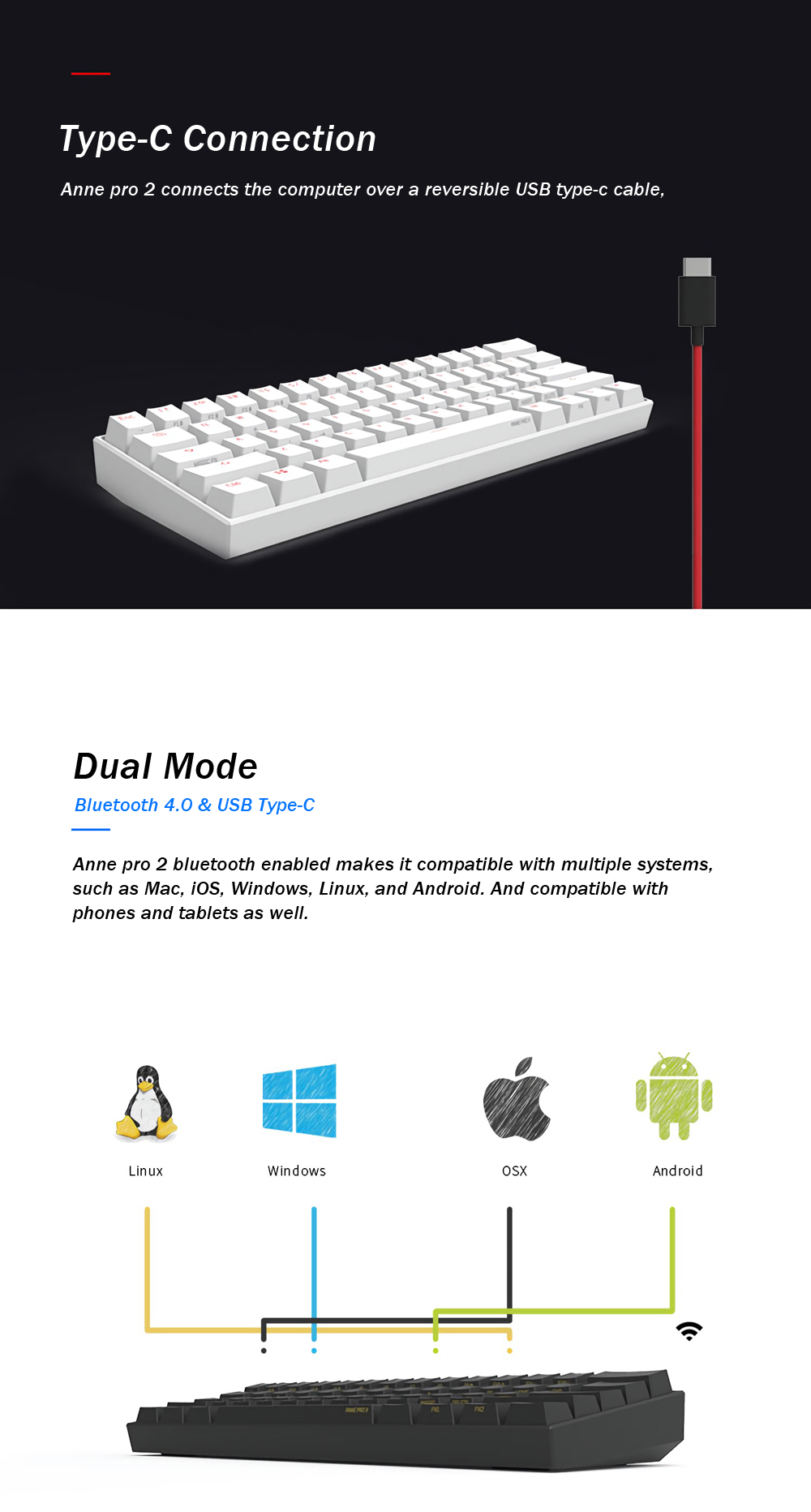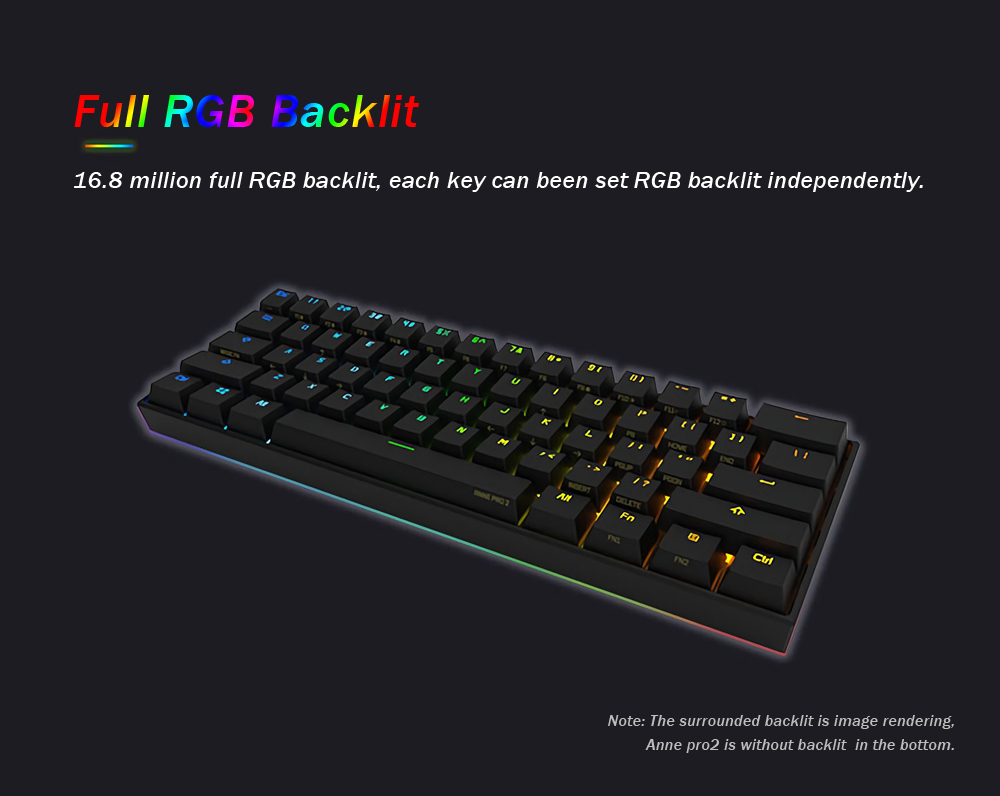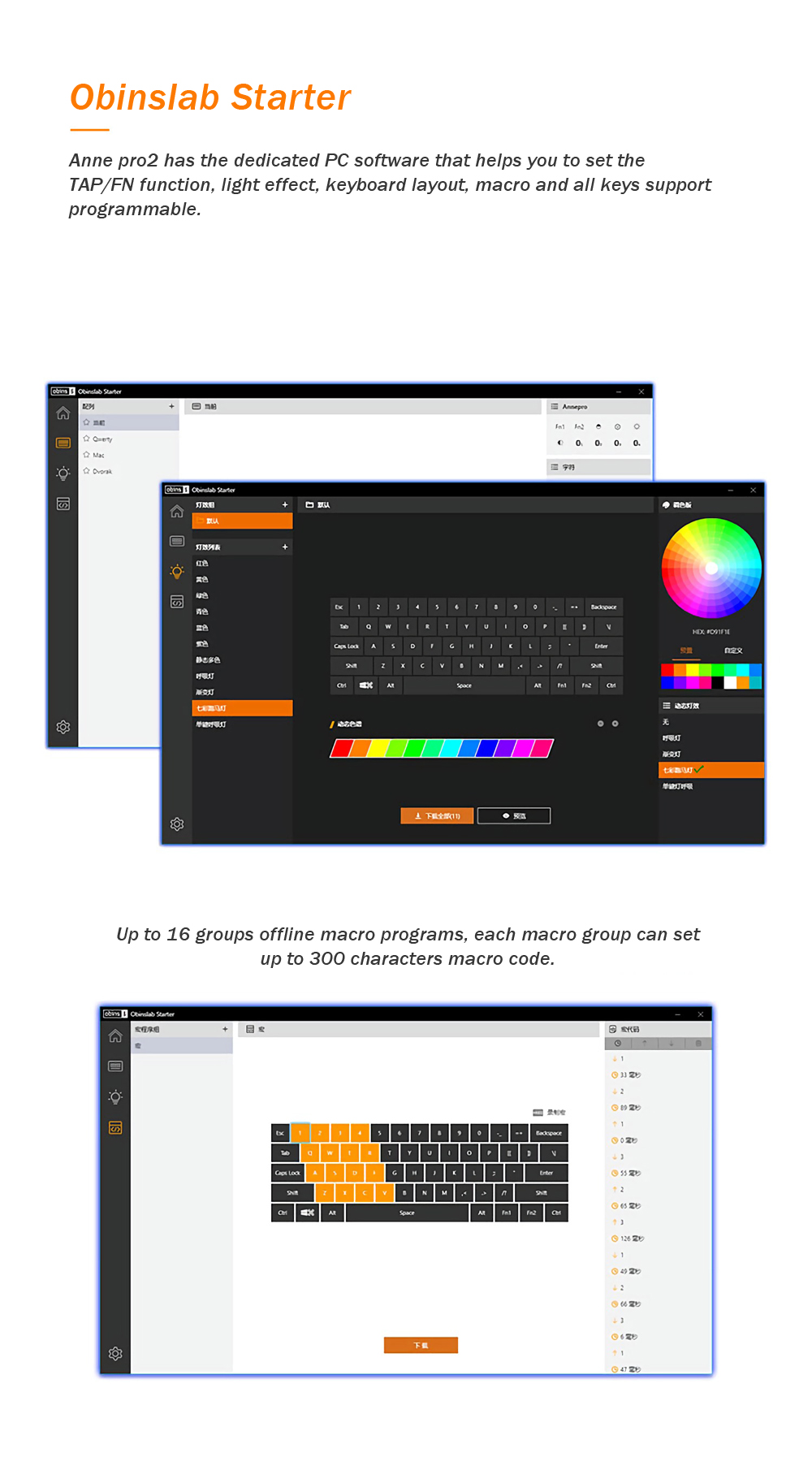![[Gateron Switch]Obins Anne Pro 2 60% NKRO bluetooth 4.0 Type-C RGB Mechanical Gaming Keyboard](http://www.electronicpro.co.za/cdn/shop/products/a837ec66-3c28-4868-9b7b-88a6bc5dd310_f9d986c5-6cc1-498b-b16e-2016bf056a68_{width}x.jpg?v=1583236138)
[Gateron Switch]Obins Anne Pro 2 60% NKRO bluetooth 4.0 Type-C RGB Mechanical Gaming Keyboard
Tax included.
[Kailh BOX Switch Version]:
https://www.banggood.com/Kailh-BOX-SwitchObins-Anne-Pro-2-60-NKRO-bluetooth-4_0-Type-C-RGB-Mechanical-Gaming-Keyboard-p-1337351.html
[Cherry Switch Version]:
https://www.banggood.com/Cherry-SwitchObins-Anne-Pro-2-60-NKRO-bluetooth-4_0-Type-C-RGB-Mechanical-Gaming-Keyboard-p-1425313.html
[Review - More Details]:
https://www.shopzadaph.com/2019/02/anne-pro-2-mechanical-keyboard-review.html
Specification:
PC Software Obinslab Starter Download:
For Windows 32Bit: https://drive.google.com/open?id=1amNp4iuVmWPeEn_4wci5bKoqEYhVfdtz
For Window 64Bit: https://drive.google.com/open?id=1fmDXz_Ff2sc108MKoS6xWlI2bz7_NfSQ
For Mac: https://drive.google.com/open?id=1DnvcaEBxq8n81K6YKQdmnaKCinDIa2iM
Features:
1. Dual Mode Connection
bluetooth 4.0 and Type-C USB-C dual mode connection, makes it widely compatible with multiple systems, for Mac, iOS, Windows, Linux, and Android.
2. Double FN
Double FN key(FN1/FN2) that creats more possibilities for you to set the layer function.
3. Intelligent "Tap Key" and "Magic Fn" function
Tap Fucntion: "Right Shift", "FN1", "FN2", "Right Ctrl" are in combination as TAP key, you could set the tap layer function, and when you click the TAP key, it will triggle this layer function. By default, they behave as arrow key when tapped.
Magic Fn Function: While retain the original CapsLock function, the magic key can copy the FN1 or FN2 key function that gives you quick access to media. This means magic fn can act as the FN key. You could set the fucntion layers for FN1/FN2, customize any keys or even creat a macro for keystroke combination through the Obinslab Starter, and the Magic Fn function can mirror this Fn behavior.
4. Long Endurance Time
1900mAh large capacity battery, built-in protection circuit prevents harm to battery.
5. PBT keycaps
Doubleshot PBT keycaps, durable and not easy to shine as ABS keycaps.
6. Full RGB Backlight
Full RGB backlit, each key can been set RGB backlit independently.
7. Large Onboard Memory for Customization
All keys programmable, built-in large capacity onboard memory for TAP/Magic FN function customization, light effect setting, keyboard layout setting and marco setting.
8. Supports NKRO in wired mode.
Q & A
1. How to control the backlit?
FN2 + 0 = Backlit On/Off ; FN2 + 9 = Backlit Modes Switching ; FN2 + - = Backlit Brightness Control ; FN2 + + = Backlit Display Speed Control
2. How to pair with the bluetooth device?
Anne Pro2 supports connecting four devices. Turn on the bluetooth switch, long press Fn2+ bluetooth key 1/2/3/4 until the key blinks, then search the anne keyboard in your device and choose to connect.
3. How to switch the bluetooth device?
Short press the FN2 + bluetooth key 1/2/3/4 which has been paired with.
4. Does Anne Pro 2 have the bluetooth dongle?
No, you need to buy the bluetooth dongle separately if you want to pair with desktop PC computer.
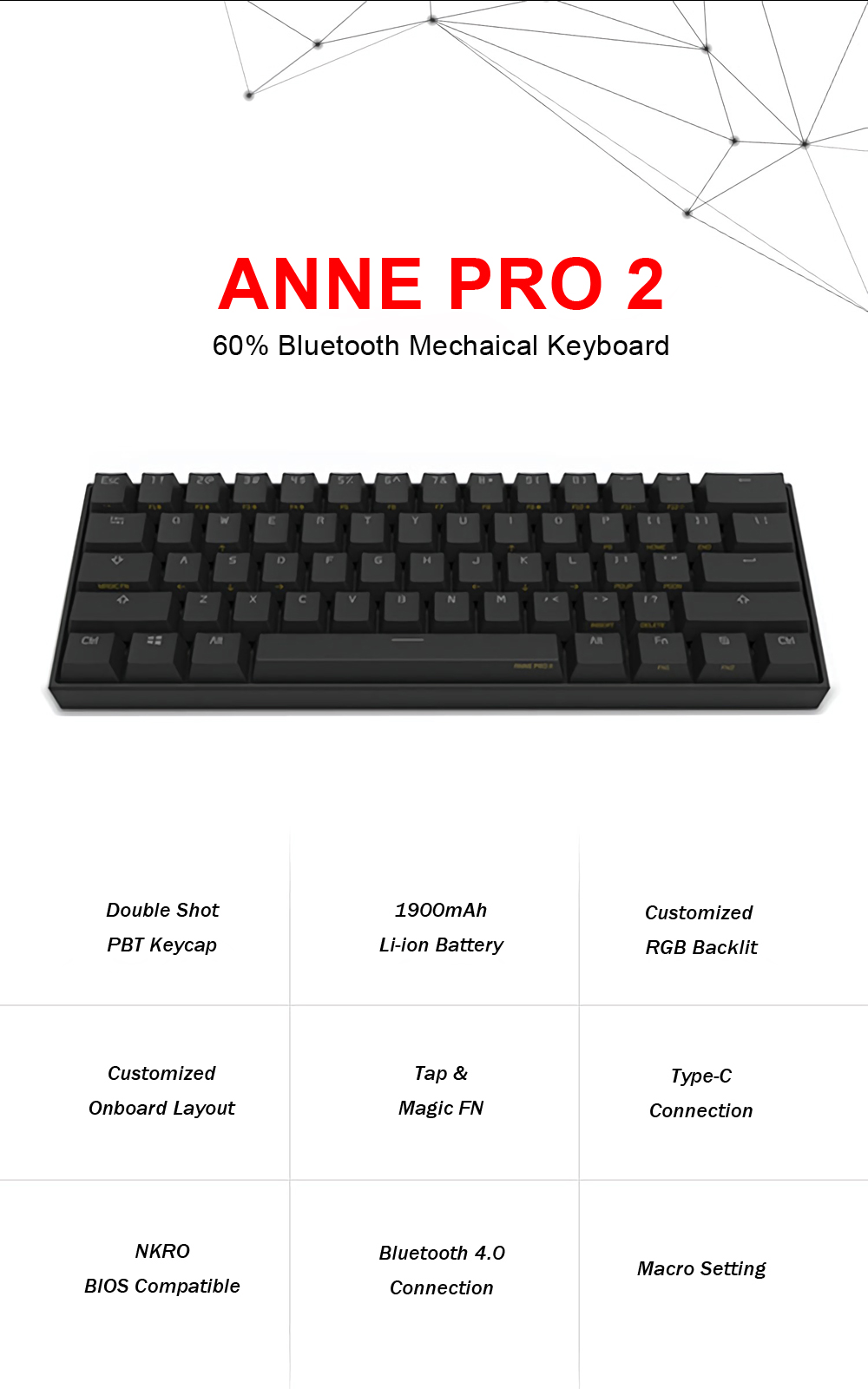
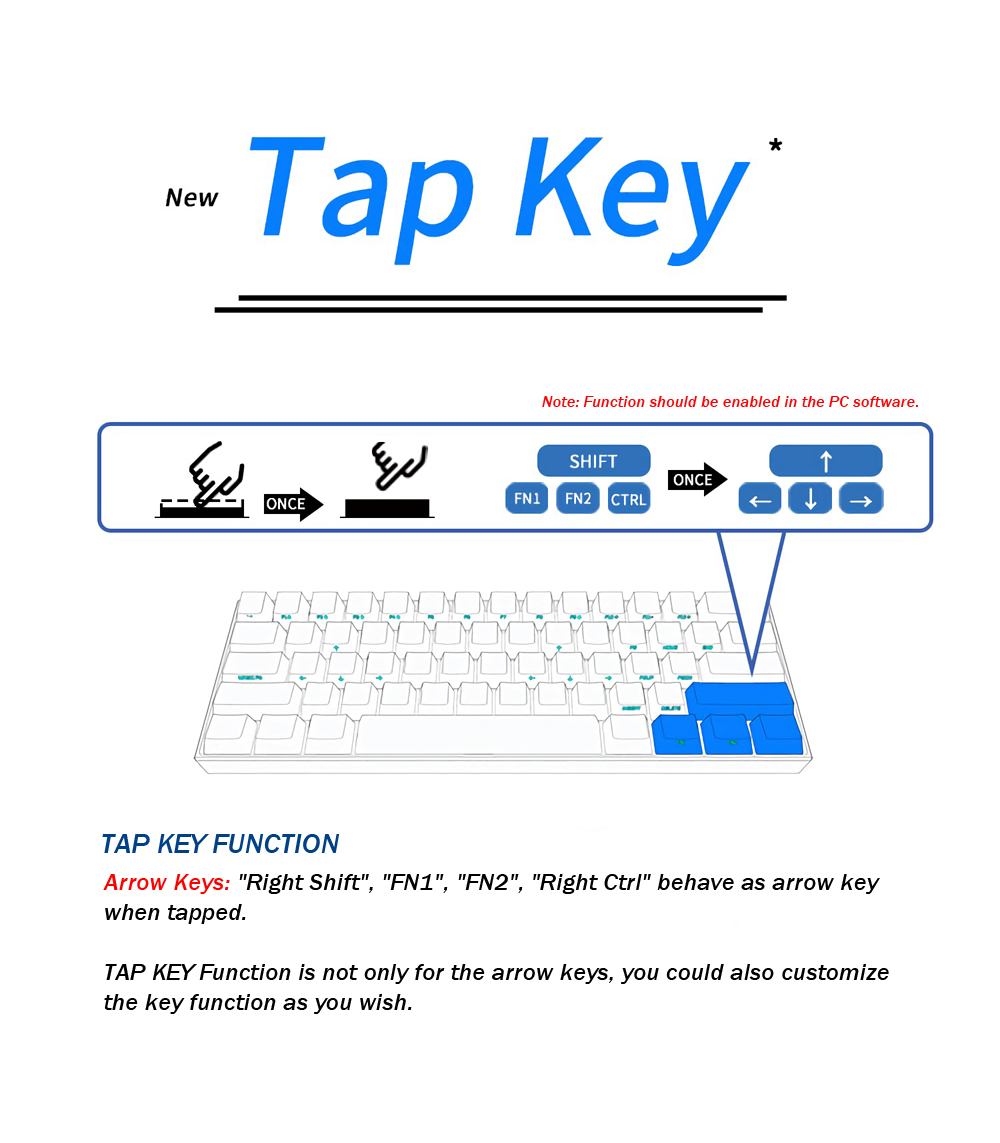
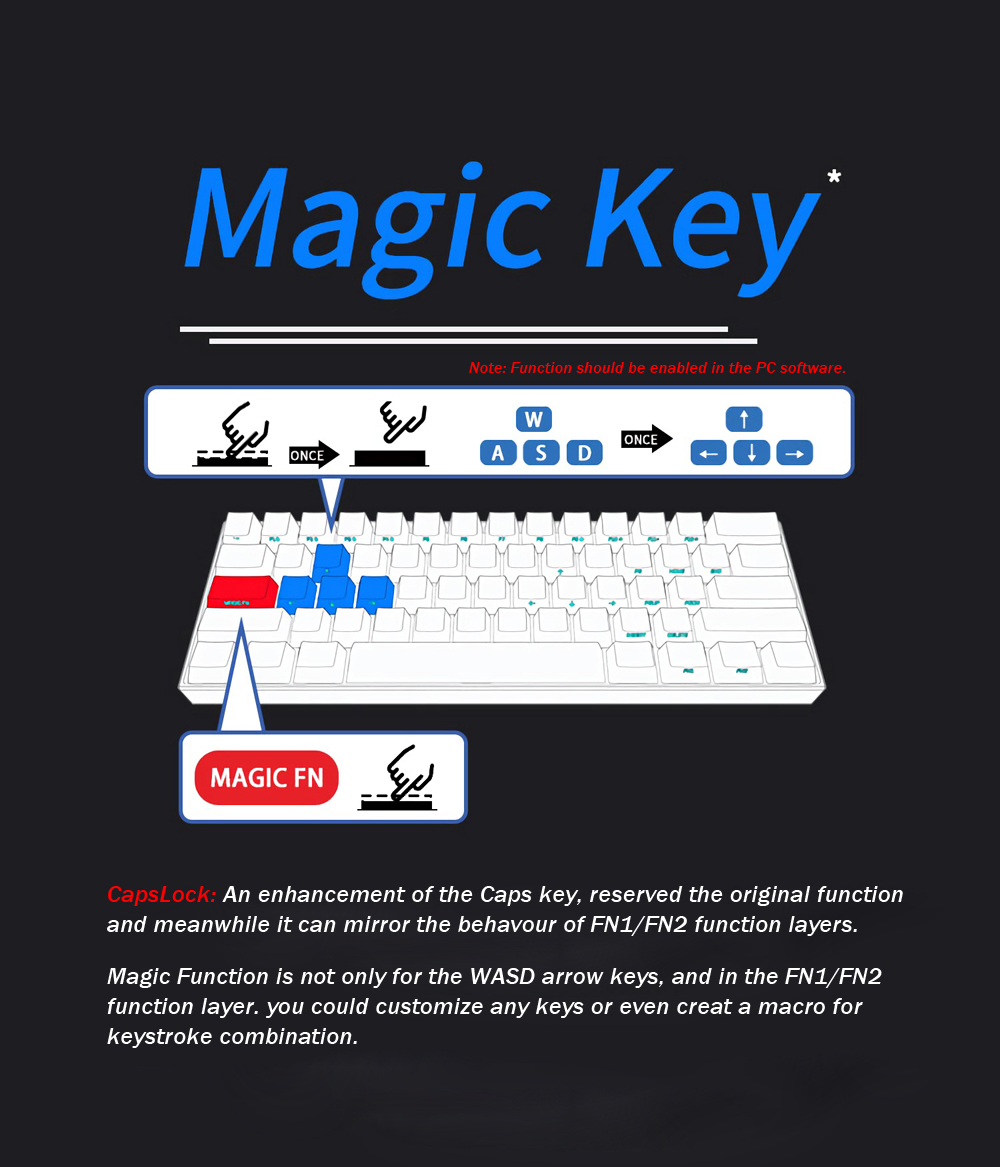
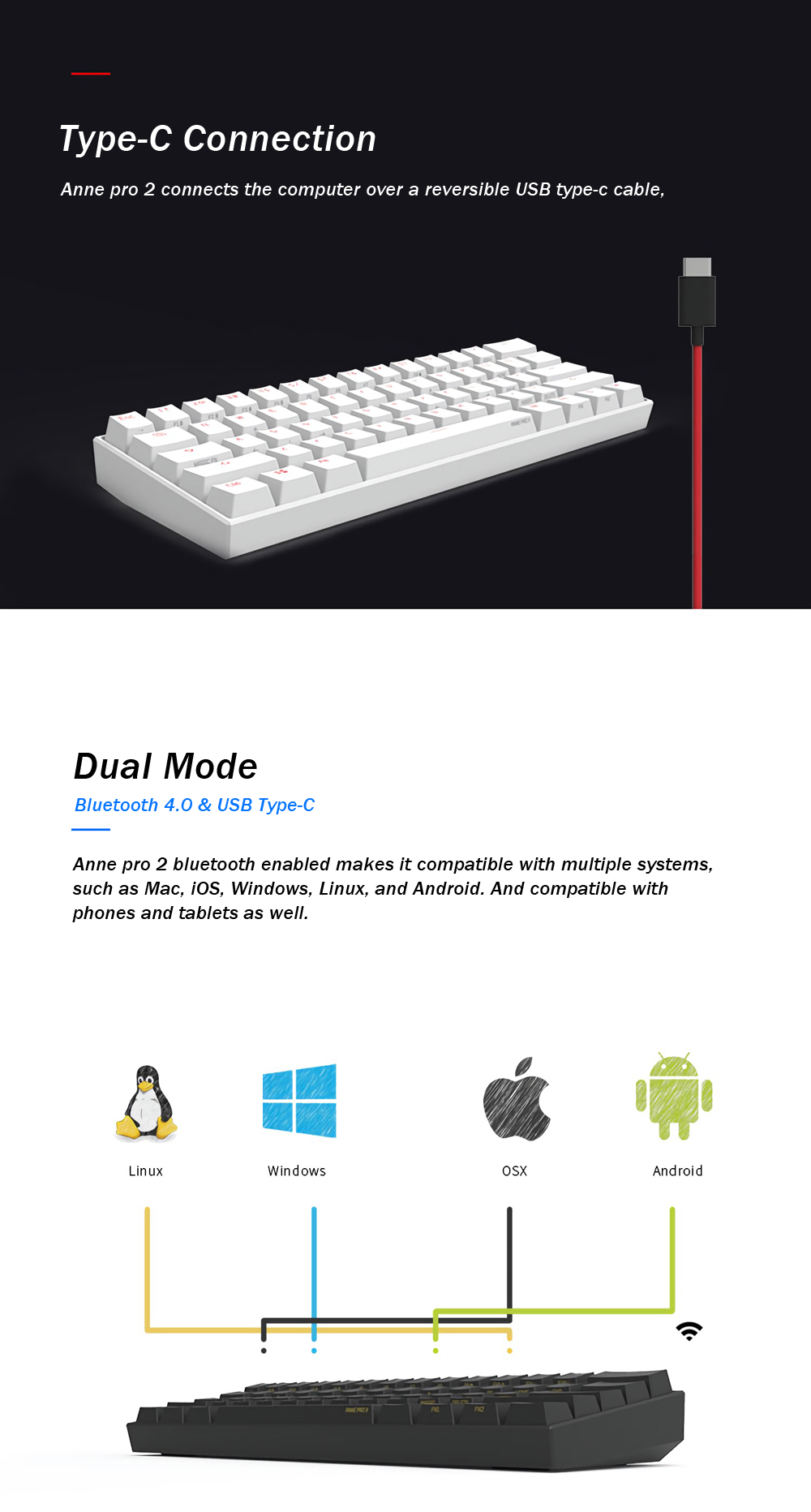


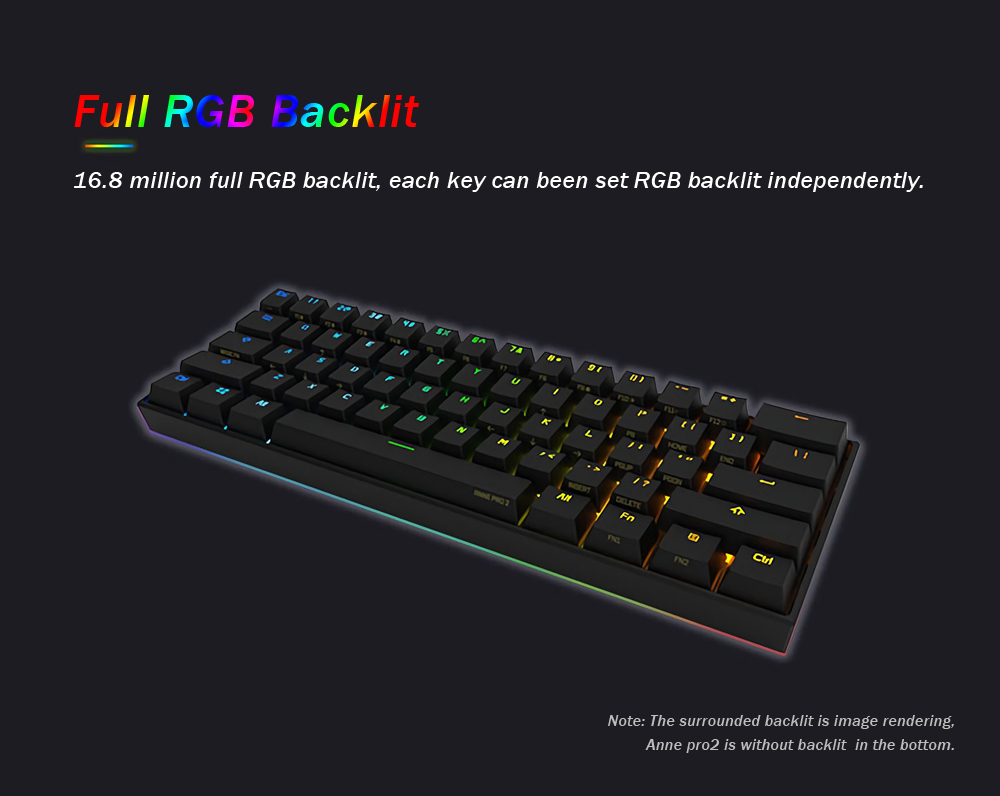
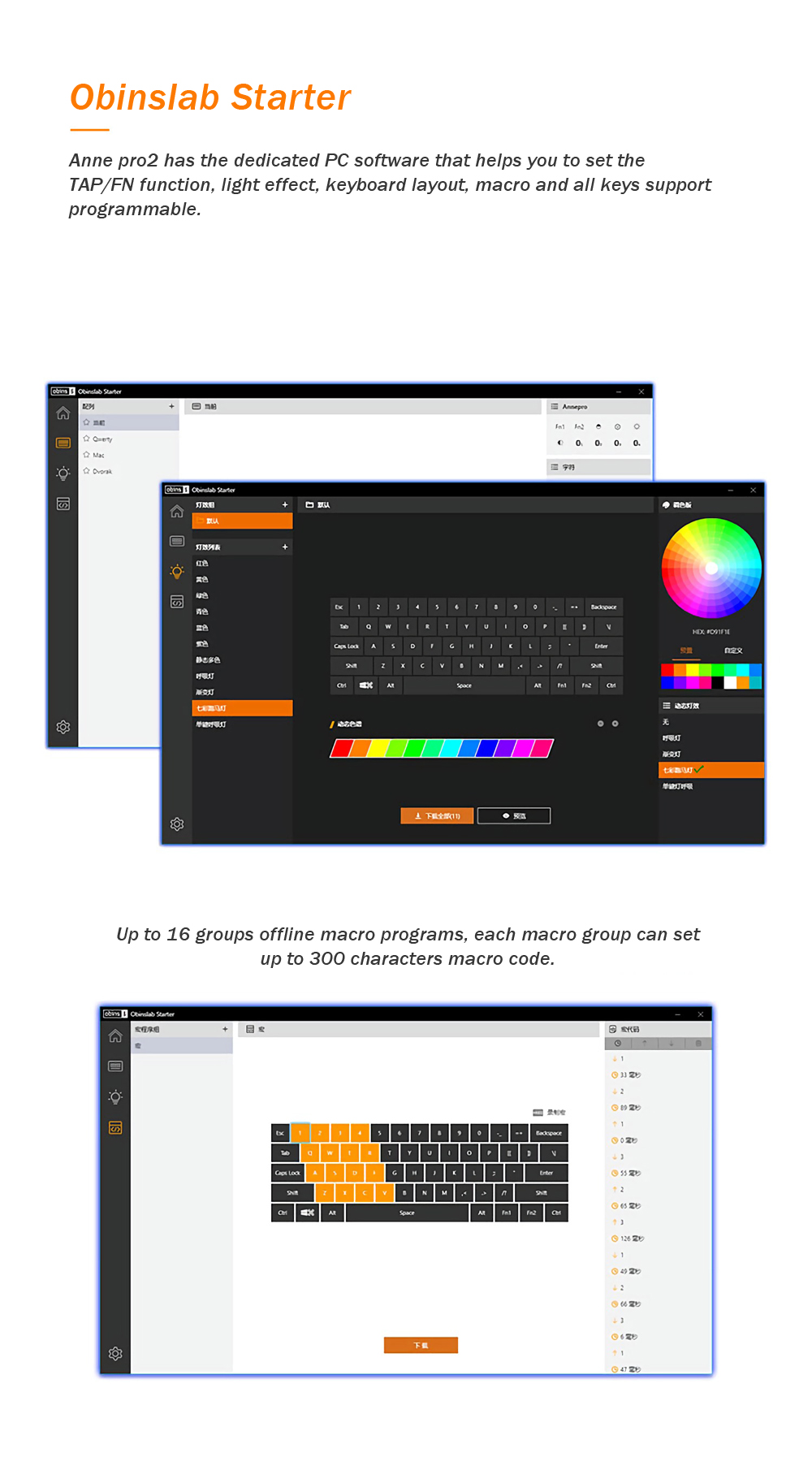


https://www.banggood.com/Kailh-BOX-SwitchObins-Anne-Pro-2-60-NKRO-bluetooth-4_0-Type-C-RGB-Mechanical-Gaming-Keyboard-p-1337351.html
[Cherry Switch Version]:
https://www.banggood.com/Cherry-SwitchObins-Anne-Pro-2-60-NKRO-bluetooth-4_0-Type-C-RGB-Mechanical-Gaming-Keyboard-p-1425313.html
[Review - More Details]:
https://www.shopzadaph.com/2019/02/anne-pro-2-mechanical-keyboard-review.html
Specification:
| Brand | Obins |
| Model | ANNE PRO 2 |
| Layout | 60% ANSI |
| Keys Amount | 61 Keys |
| Case | ABS Black/White Case |
| Switch | Gateron Switch (Brown Switch, Red Switch, Blue Switch) |
| Connection | Dual Mode USB Wired (Windows 7/8/10, for Mac, Linux) bluetooth LE4.0 (Windows 7/8/10, for Mac, Linux) |
| Backlit | 16.8 Million RGB Backlit |
| Light Source | SMD Lamp Beads |
| Anti-Ghost Key | NKRO |
| Keycap | PBT Double Shot Molding Keycap |
| Battery | Built in 1900mAh Rechargeable Li-ion Battery |
| USB Operating Current | DC 5V, 500mA Max |
| Dimension | 97*284*40mm |
| Weight | 635g |
| Cable | 1.8m Type-C USB Cable |
PC Software Obinslab Starter Download:
For Windows 32Bit: https://drive.google.com/open?id=1amNp4iuVmWPeEn_4wci5bKoqEYhVfdtz
For Window 64Bit: https://drive.google.com/open?id=1fmDXz_Ff2sc108MKoS6xWlI2bz7_NfSQ
For Mac: https://drive.google.com/open?id=1DnvcaEBxq8n81K6YKQdmnaKCinDIa2iM
Features:
1. Dual Mode Connection
bluetooth 4.0 and Type-C USB-C dual mode connection, makes it widely compatible with multiple systems, for Mac, iOS, Windows, Linux, and Android.
2. Double FN
Double FN key(FN1/FN2) that creats more possibilities for you to set the layer function.
3. Intelligent "Tap Key" and "Magic Fn" function
Tap Fucntion: "Right Shift", "FN1", "FN2", "Right Ctrl" are in combination as TAP key, you could set the tap layer function, and when you click the TAP key, it will triggle this layer function. By default, they behave as arrow key when tapped.
Magic Fn Function: While retain the original CapsLock function, the magic key can copy the FN1 or FN2 key function that gives you quick access to media. This means magic fn can act as the FN key. You could set the fucntion layers for FN1/FN2, customize any keys or even creat a macro for keystroke combination through the Obinslab Starter, and the Magic Fn function can mirror this Fn behavior.
4. Long Endurance Time
1900mAh large capacity battery, built-in protection circuit prevents harm to battery.
5. PBT keycaps
Doubleshot PBT keycaps, durable and not easy to shine as ABS keycaps.
6. Full RGB Backlight
Full RGB backlit, each key can been set RGB backlit independently.
7. Large Onboard Memory for Customization
All keys programmable, built-in large capacity onboard memory for TAP/Magic FN function customization, light effect setting, keyboard layout setting and marco setting.
8. Supports NKRO in wired mode.
Q & A
1. How to control the backlit?
FN2 + 0 = Backlit On/Off ; FN2 + 9 = Backlit Modes Switching ; FN2 + - = Backlit Brightness Control ; FN2 + + = Backlit Display Speed Control
2. How to pair with the bluetooth device?
Anne Pro2 supports connecting four devices. Turn on the bluetooth switch, long press Fn2+ bluetooth key 1/2/3/4 until the key blinks, then search the anne keyboard in your device and choose to connect.
3. How to switch the bluetooth device?
Short press the FN2 + bluetooth key 1/2/3/4 which has been paired with.
4. Does Anne Pro 2 have the bluetooth dongle?
No, you need to buy the bluetooth dongle separately if you want to pair with desktop PC computer.
Package Included:
1 * [Gateron Switch] Obins Anne Pro 2 60% NKRO bluetooth 4.0 Type-C RGB Mechanical Gaming Keyboard
1 * Keycap Puller
1 * USB-C Cable
1 * 1 Set 11PCS Blank Keycap (8 * 1.25u; 1 * 1u/2.75u/2.25u)