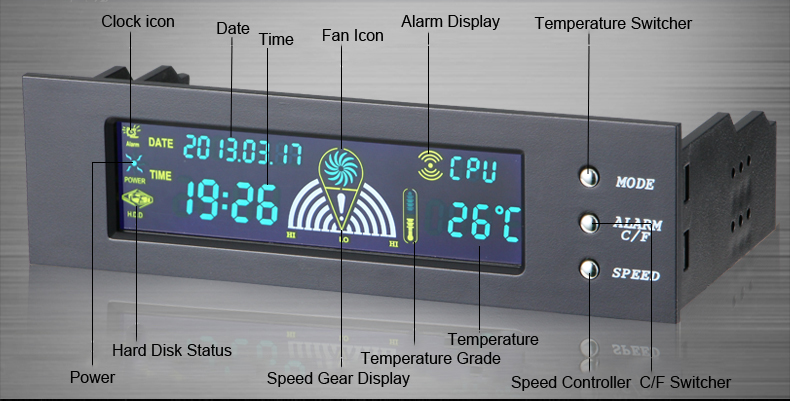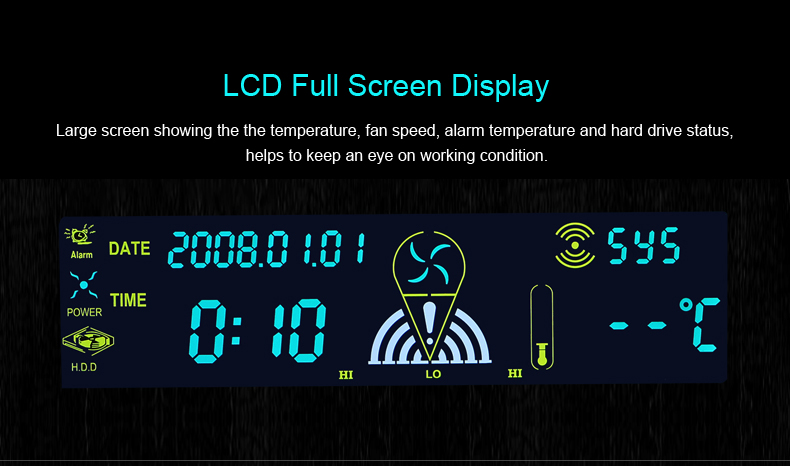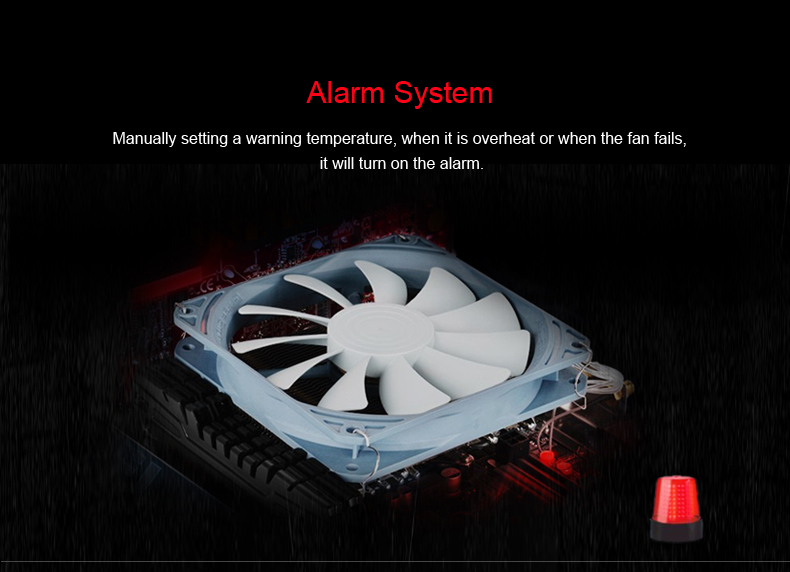STW 5023 5.25 inch LCD Panel CPU Cooling Fan Speed Temperature Controller Desktop PC Case Drive Bay
Tax included.
Specification:
1. Brand: STW
2. Model: 5023
3. Item: Cooling fan speed controller
4. Installation position: Optical drive bay
5. Power Interface: Big 4P Female
6. Fan connectors: 3Pin
7. Controlled Fan: 3 Group Fan
8. Cable length: 60cm
9. Lcd Color: Colorful
10. Output voltage: 5v-12v
11. Input voltage: 5v and 12v
12. Power: 10w
13. Dimension: 14.9x10x4.2cm
Features:
1. Intelligent control system, monitor your computer’s temperature and automatically adjust the cooling fan speed.
2. And you could also set the fan speed by yourself.
3. Alarm system, you could set a warning temperature, when it is overheat or when the fan fails, it will turn on the alarm.
4. LCD screen displaying, showing the temperature, fan speed, alarm temperature and hard drive status, so that you could keep an eye on the working condition.
5. Suits for optical drive position installation, supports 90% desktop PC on the market.
Instruction:
1. Press "MODE" button to shift 3 sets of temperature, CPU-HDD-SYS-CPU-......
2. Press "ALARM C/F" to turn on/off the alarm function.
3. Long press "SPEED" for about 3s, turn on full screen displaying mode.
4. Long press "ALARM C/F" for about 3s to shift the temperature ????displaying mode.
5. Press "SPEED" to control the fan speed, click speed once, you set low speed; twice means moderate speed; three times means high speed.
6. The animation of the POWER icon indicates that the power is in working condition.
7. When hard disk icon in static status displaying, it means it is in the non-working state; dynamic cycle displaying it in the working state.
Package Included:
1 * STW 5023 5.25 inch LCD Panel CPU Cooling Fan Speed Temperature Controller forDesktop Computer

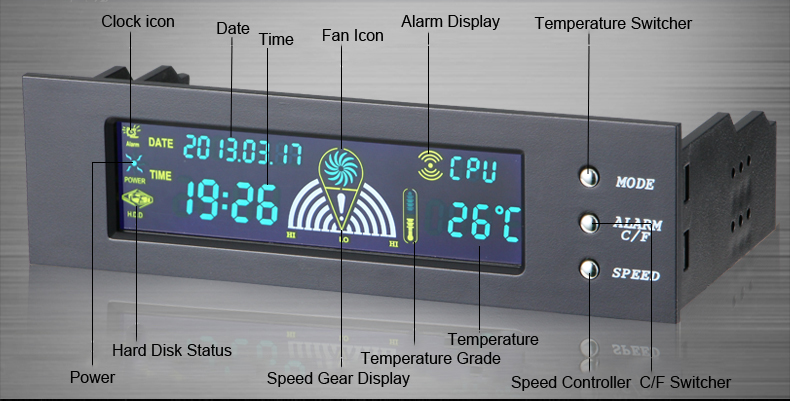


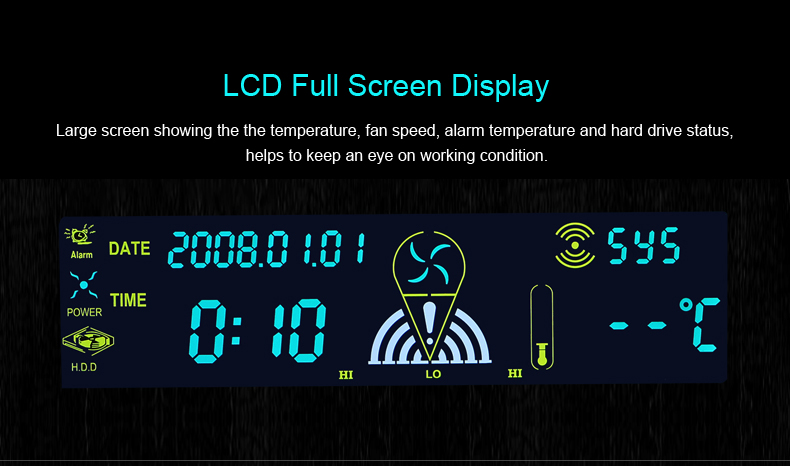
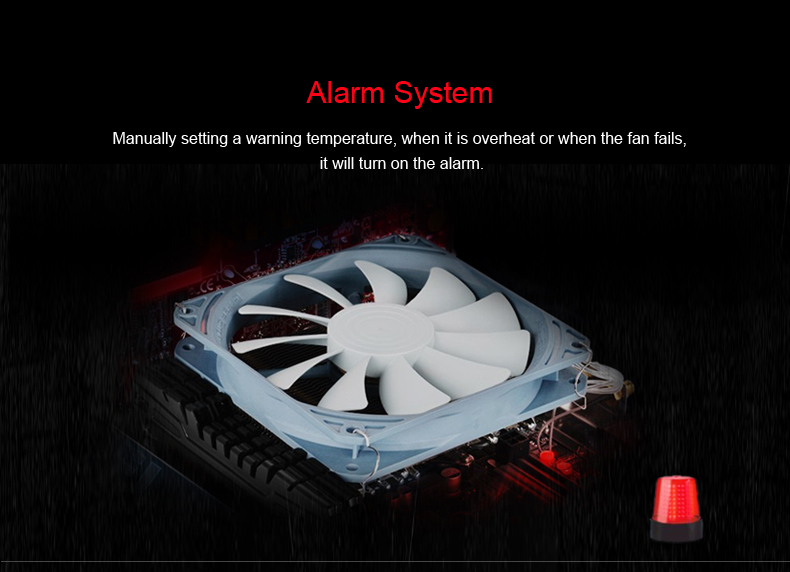

1. Brand: STW
2. Model: 5023
3. Item: Cooling fan speed controller
4. Installation position: Optical drive bay
5. Power Interface: Big 4P Female
6. Fan connectors: 3Pin
7. Controlled Fan: 3 Group Fan
8. Cable length: 60cm
9. Lcd Color: Colorful
10. Output voltage: 5v-12v
11. Input voltage: 5v and 12v
12. Power: 10w
13. Dimension: 14.9x10x4.2cm
Features:
1. Intelligent control system, monitor your computer’s temperature and automatically adjust the cooling fan speed.
2. And you could also set the fan speed by yourself.
3. Alarm system, you could set a warning temperature, when it is overheat or when the fan fails, it will turn on the alarm.
4. LCD screen displaying, showing the temperature, fan speed, alarm temperature and hard drive status, so that you could keep an eye on the working condition.
5. Suits for optical drive position installation, supports 90% desktop PC on the market.
Instruction:
1. Press "MODE" button to shift 3 sets of temperature, CPU-HDD-SYS-CPU-......
2. Press "ALARM C/F" to turn on/off the alarm function.
3. Long press "SPEED" for about 3s, turn on full screen displaying mode.
4. Long press "ALARM C/F" for about 3s to shift the temperature ????displaying mode.
5. Press "SPEED" to control the fan speed, click speed once, you set low speed; twice means moderate speed; three times means high speed.
6. The animation of the POWER icon indicates that the power is in working condition.
7. When hard disk icon in static status displaying, it means it is in the non-working state; dynamic cycle displaying it in the working state.
Package Included:
1 * STW 5023 5.25 inch LCD Panel CPU Cooling Fan Speed Temperature Controller forDesktop Computer