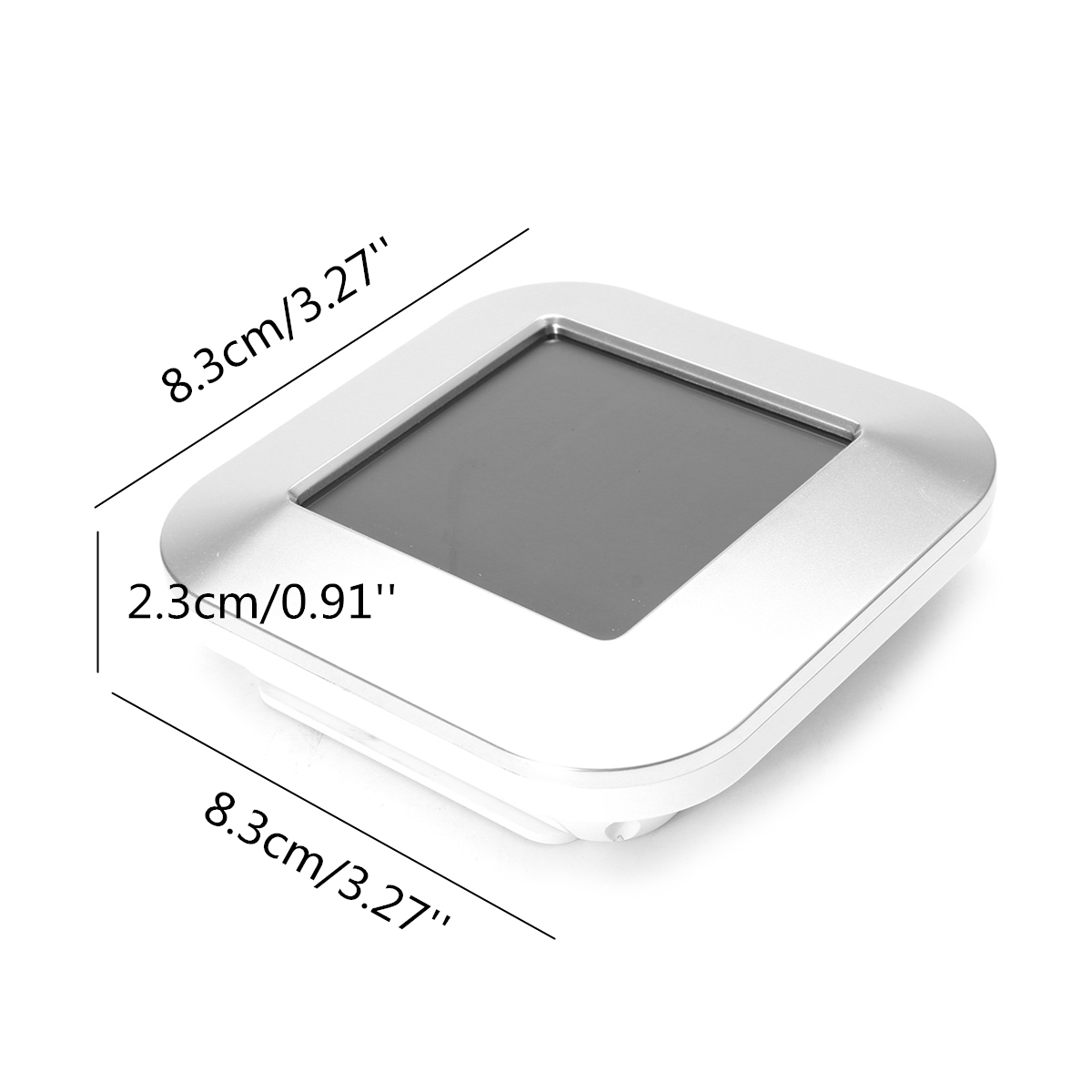Touchscreen LCD Digital Cooking Kitchen Timer Count Down&Up Alarm Clock 0-99 Minutes
Tax included.
Specifications:
Color:Silver
Shell Material:Plastic
Movement:Electronics
Display Screen Type:LCD
Power by: 2 AAA Batteries (Not Included)
Size:about 8.3cmx8.3cmx2.3cm / 3.27''x3.27''x0.91''
Functions Introduction
1. Time is set by the M and S pins.
2. Count down: 99 Minute 59 Second
3. Count up: 00 : 00 ~ 99 Minute 59 Second
4. Alarm: alarm sound for 30 seconds
5. Key: with keypad tone
Operating Instruction
1. When powered on, the screen display for 1 second, backlight lit for 1 second, and accompanied by "DI" sound into the normal state, LCD display shows 00 : 00 with "M" & "S".
2. In the initial state, LCD display shows 00 00 and with "M" & "S". Press START/STOP button to go directly to the count UP mode, with "M" & "S" flashing, followed by increments of time.
3. In the initial state, LCD display shows 00 00 and with "M" & "S". Press MIN/SEC button to set the countdown Min and sec, and hold the key to rapid increase. After the setup is completed, press the START/STOP to start the countdown, "M" & "S" flashing, followed by decreasing the time.
4. In the timing mode, press START/STOP button to pause the timer, press the START/STOP BUTTON again to continue.
5. In the timing state or stop state, the time will reset to 00 : 00 if Min and SEC are presses simultaneously.
6. When the countdown timer reaches 00 : 00, there is 30 seconds alarm, press any key to stop the alarm and turn off the backlight.
7. Press MIN or SEC key, backlight light for 5 seconds, press START/ STOP key, backlight light for 30 seconds.
Package Included
1 x Touchscreen Countdown Timer (Not Included Battery)