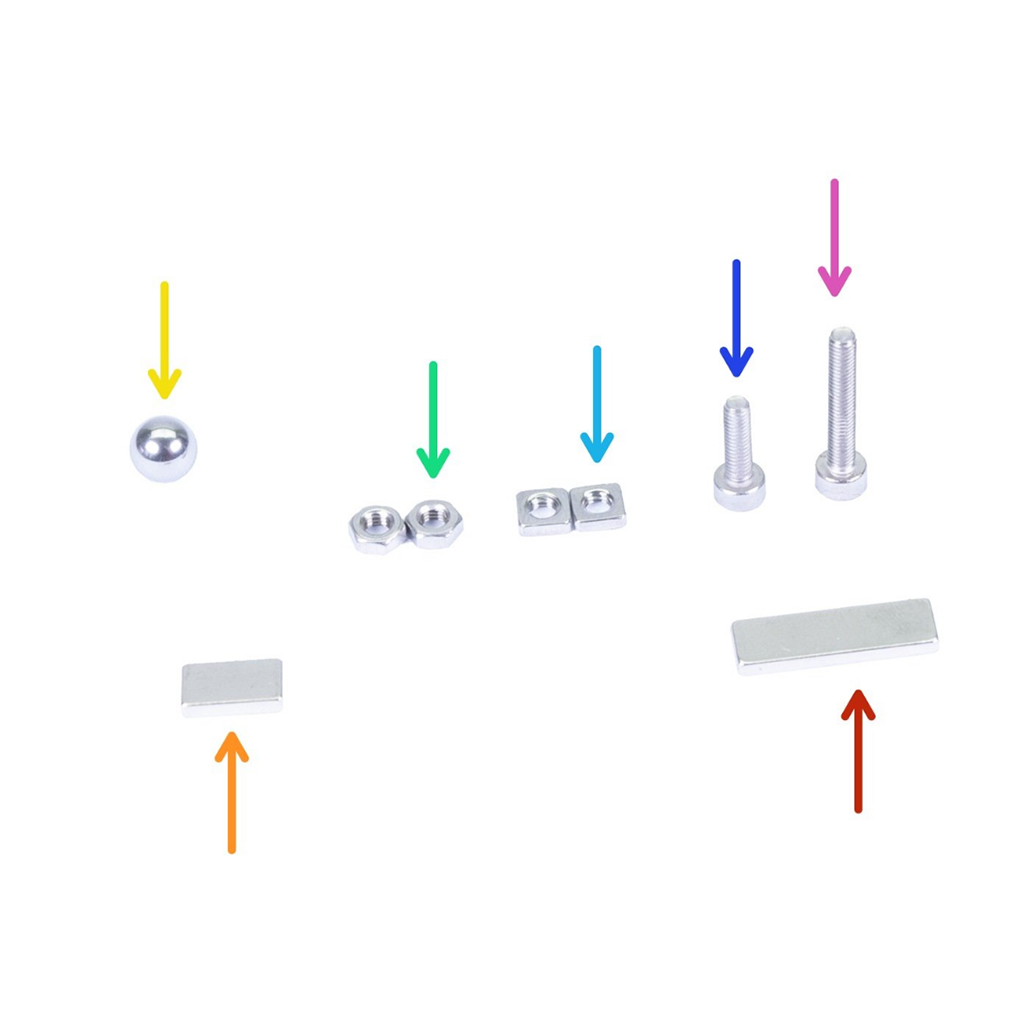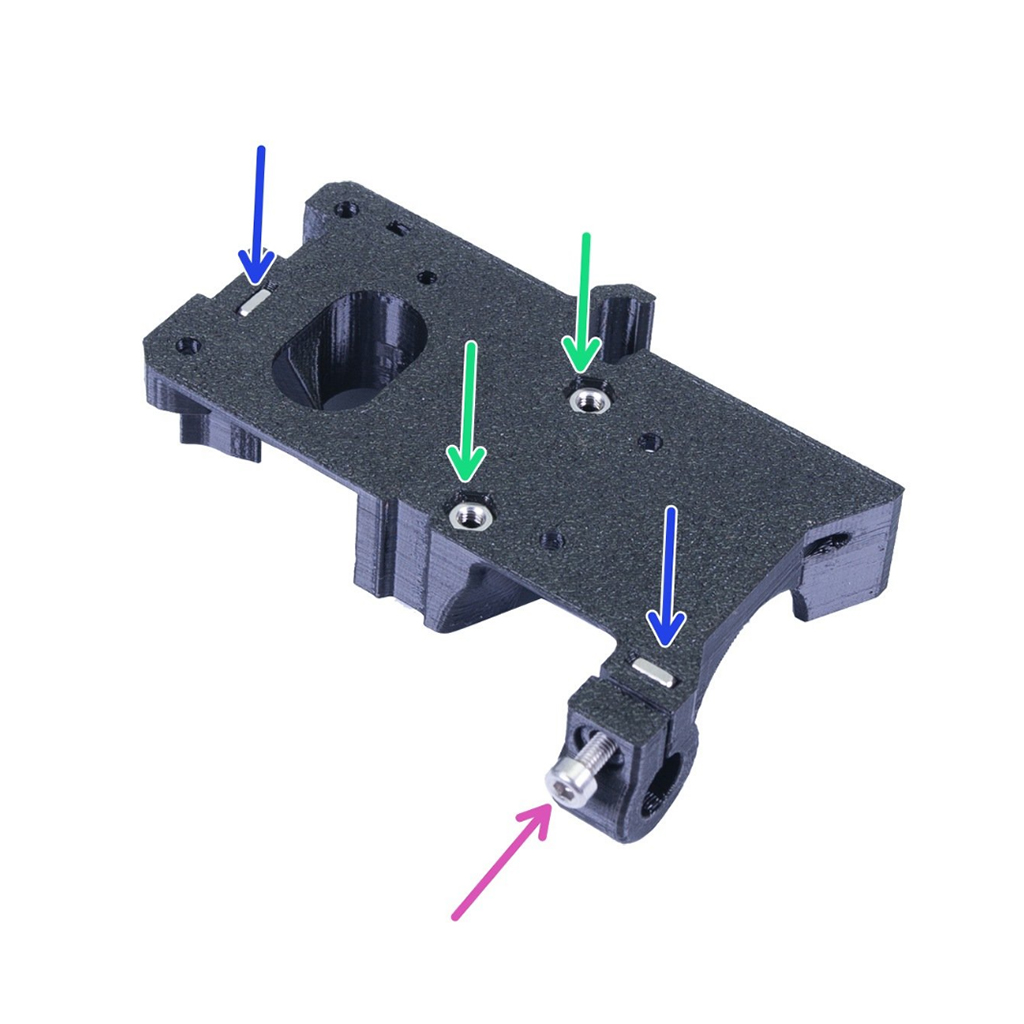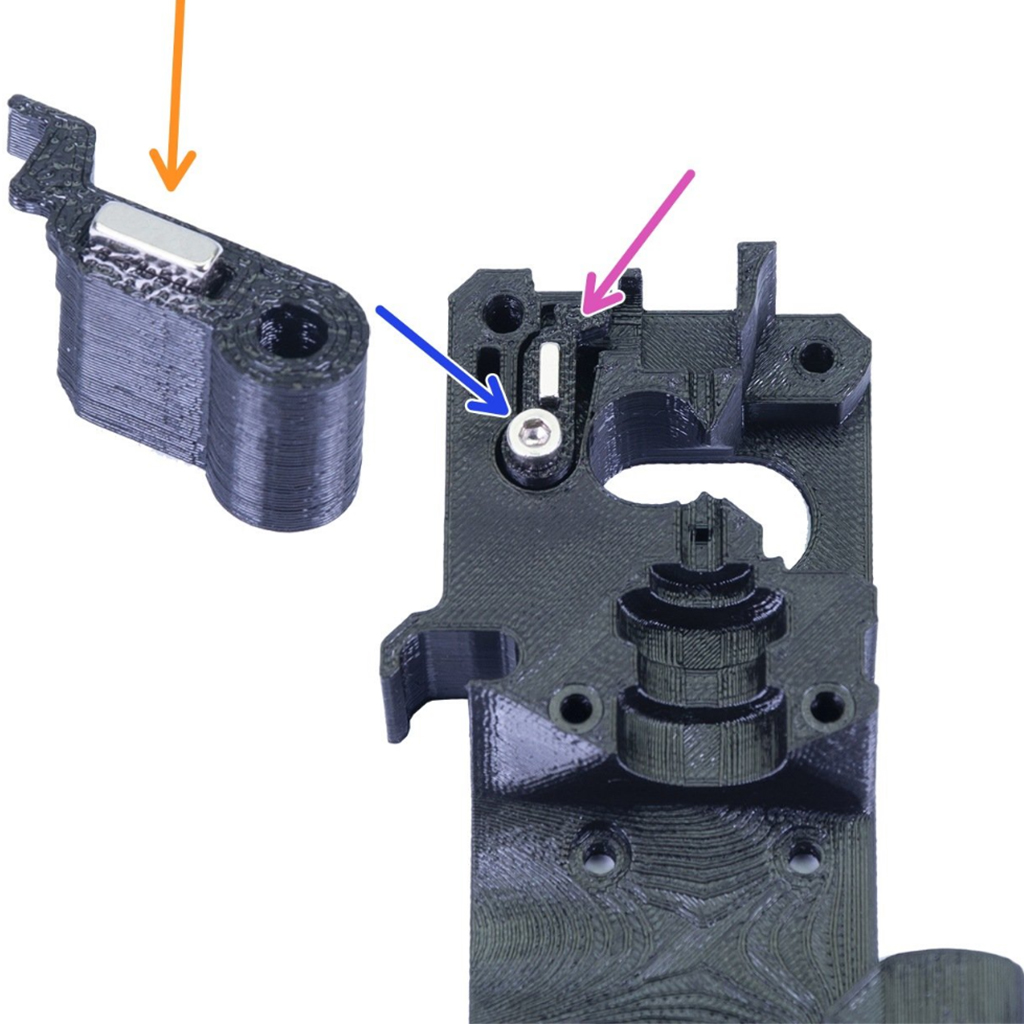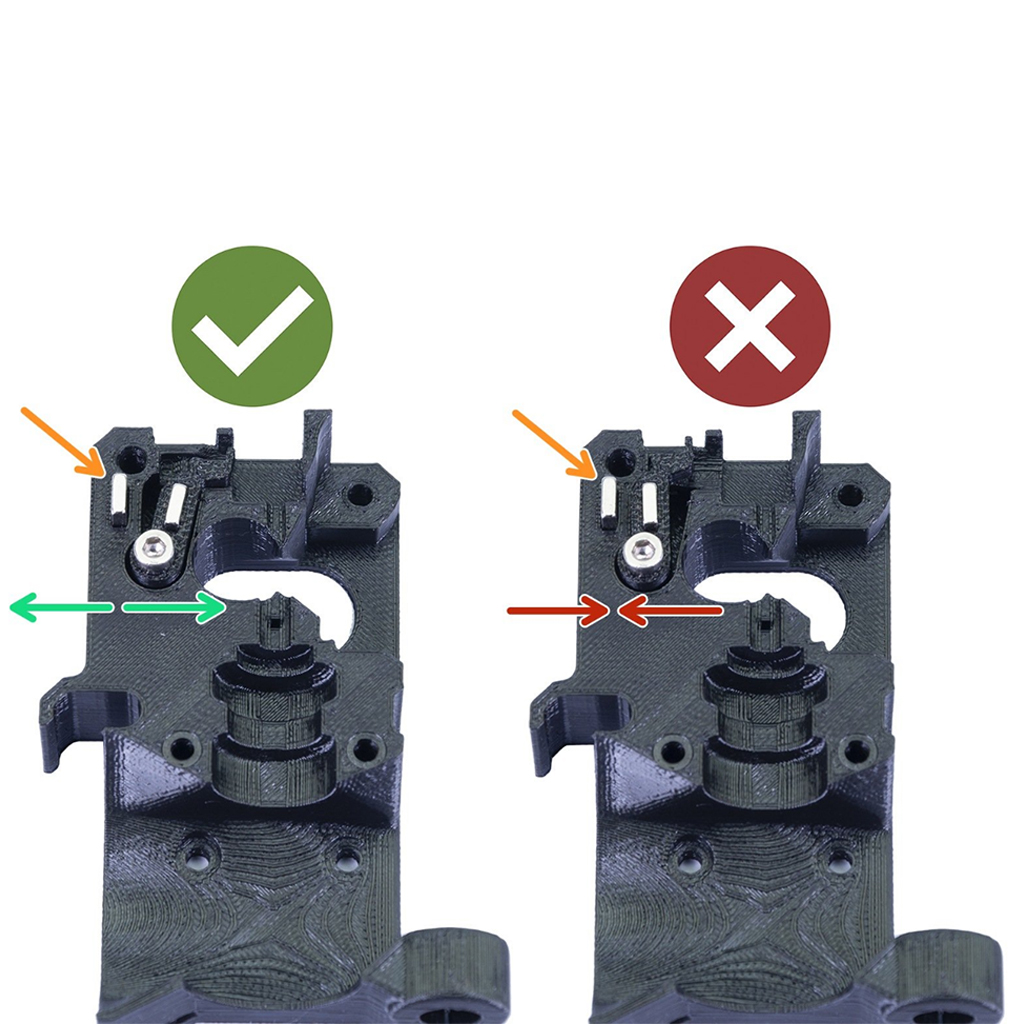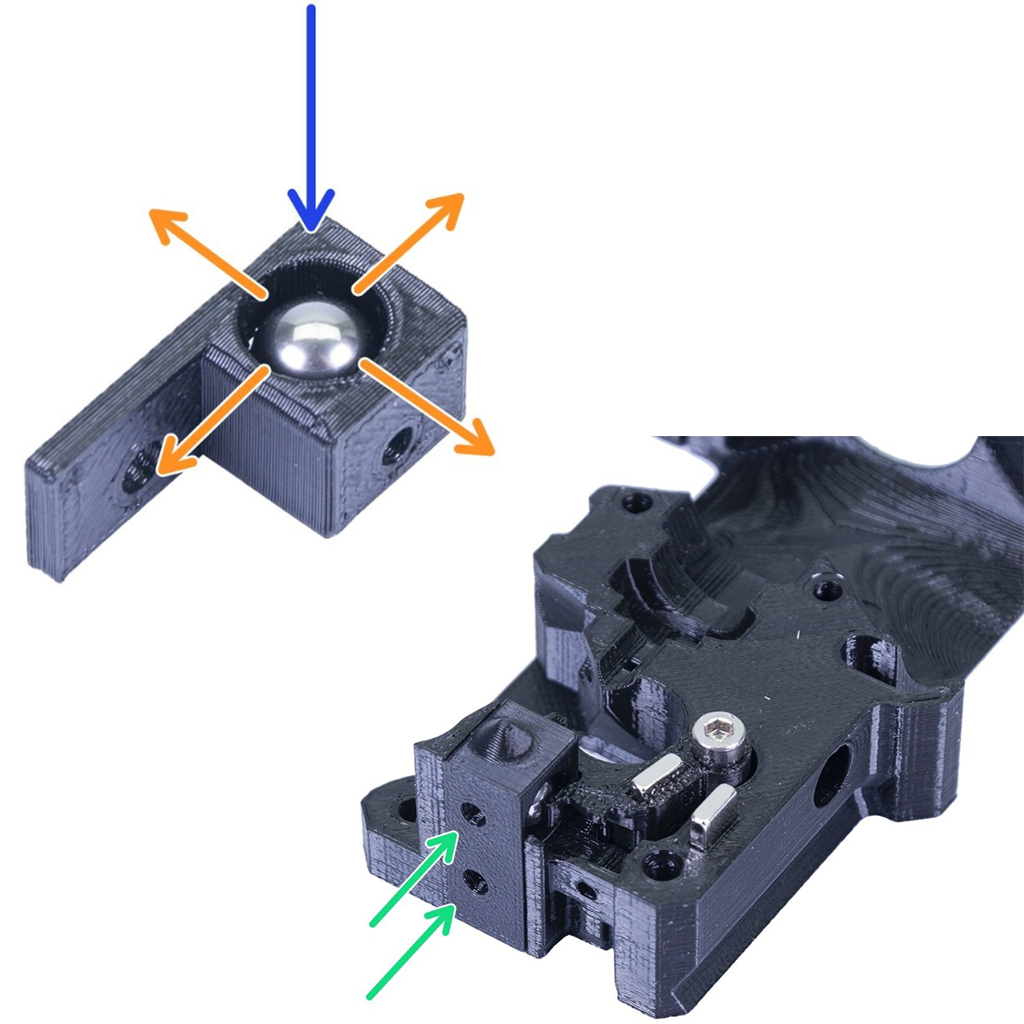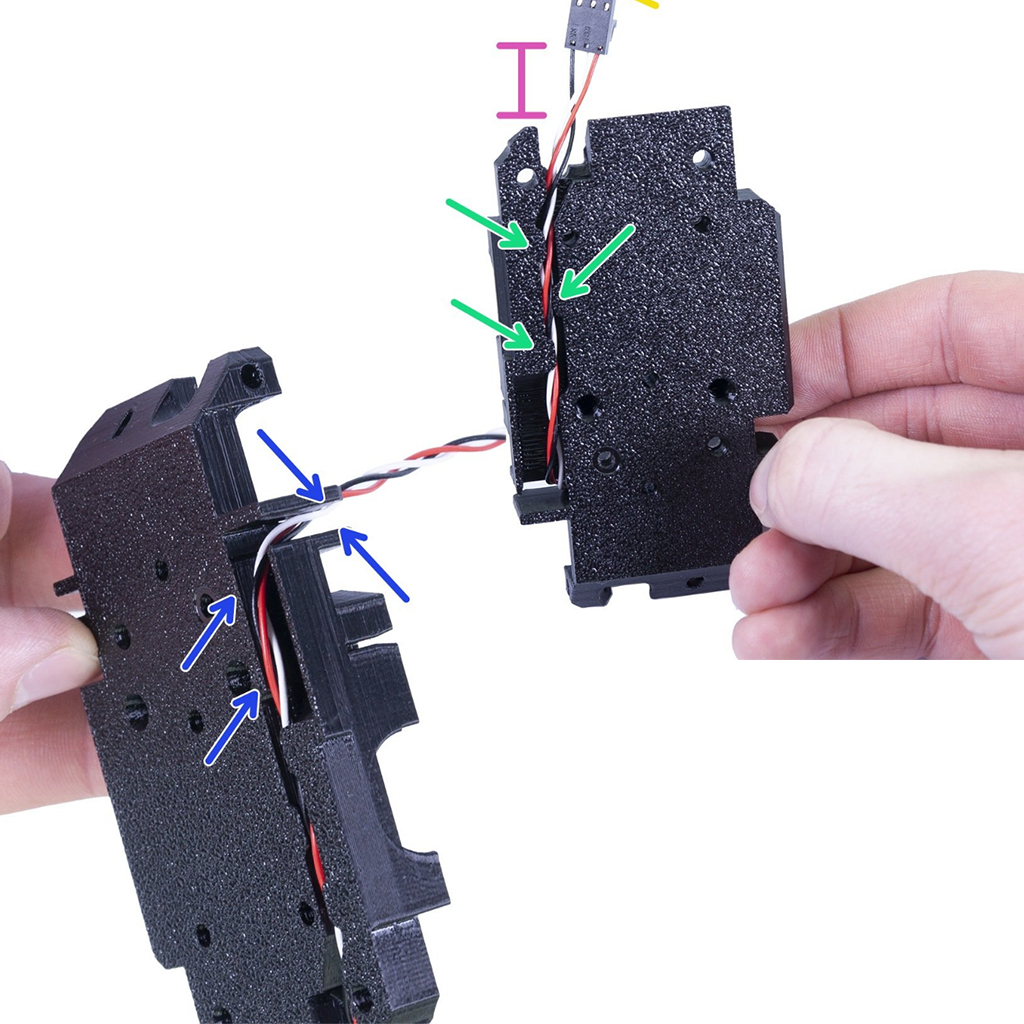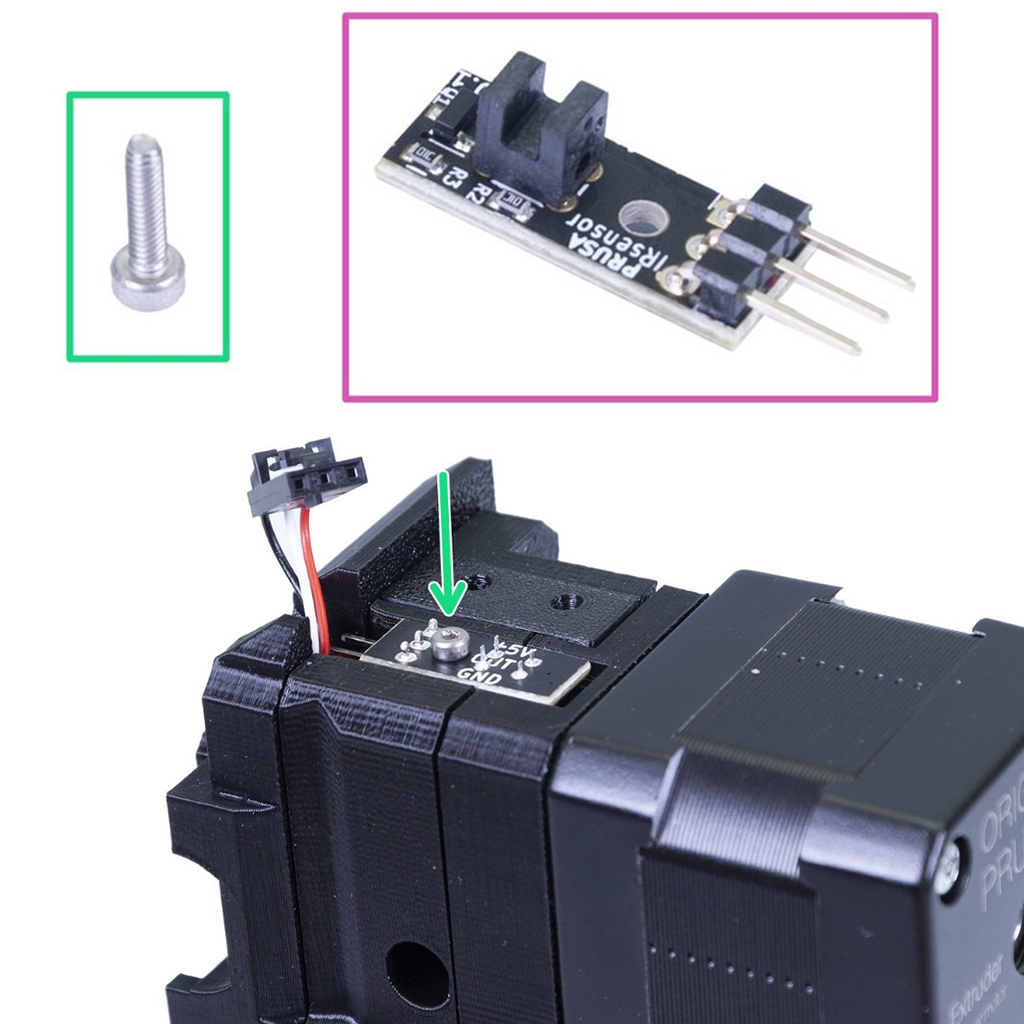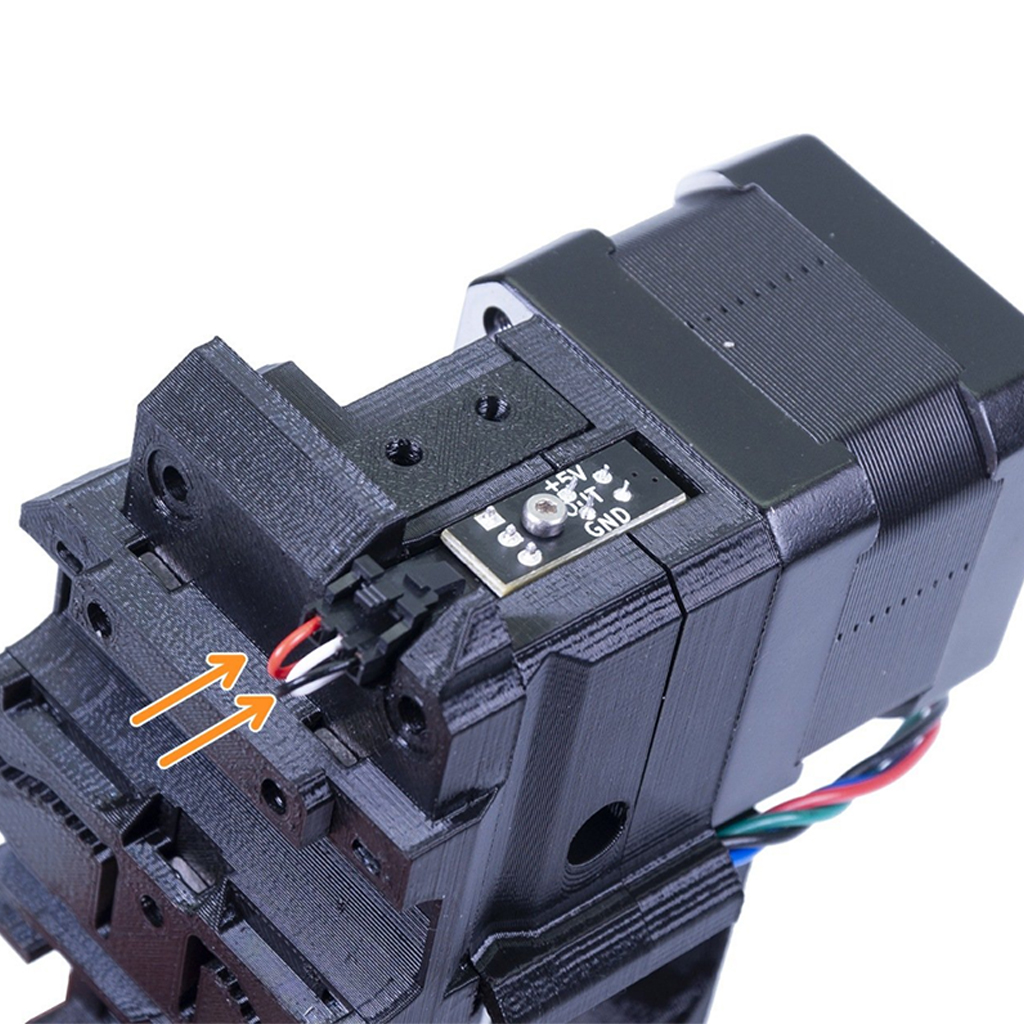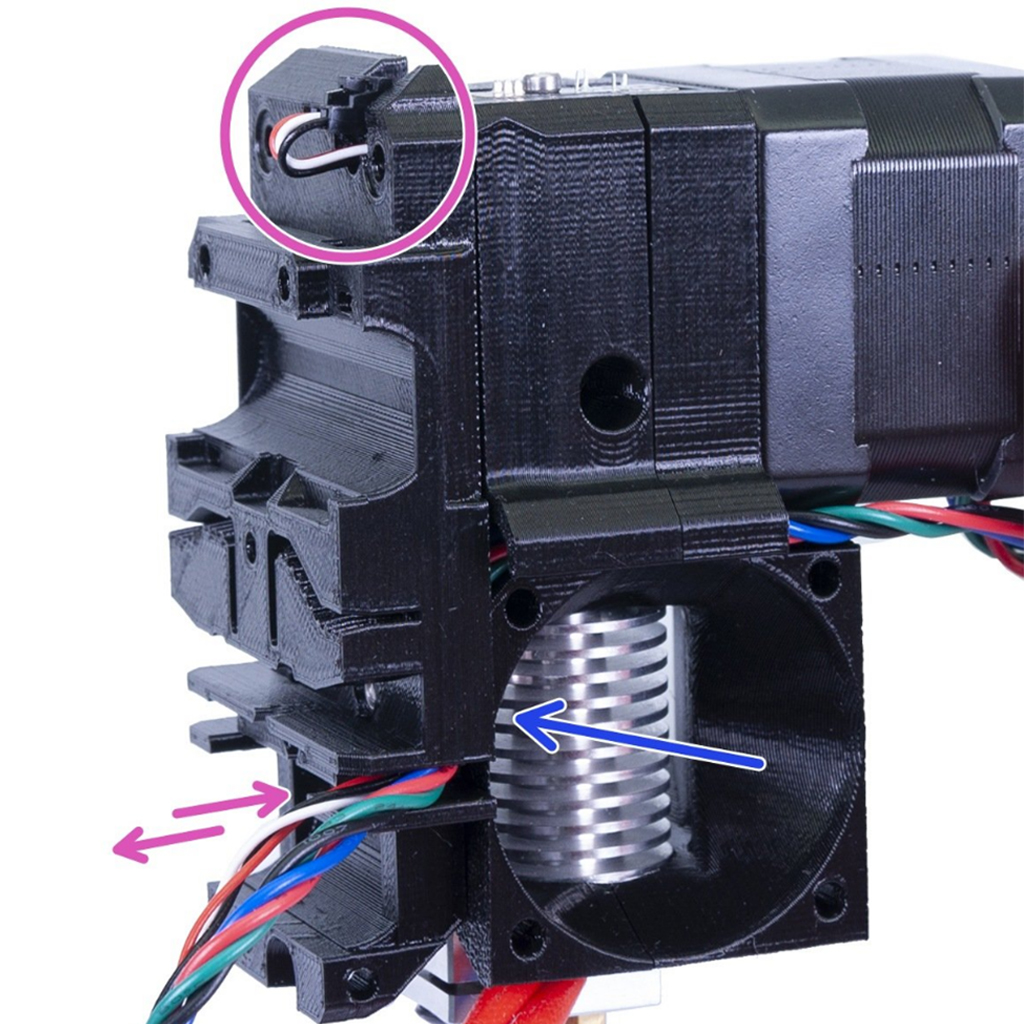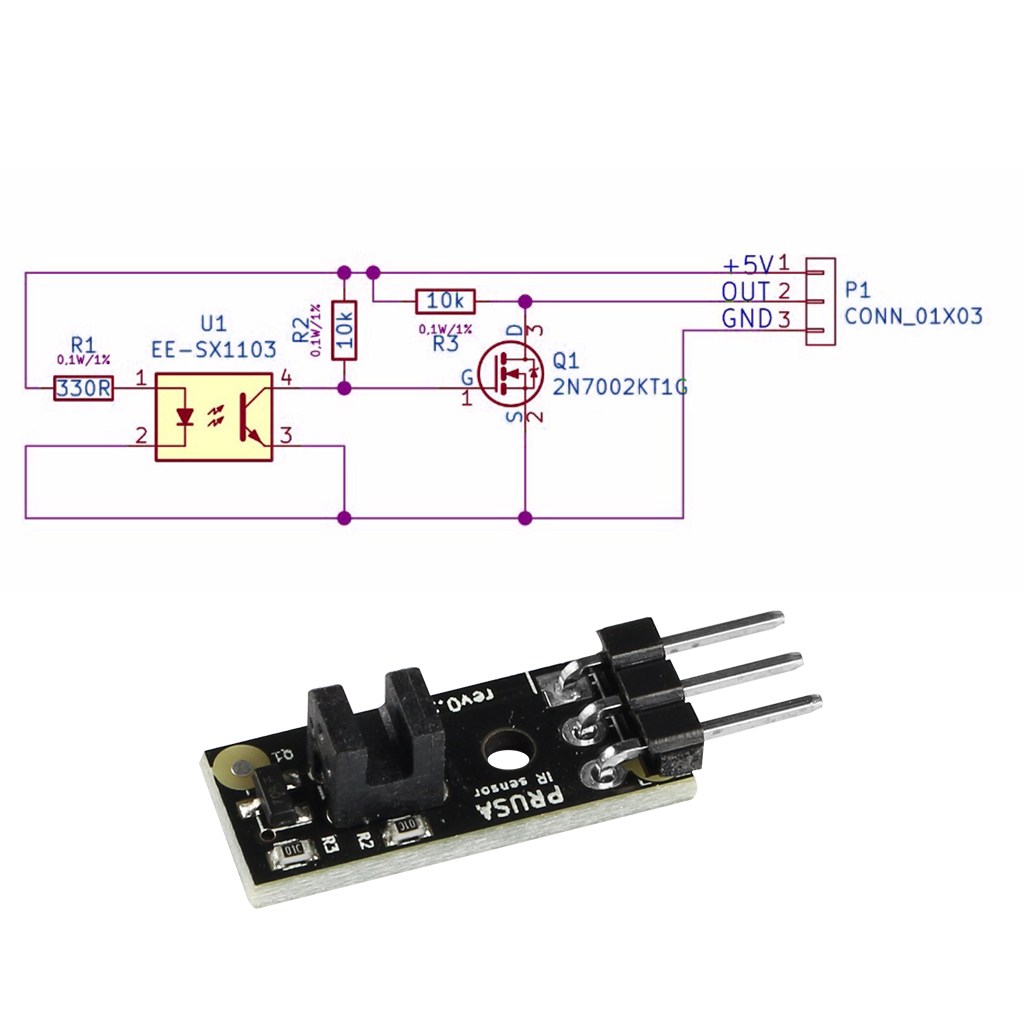Upgraded MK2.5/MK3 To Mk2.5s/Mk3s 3D IR Filament Sensor Filament Material Run Out Detector Kit For Prusa I3 MK3 3D Printer Parts
Tax included.
Advantage of the new upgraded version:
The previous sensor didn’t work well with some specific filaments. The new sensor is using the optical sensor which is triggered by a simple mechanical lever. This sensor doesn’t care about the optical properties of the filament (it can be completely invisible) and cannot die because of mechanical wear.
IR Sensor Assembly:
1.Place the IR-sensor on the top of the Extruder-body and secure it with the M2x8.
2.Tighten the M2x8 screw, the sensor shouldn't be able to move, but be careful the PCB isn't indestructible ;)
3.Connect the cable, mind the correct orientation of the connector and wires.
4.Leave a slack behind the sensor like in the picture. Don't create too big loop as it might interfere with the frame. If needed adjust the length by gently pulling/pushing the cable.
Package included:
1 x Filament Sensor Kit
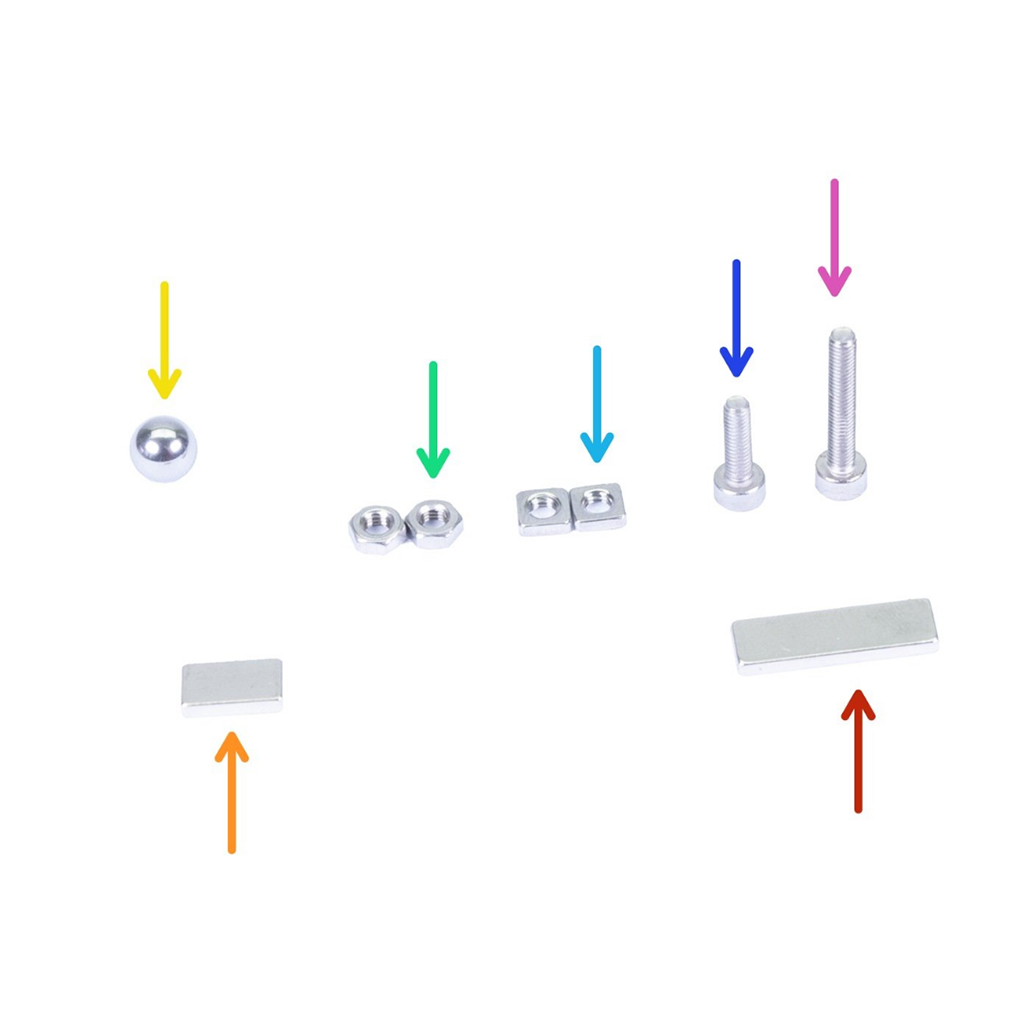
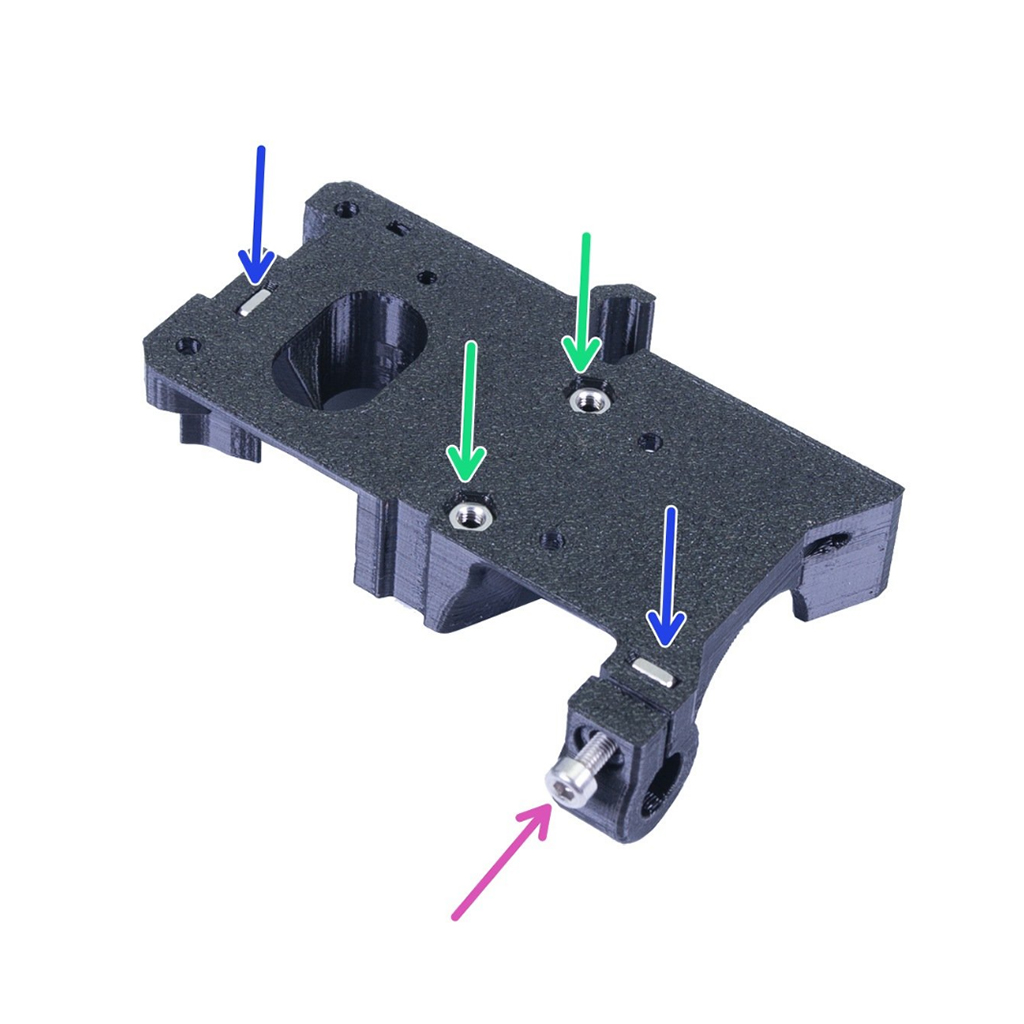
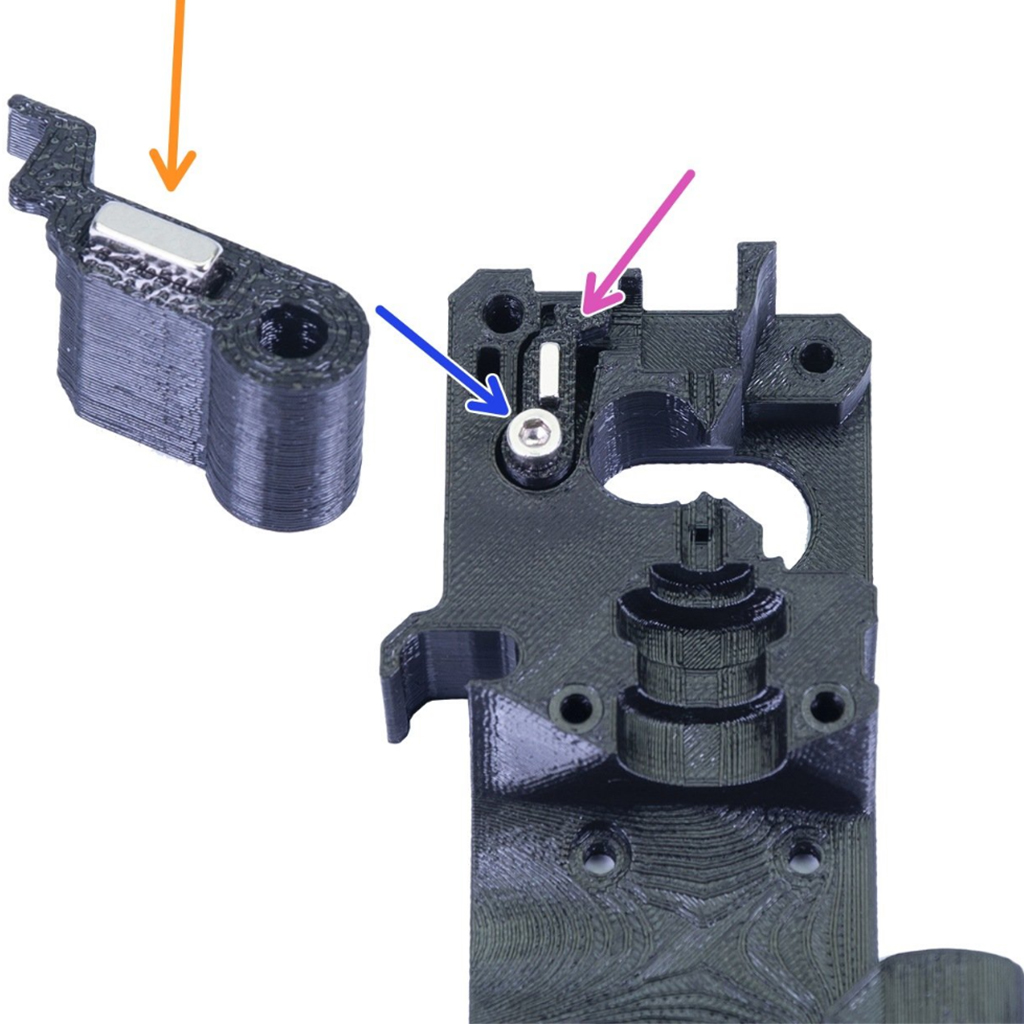
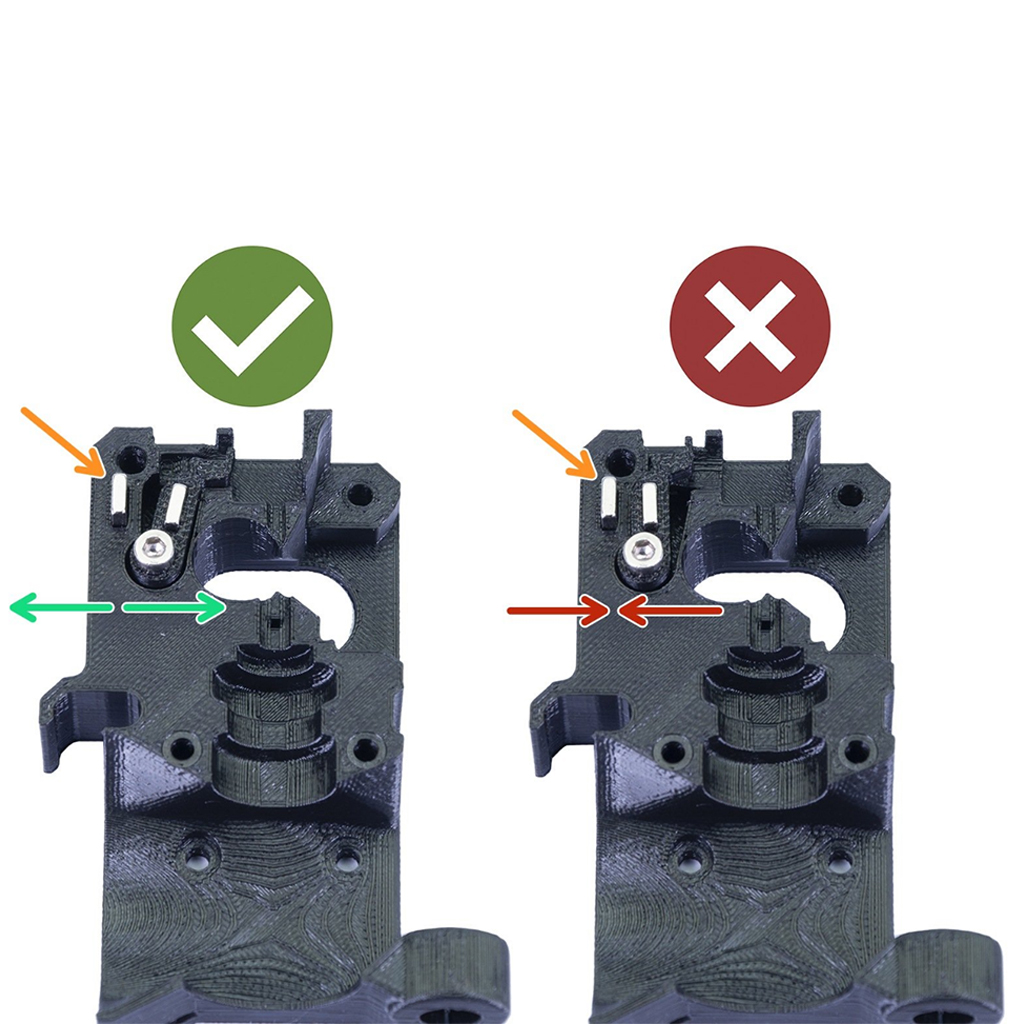
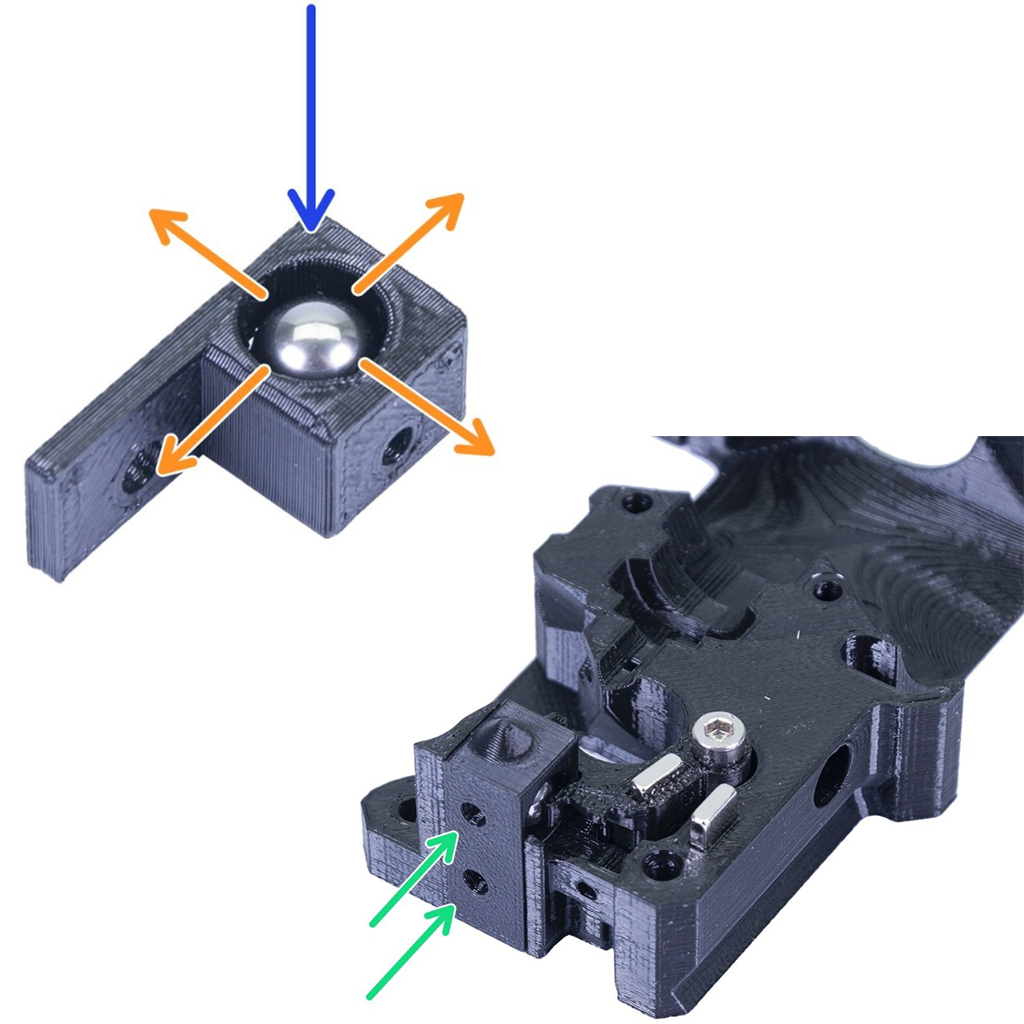
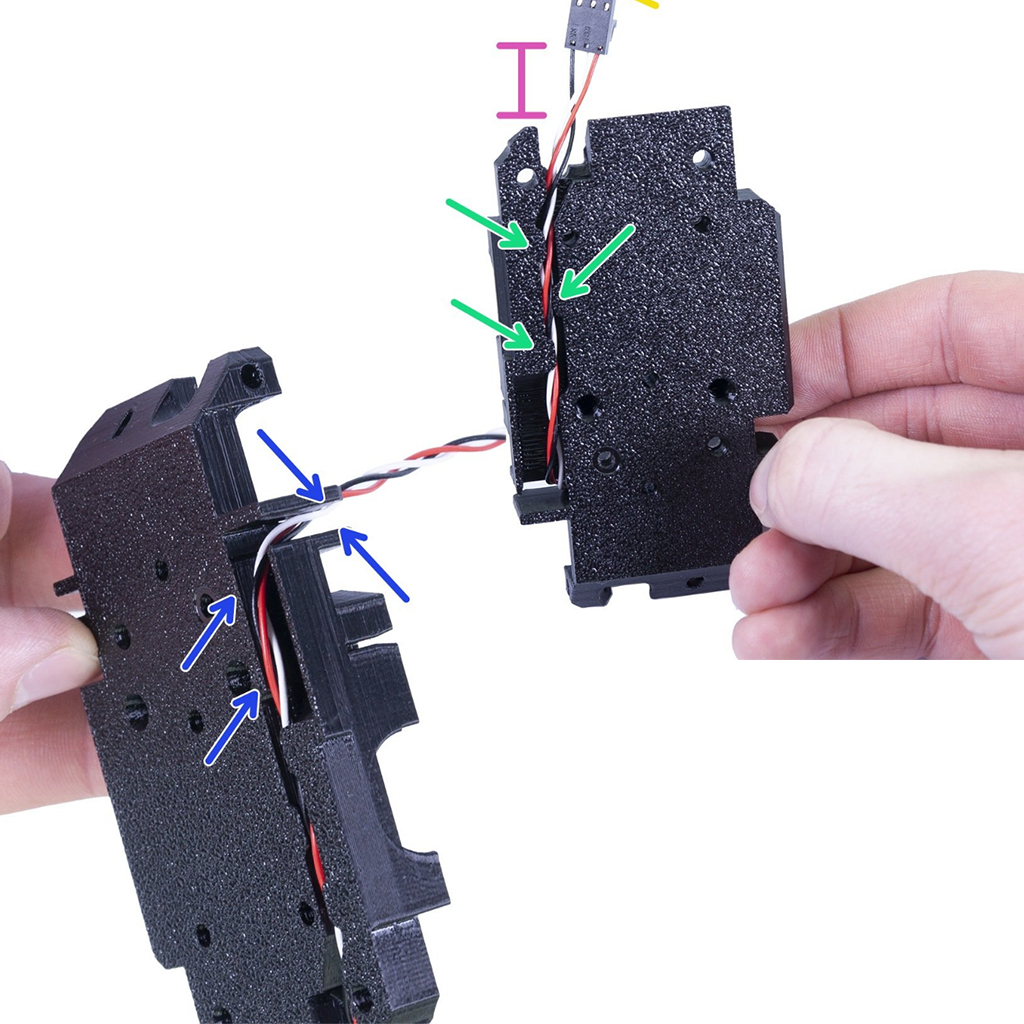
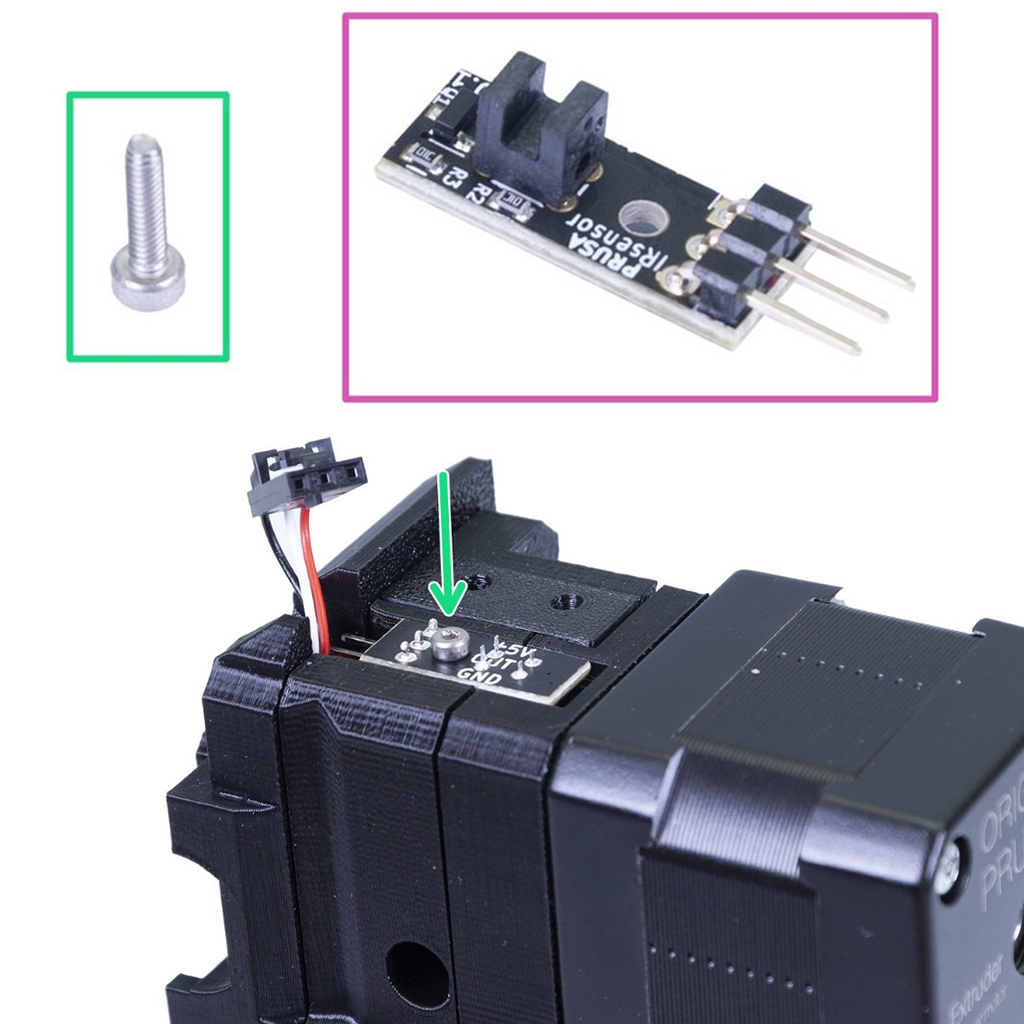
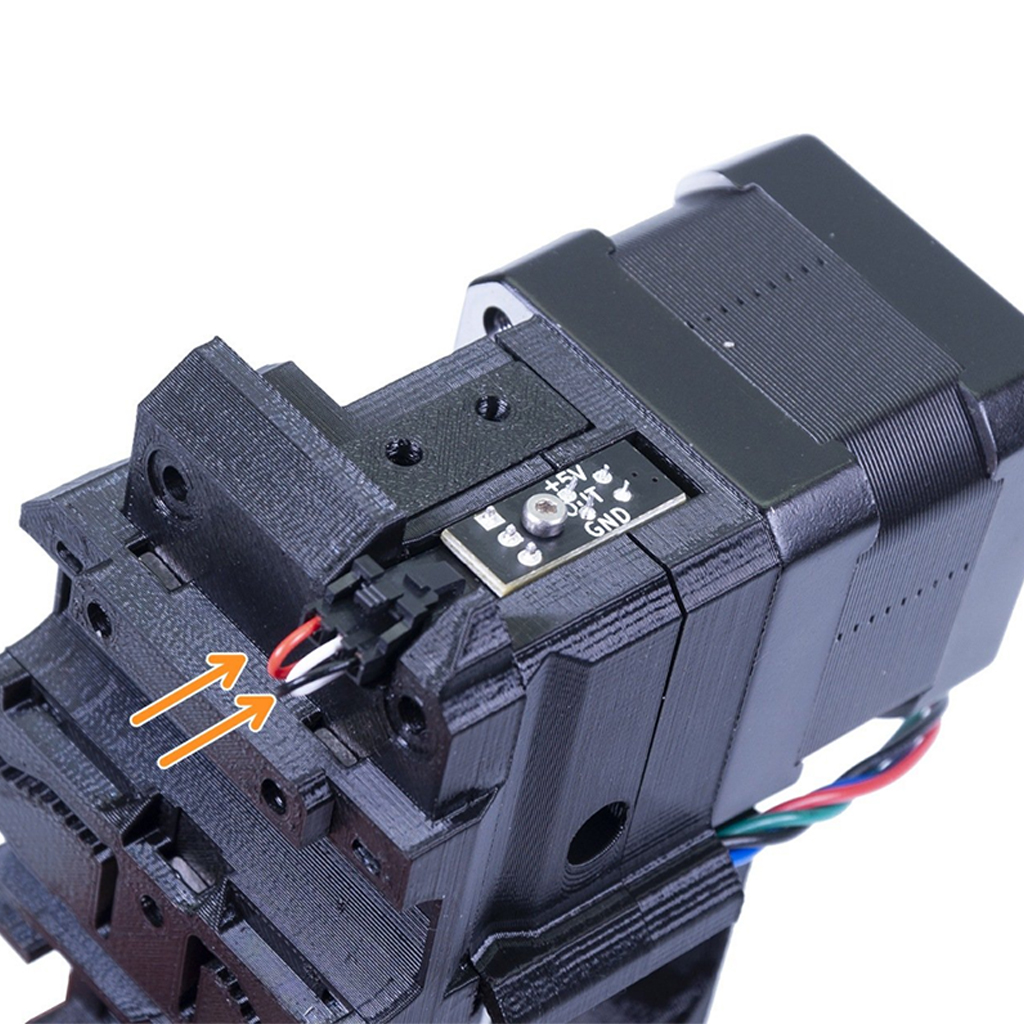
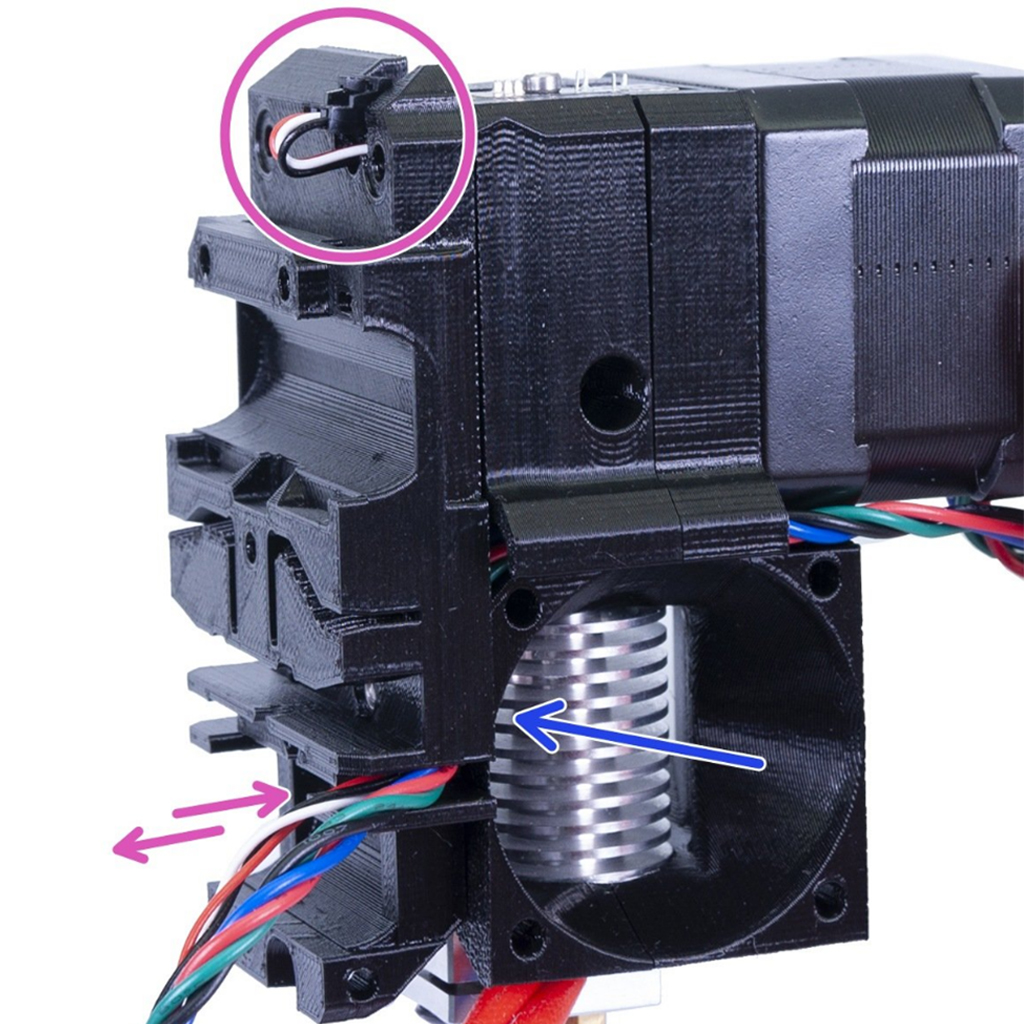
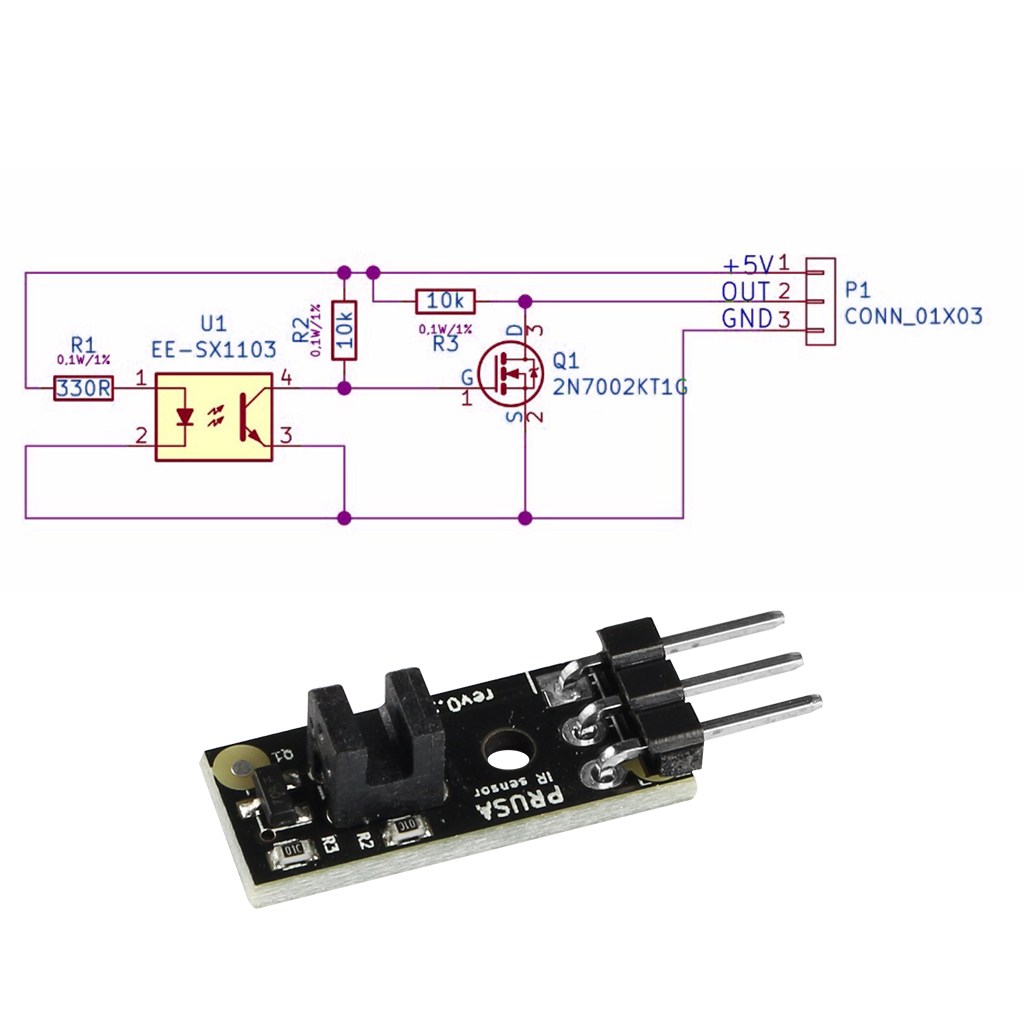
The previous sensor didn’t work well with some specific filaments. The new sensor is using the optical sensor which is triggered by a simple mechanical lever. This sensor doesn’t care about the optical properties of the filament (it can be completely invisible) and cannot die because of mechanical wear.
IR Sensor Assembly:
1.Place the IR-sensor on the top of the Extruder-body and secure it with the M2x8.
2.Tighten the M2x8 screw, the sensor shouldn't be able to move, but be careful the PCB isn't indestructible ;)
3.Connect the cable, mind the correct orientation of the connector and wires.
4.Leave a slack behind the sensor like in the picture. Don't create too big loop as it might interfere with the frame. If needed adjust the length by gently pulling/pushing the cable.
Package included:
1 x Filament Sensor Kit