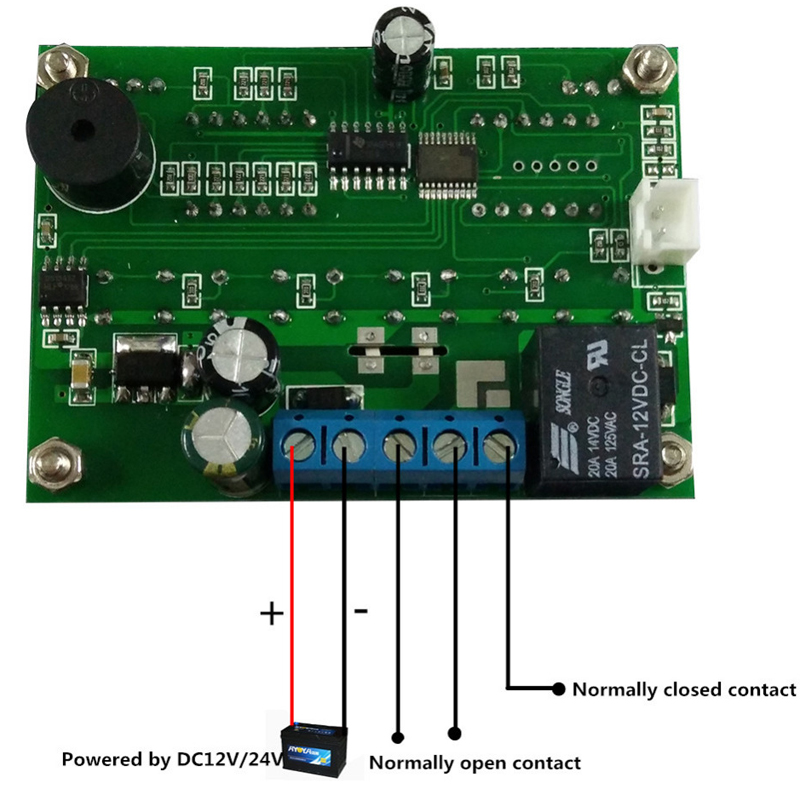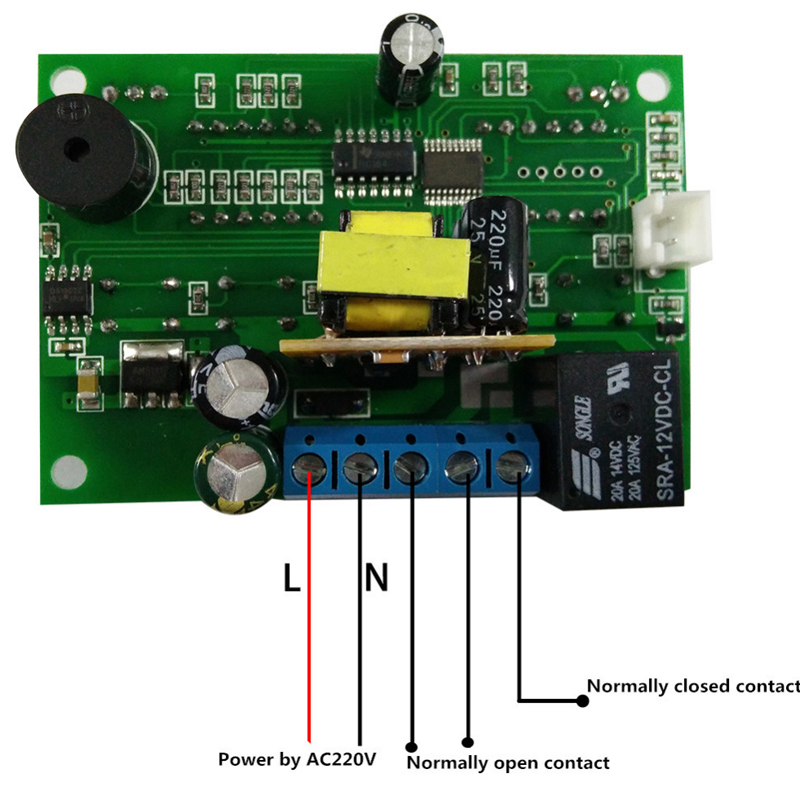W1020 12V 24V 220V Digital Heat Cool Thermostat Temperature Controller Switch Module Controller
Tax included.
Specification:
Temperature control range: -50 ??~ 110 ??/strong>
Temperature measurement error: ± 0.5 ??/span>
Sensor Model: NTC (10K / 3435)
Control accuracy: 1 ??/span>
Working voltage: DC12V / DC24V / AC220V
Working current: MAX200mA
Relay contact current: AC5A / 220V
Data saved: Yes
Operating temperature: 0 ??~ 50 ??/span>
Storage temperature: -10 ??~ 60 ??/span>
Instrument size: 90mm (length) x 60mm (width) x 26.5mm (depth)
Opening size: 70mm (length) x 50mm (height)
Delivery probe length of 1 meter, probe size: φ4mm x 20mm
Function:
Control temperature setting:
Press Set button once, the temperature display flashes long press 3 seconds to enter the setup menu, that is, the code HC.
Press ??key or ??key to cycle through the code of HC-D-LS-HS-CA-PT-AH-AL. To enter a code, press Set and press ??or ??key to change the desired value Exit automatically after 5 seconds.
Heating control: when mode control mode (code HC) is set to H, it is heating mode. For example, set the control heating temperature to 35 ??and the temperature hysteresis to 2 degrees. When the ambient temperature ≤ set temperature (35 ?? - back to the difference (2 ?? 33 ??relay output starts; when the ambient temperature ≥ set temperature (35 ?? relay output is turned off.
Refrigeration control: Mode control mode (code HC) is set to C cooling mode, for example, set the cooling 35 ?? temperature, hysteresis of 2 degrees. The relay output is activated when the ambient temperature is over the set temperature (35 ?? + hysteresis (2 ?? at 37 ?? The relay output is turned off when the ambient humidity is below the set humidity (35 ??.
HC: mode selection, C for cooling mode. H stands for heating mode.
D: hysteresis, when in heating mode start temperature = display temperature; - hysteresis. Start temperature when in cooling mode = display temperature + hysteresis.
PU: delay start, when the relay stops output starts timing, the interval between the next start must be greater than the delay start time, to avoid frequent start
HS: temperature upper limit alarm; when the temperature exceeds the alarm upper limit, the digital tube shows 'HHH' temperature is lower than the alarm setting, it will automatically exit the alarm.
LS: temperature lower limit alarm; when the temperature exceeds the alarm lower limit, the digital tube will display "LLL" temperature is higher than the alarm setting, it will automatically exit the alarm.
CA temperature calibration: temperature calibration straight plus display humidity straight, for example: temperature display 35 ??calibration temperature increase of 5 ??then the display temperature should be 40 ??/span>
Reset: press the left up and down keys do not let go, the screen displays 888, you can restore the factory settings.
PT: Delay start For example: 1 minute delay When the temperature reaches the set value after the relay to be delayed for 1 minute to start.
AH: Over-temperature alarm: For example: over-temperature alarm temperature setting 50 degrees, when the temperature is greater than or equal to 50 degrees buzzer alarm
AL: Low temperature alarm: For example: low temperature alarm temperature setting 20 degrees, when the temperature is less than or equal to 20 degrees buzzer alarm
Time setting: Press the Set key twice, press and hold the time nixie tube for 3 seconds to enter the setting menu, the code P0 will be displayed.
Press ??key or ??key to cycle through the codes of P0-P1-P2-P3-P4-P5-P6-P7L parameters. To enter a code, press Set and press ??or ??key to change the desired value Exit automatically after 5 seconds.
Time control: mode control mode PO is set to (ON) to open the period control mode
P1: the first time boot time settings such as boot time set 8:00 then the time is greater than 8:00 when the thermostat to start work
P2: the first period of time off time settings such as the boot time set 10:00 then the time is greater than 10:00 when the thermostat
stop working
P3: the second paragraph of the boot time setting, such as the boot time set 11:00 then the time is greater than 11:00 when the thermostat to start working
P4: the second period of time off time settings such as the boot time setting 13:00 then the time is greater than 13:00 when the thermostat stops working
P5: the third time boot time settings such as boot time set 18:00 then the time is greater than 18:00 when the thermostat to start working
P6: the third period of time off time settings such as the boot time set 20:00 then the time is greater than 20:00 when the thermostat stops working
P7: Time-out alarm, such as timing 8:00 to 10:00 Work outside the time-out period 10:01 Buzzer intermittent alarm.
Package Included:
1 x W1020 12V 24V 220V Digital Temperature Controller
Detail Pictures:
Package Included:
1 x W1020 12V 24V 220V Digital Temperature Controller
Detail Pictures: