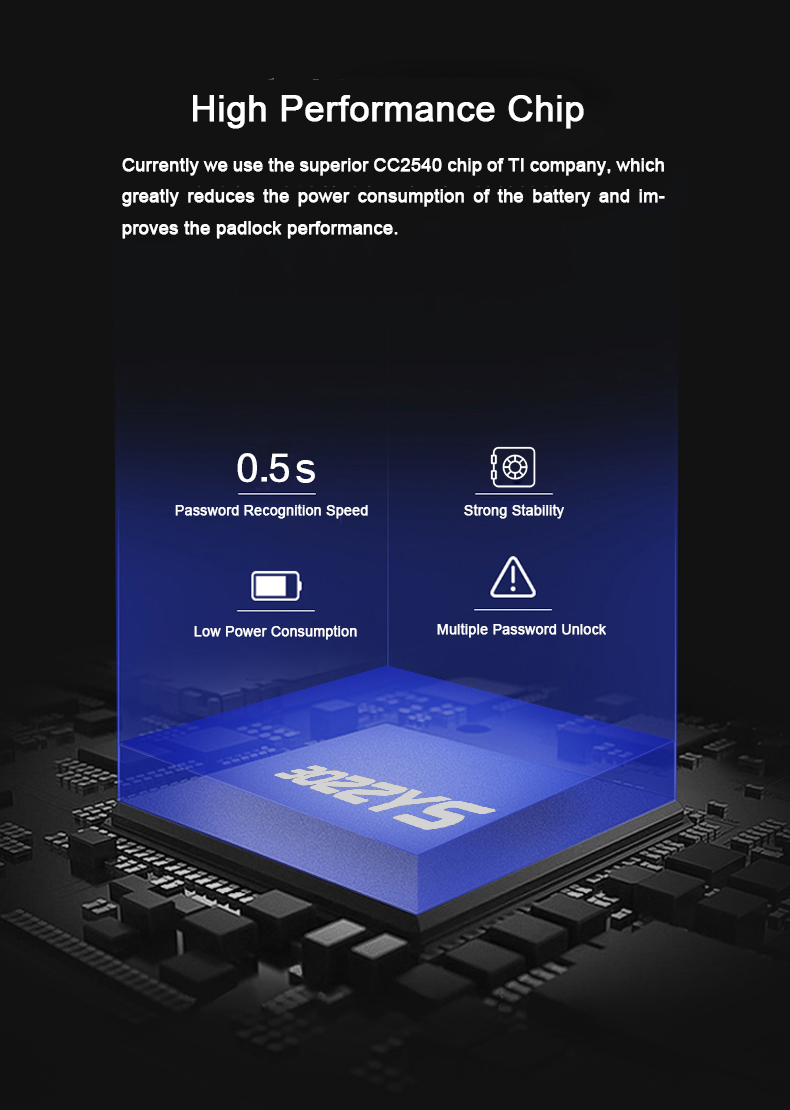APP Intelligent Password Lock Android iOS APP Unlock Anti-Theft Security Combination Padlock Indoor
Tax included.
Specifications:
| Specification | |
| Brand | BOZZYS |
| Material | Aluminum Alloy + Stainless Steel |
| Color | Silver |
| Dimension | 58*36*20mm |
| Unlock Mode | Keypress, APP |
| APP | YES |
| Waterproof | NO |
| Wireless Distance | 1m |
| Lock Weight | 80g |
| Power Supply | 2025 Button Cell |
| Induction Time | <0.5s |
| Service Time | About 1 Year (Replaceable) |
| Unlock Times | Over 1000 Continuous Unlock Times |
Features:
1. Free APP Unlock: keyless convenience helps you get rid of worrying about lost keys or forgotten combinations.
2. Suitable for Android & IOS system.
3. Fashion design, also can be nice gifts.
4. Advanced technology experience and reliable security.
5. Wide Application: perfectly used for doors, cabinets, bikes, backpacks, storage lockers, etc.
5. Wide Application: perfectly used for doors, cabinets, bikes, backpacks, storage lockers, etc.
The English Version User Manual Contains The Following Contents:
1. Initial Password And Reset
2. APP Download & QR Code
3. Bind Smart Padlock To APP
4. Unlocking Methods
5. Password Modification
6. Battery Replacement & Emergencyt Interface Use
APP Download:
1. Search "BOZZYS" (or "bozzys padlock") in App store / Google Play, download and install. (Or scan the QR code on the user manual, then download)
(English ver. APP has been added in App Store / Goggle Play)
(English ver. APP has been added in App Store / Goggle Play)
2. The lowest version requires android 4.0; IOS 7.0; bluetooth 4.0
Padlock Binding:
1. First time open the APP, set the software graphics unlock password;
2. Press the bluetooth padlock wake-up button;
3. Click the phone to add the bluetooth lock and complete;
4. Enter the initial password to complete the unlock, click management to modify the password;
Unlock Method:
1. Password Key Unlock: Enter the keyboard passowrd normally.
2. APP Manually Unlock: Press wake-up button, Click the "unlock" on APP to complete unlocking.
3. APP Automatically Unlock: Click "Management" on APP, activate the "Automatic unlock setting" function. Then press the wake-up button, the padlock atutomatically opens. (Must be on the conditions that the mobile bluetooth is open and APP is running in the background.)
1. Password Key Unlock: Enter the keyboard passowrd normally.
2. APP Manually Unlock: Press wake-up button, Click the "unlock" on APP to complete unlocking.
3. APP Automatically Unlock: Click "Management" on APP, activate the "Automatic unlock setting" function. Then press the wake-up button, the padlock atutomatically opens. (Must be on the conditions that the mobile bluetooth is open and APP is running in the background.)
Package Included:
1 x Intelligent Padlock (Box Packing)
1 x User Maual (Chinese & English Version)
1 x User Maual (Chinese & English Version)