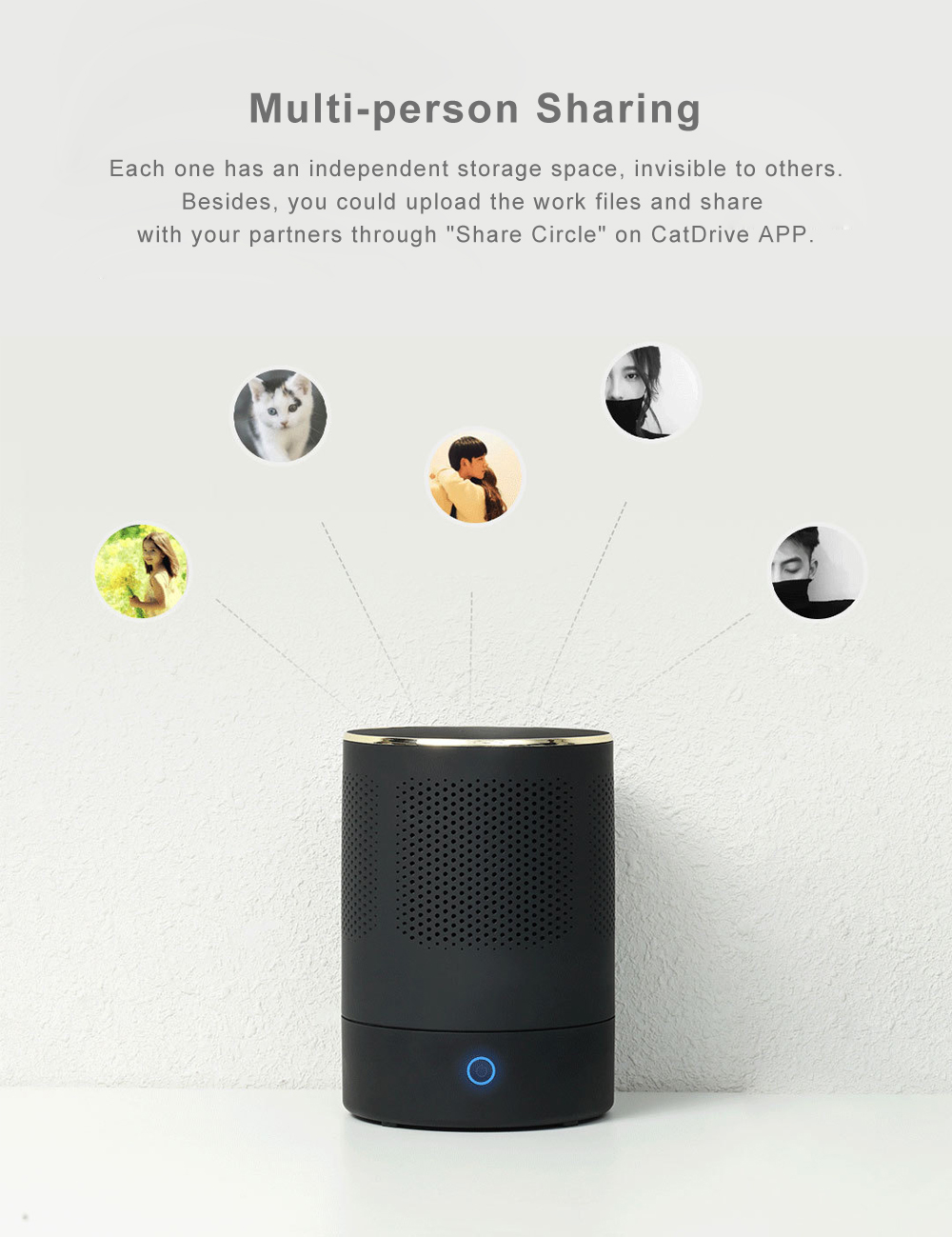XiaoMi CatDrive Plus Smart Hard Drive Enclosure Cloud Drive for 2.5'' 3.5'' SATA HDD SSD
Tax included.
Specification:
1. Model: Cat Drive Plus
2. Color: Black
3. Processor: Marvell ARMADA Dual Core 1.0GHz
4. Supported Capacity: Up to 12TB Hard Drive
5. Supported Hard Drive: 2.5''/3.5'' HDD/SSD SATA 3.0
6. Network Port: Gigabit RJ45 Network
7. ROM: 8GB EMMC
8. RAM: 512MB DDR3L
9. Power: 12V3A
10. Power Switch: On/Off(Short Press) + Reset(Long Press)
11. Dimension: φ120 * 168mm
12. Weight: 950g
Features:
1. CatDrive Plus helps to activate your idle hard drive, makes your hard drive as a cloud drive storage.
Install the hard drive into the CatDrive Plus and connects it with a router via network cable, then you could easily store your digital files, access and share through the APP anywhere anytime.
2. Compatible with SATA 2.5/3.5 inch HDD SSD, and up to support 12TB capacity.
3. Scan the QR code at the bottom of the CatDrive plus, easily binding your device.
4. Multi-user supported, each member has his own storage space where other people have no permission to access. Besides, you could upload the work files and share with your partners through "Share Circle" on CatDrive APP.
5. Please download the app "CatDrive".
Q & A
1. How to Install?
Turn on the rotating body cover and install your hard drvie, connect the CatDrvie Plus and your router Lan port, then charge and long press the power switch for 3s, the indicator light shows orange or red.
If the indicator shows orange light, the CatDrive APP will find the CatDrive Plus which is on the same LAN, then choose to bind.
If the indicator shows red light, use the app to scan the QR code in the bottom of the CatDrive Plus ( Hard Drive will be formatted first during the binding process), led light turns blue showing successfully binding.
2. Does the CatDrive Plus contain hard drive?
No, you need to install a hard drive separately.
3. Can i carry it like a mobile hard drive?
No, the CatDrive Plus needs to be powered and networked before it can be used.
4. What can i connect to the CatDrive Plus?
For iPhone, android phones, computers, tablets and smart TV/TV box/Camera which supports Smaba protocol.
Package Included:
1 * XiaoMi Cat Drive Plus Smart Hard Drive Enclosure Cloud Drive for 2.5'' 3.5'' SATA HDD SSD





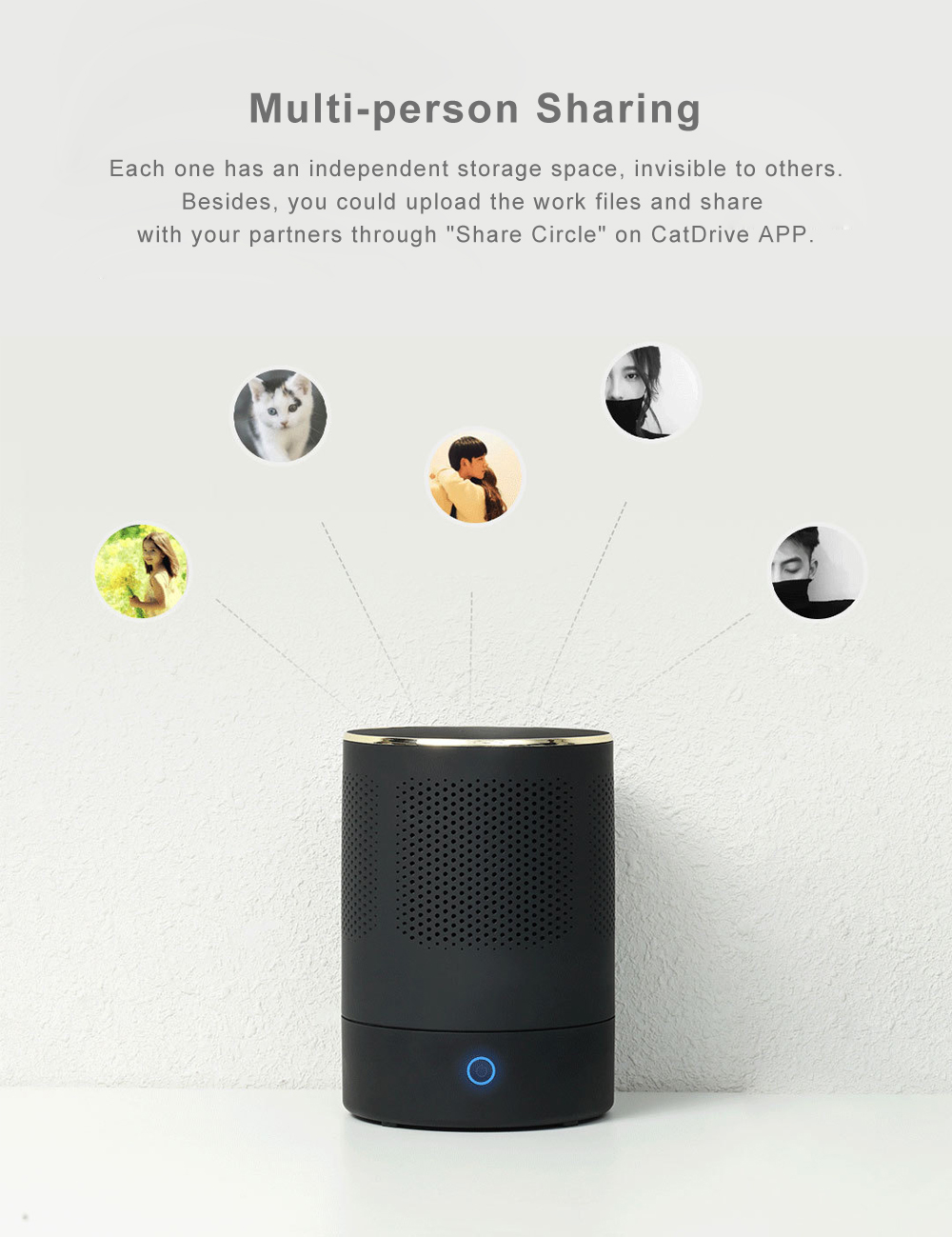




1. Model: Cat Drive Plus
2. Color: Black
3. Processor: Marvell ARMADA Dual Core 1.0GHz
4. Supported Capacity: Up to 12TB Hard Drive
5. Supported Hard Drive: 2.5''/3.5'' HDD/SSD SATA 3.0
6. Network Port: Gigabit RJ45 Network
7. ROM: 8GB EMMC
8. RAM: 512MB DDR3L
9. Power: 12V3A
10. Power Switch: On/Off(Short Press) + Reset(Long Press)
11. Dimension: φ120 * 168mm
12. Weight: 950g
Features:
1. CatDrive Plus helps to activate your idle hard drive, makes your hard drive as a cloud drive storage.
Install the hard drive into the CatDrive Plus and connects it with a router via network cable, then you could easily store your digital files, access and share through the APP anywhere anytime.
2. Compatible with SATA 2.5/3.5 inch HDD SSD, and up to support 12TB capacity.
3. Scan the QR code at the bottom of the CatDrive plus, easily binding your device.
4. Multi-user supported, each member has his own storage space where other people have no permission to access. Besides, you could upload the work files and share with your partners through "Share Circle" on CatDrive APP.
5. Please download the app "CatDrive".
Q & A
1. How to Install?
Turn on the rotating body cover and install your hard drvie, connect the CatDrvie Plus and your router Lan port, then charge and long press the power switch for 3s, the indicator light shows orange or red.
If the indicator shows orange light, the CatDrive APP will find the CatDrive Plus which is on the same LAN, then choose to bind.
If the indicator shows red light, use the app to scan the QR code in the bottom of the CatDrive Plus ( Hard Drive will be formatted first during the binding process), led light turns blue showing successfully binding.
2. Does the CatDrive Plus contain hard drive?
No, you need to install a hard drive separately.
3. Can i carry it like a mobile hard drive?
No, the CatDrive Plus needs to be powered and networked before it can be used.
4. What can i connect to the CatDrive Plus?
For iPhone, android phones, computers, tablets and smart TV/TV box/Camera which supports Smaba protocol.
Package Included:
1 * XiaoMi Cat Drive Plus Smart Hard Drive Enclosure Cloud Drive for 2.5'' 3.5'' SATA HDD SSD