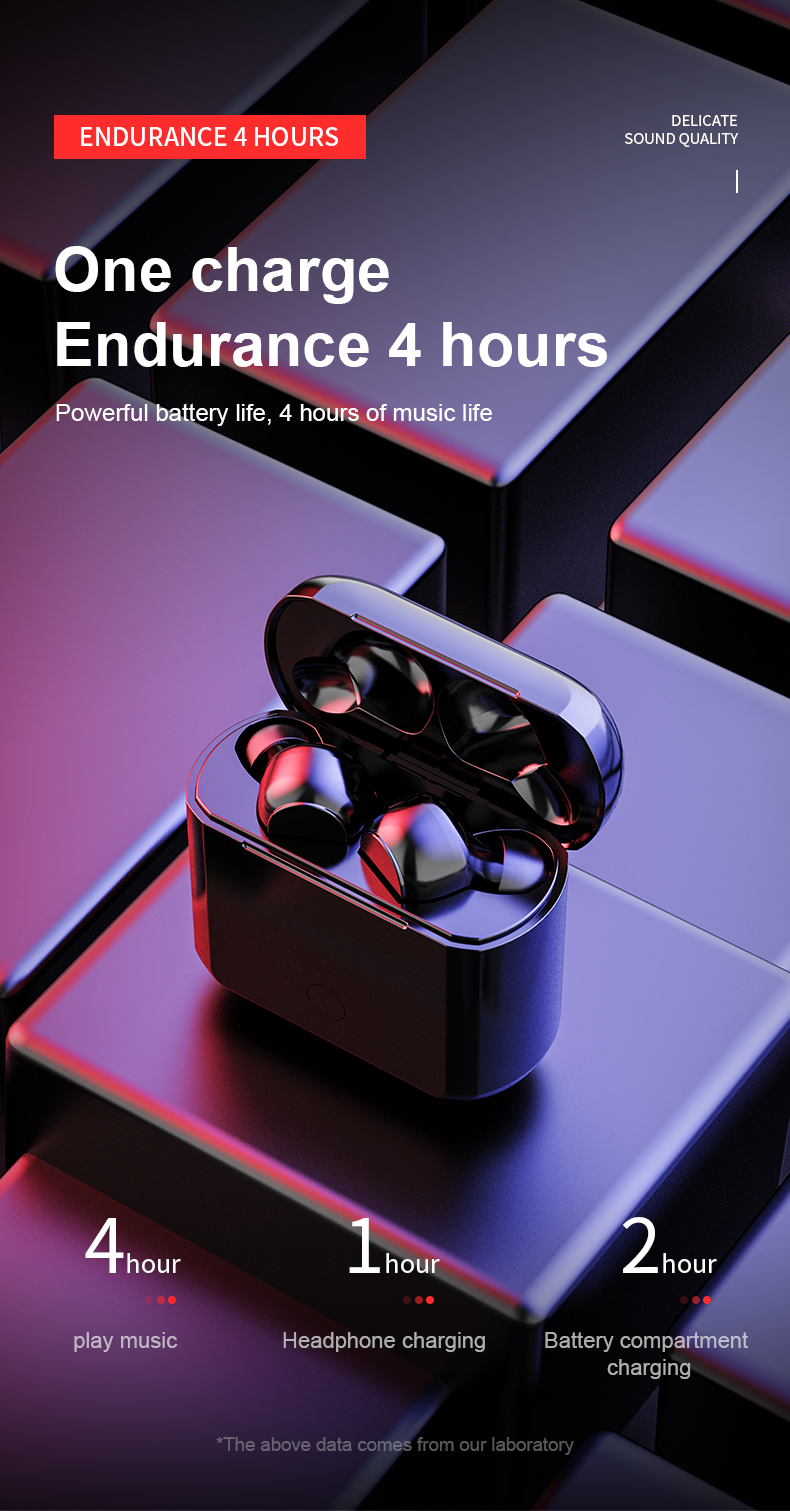Bakeey A12 TWS Wireless bluetooth 5.0 Stereo Noise Cancelling Earbuds Earphone Sport Headset for Huawei
Tax included.
Specification:
Model: A12-TWS
bluetooth Version: bluetooth 5.0
Transmit Range: 10-15meters
Headphone sound quality: Heavy Bass
Headphone material: ABS+PC
Speak unit:composite file copper ring speaker
Headphone battery: 45 mAh*2
Charing case battery: 500 mAh
Music playback time: 4 hours
Headphone charing time: 1 hours
Charging case charging time: 2 hours
Power input: DC 5V
Support Protocol: HSP/HFP/A2DP/AVRCP
Sensitivity: 120±5dB
Frequency response: 20-20000Hz
Impedance: 32Ω
Product implementation standards: Q/ADSKJ 001-2019
Functions:
1.bluetooth pairing
-Open the charging compartment, remove the earphones, the headset will automatically power on and pair, the matching process takes about 5 seconds (the indicator light is: the headset is red and blue alternately flashing quickly, after the successful pairing, the red and blue lights flash slowly).
-Find the corresponding bluetooth name A12-TWS from the bluetooth list of the mobile phone and click pairing. The voice prompt connection is successful in about 5 seconds, and the headphone indicator flashes blue light every 5 seconds.
-When using one ear, just take one of the headphones, select A12-TWS from the bluetooth list of the phone and click Pair. After the pairing is successful, you can use it.
2. Charging instructions
-When charging the charging compartment, the red light of the charging compartment flashes, and the red light is always on after being fully charged.
-When the headset is placed in the charging compartment, press the button to charge the headset. At this time, the blue light of the charging compartment is always on, and the red light of the earphone is always on; when the battery is full, the charging compartment and the headlight indicator are off.
3. Power on and off
-The headset is placed in the charging compartment and the headset is automatically turned off and charged.
-After the headset is taken out of the charging compartment, it will automatically turn on, and the long-touch function area will be turned off for 4 seconds; after shutdown, the function area will be turned on for 3 seconds.
4. Call
-After the headset is connected to the phone, you can make a call.
-When calling, the voice prompts the caller number. Touch the headset function area to answer the call, and the long touch will reject the call.
-During a call, tap the function area to hang up the call.
5. Listen to music
-When playing bluetooth music, tap the function area, the music pauses, and tap again to continue playing music. Touch the function area twice in succession: the secondary ear is the volume minus the main ear is the volume plus. Tap the function area three times in succession to call back the last call number.
-Long touch the function area for two seconds, after the “beep” sound is heard, release: the secondary ear plays the previous song, and the main ear plays the next song.




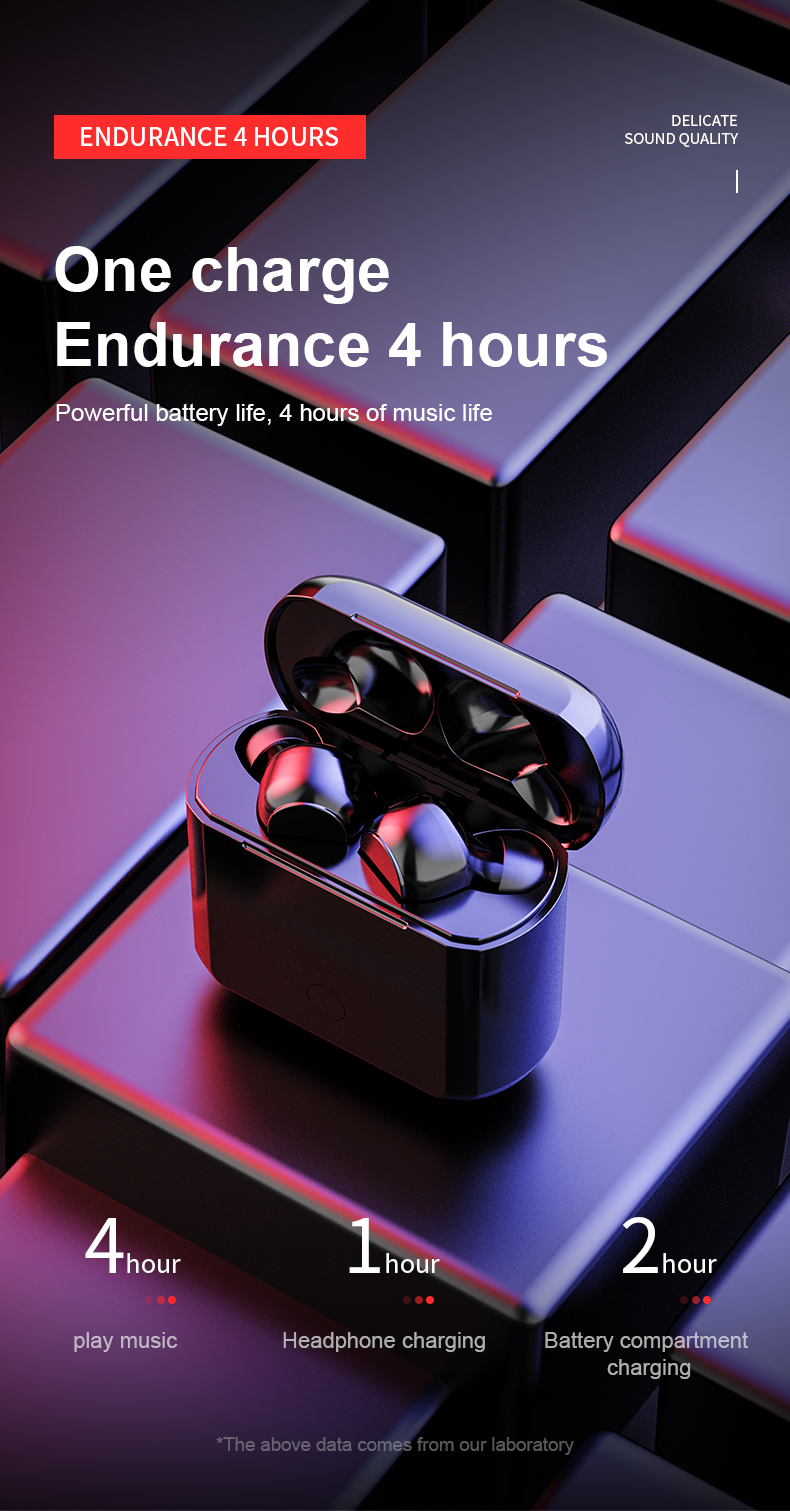







Model: A12-TWS
bluetooth Version: bluetooth 5.0
Transmit Range: 10-15meters
Headphone sound quality: Heavy Bass
Headphone material: ABS+PC
Speak unit:composite file copper ring speaker
Headphone battery: 45 mAh*2
Charing case battery: 500 mAh
Music playback time: 4 hours
Headphone charing time: 1 hours
Charging case charging time: 2 hours
Power input: DC 5V
Support Protocol: HSP/HFP/A2DP/AVRCP
Sensitivity: 120±5dB
Frequency response: 20-20000Hz
Impedance: 32Ω
Product implementation standards: Q/ADSKJ 001-2019
Functions:
1.bluetooth pairing
-Open the charging compartment, remove the earphones, the headset will automatically power on and pair, the matching process takes about 5 seconds (the indicator light is: the headset is red and blue alternately flashing quickly, after the successful pairing, the red and blue lights flash slowly).
-Find the corresponding bluetooth name A12-TWS from the bluetooth list of the mobile phone and click pairing. The voice prompt connection is successful in about 5 seconds, and the headphone indicator flashes blue light every 5 seconds.
-When using one ear, just take one of the headphones, select A12-TWS from the bluetooth list of the phone and click Pair. After the pairing is successful, you can use it.
2. Charging instructions
-When charging the charging compartment, the red light of the charging compartment flashes, and the red light is always on after being fully charged.
-When the headset is placed in the charging compartment, press the button to charge the headset. At this time, the blue light of the charging compartment is always on, and the red light of the earphone is always on; when the battery is full, the charging compartment and the headlight indicator are off.
3. Power on and off
-The headset is placed in the charging compartment and the headset is automatically turned off and charged.
-After the headset is taken out of the charging compartment, it will automatically turn on, and the long-touch function area will be turned off for 4 seconds; after shutdown, the function area will be turned on for 3 seconds.
4. Call
-After the headset is connected to the phone, you can make a call.
-When calling, the voice prompts the caller number. Touch the headset function area to answer the call, and the long touch will reject the call.
-During a call, tap the function area to hang up the call.
5. Listen to music
-When playing bluetooth music, tap the function area, the music pauses, and tap again to continue playing music. Touch the function area twice in succession: the secondary ear is the volume minus the main ear is the volume plus. Tap the function area three times in succession to call back the last call number.
-Long touch the function area for two seconds, after the “beep” sound is heard, release: the secondary ear plays the previous song, and the main ear plays the next song.