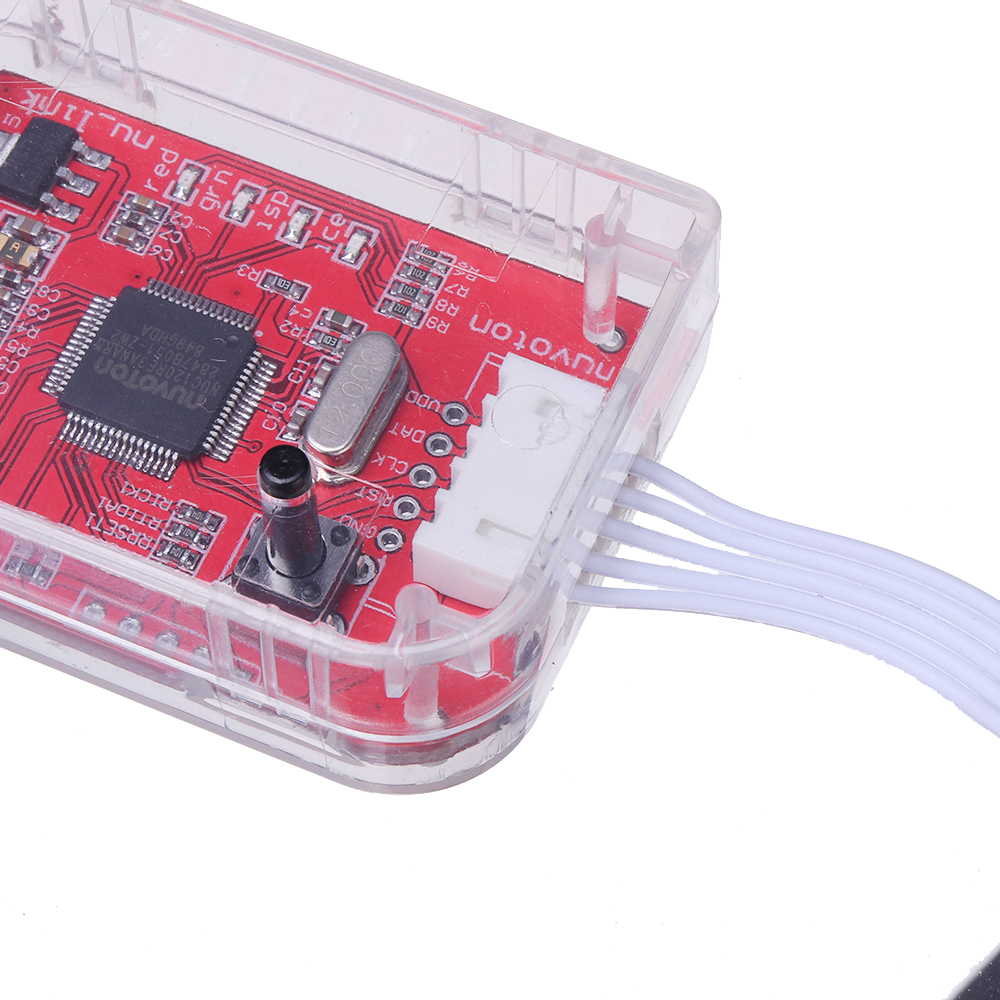NuMicro ICP programmer Nu-Link Nuvoton ICP Emulator Downloader Support Online/Offline Programming M0/M4 Series Chips
Tax included.
Features:
- In-Circuit programming target chip
- Online/offline programming mode
- Backup flash data of target chip (If the target chip is not flash protected)
- Backup offline flash data of Nu-Link dongle (if offline data has been unprotected)
- Write software serials number (SN) to target chip
- Limit the maximum programming count
- Data encryption for online/offline programming
- Batch mode for online/offline programming
Preparing for ICP Programming Tool:
2.1 System Requirements
The hardware and software requirements for installing the ICP Programming Tool system
are as follows:
PC/AT compatible machine with Pentium or higher CPU
XVGA(1024*768) color monitor
At least 512M RAM for best performance
At least 20M free disk space
Windows 2000/XP/Vista/7
2.2 Hardware Installation
Step 1: Plug USB cable into the USB port of the ICP Programming Tool board.
Step 2: Connect the ICP Programming Tool board with ICE interface of DEV board.
2.3 Software Installation
Please run the installer package to install the software
Operation Modes of ICP Programming Tool and Nu-Link Dongle:
3.1 ICP Programming Tool Modes
The ICP tool supports “online” and “offline” programming mode.
3.1.1 Online Programming Mode
If the “Offline programming mode” option in Figure 4-14 is unchecked, ICP
Programming Tool will program in online programming mode.
Click the “Start” button in Figure 2-2 to start to program target device immediately.
The target device must be connected to Nu-Link.
3.1.2 Offline Programming Mode
If the “Offline programming mode” option in Figure 4-14 is checked, the ICP
Programming Tool will program in offline programming mode.
Click the “Start” button to save the file data into Nu-Link at first, no matter a target
device is connected to Nu-Link or not.
Package Included:
1 x ICP Emulator Downloader Support Online/Offline Programming