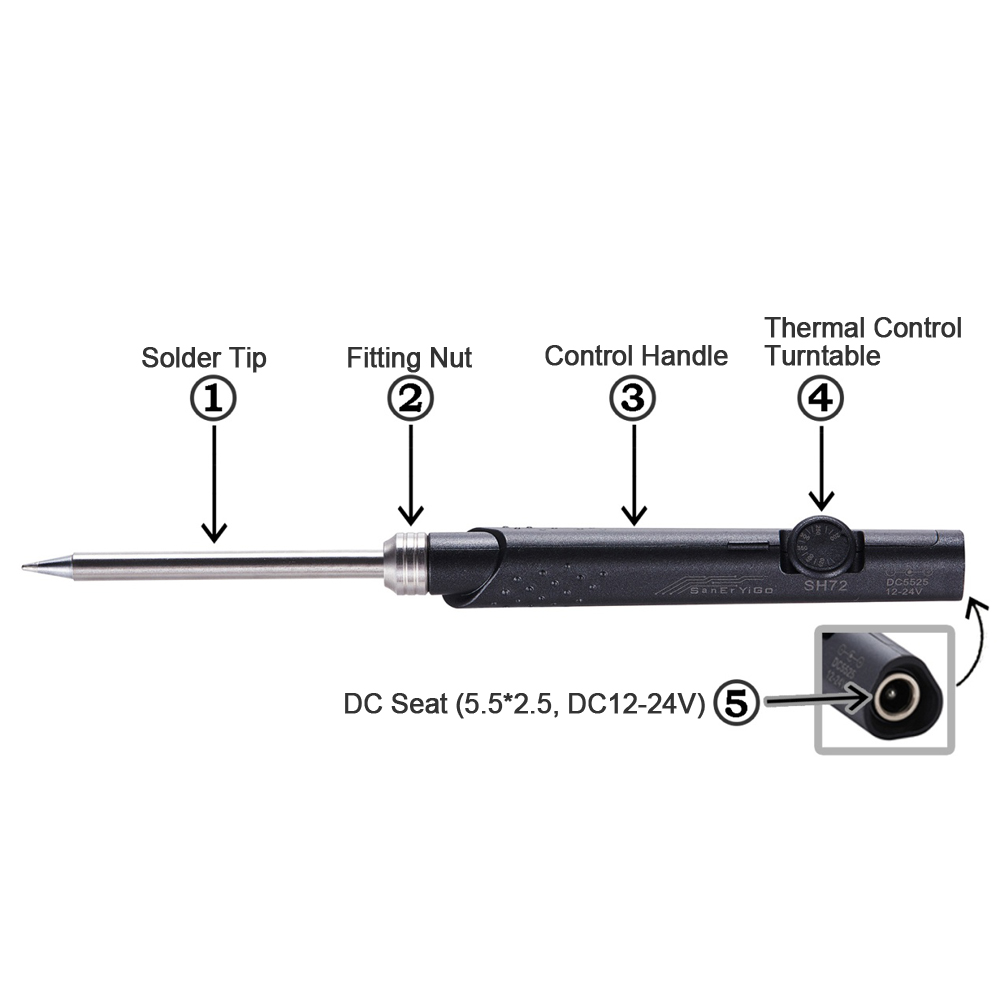SH72 65W Electric Solder Iron 220-400 Professtional Soldering Station Interface DC5525
Tax included.
Specification:
Power: 65W
Power interface: 5.5 x 2.5
Working voltage: DC12-24V, (inner positive and outside negative)
Work current: >=1.5A
Temperature range: 220-400??br />Type: SH-B2/SH-BC2/SH-C4/SH-D24/SH-I/SH-K/SH-Ku
CLICK HERE TO BUY EXTRA TIPS >>>>ID: 1618170<<<< >>>>ID: 1622580(7Pcs/Set)<<<<
CLICK HERE TO BUY EXTRA TIPS >>>>ID: 1618170<<<< >>>>ID: 1622580(7Pcs/Set)<<<<
Size of the control handle: 110 x 16 x 15mm
Tip size: 115 x 5.5mm
Weight: 28g
Package size: 165 x 85 x 22mm
Package weight: 60g
Installation:
1. After the package is opened, loosen and remove the fastening nut;
2. Insert the head of soldering tip with conducting ring into the soldering iron seat;
3. Insert and tighten the nut; tighten the soldering tip;
4. Rotate the thermal control turntable and set it to proper temperature (increase the temperature it is rotated clockwise; reduce the temperature it is rotated anticlockwise);
1.5 Power on the well-prepared power adapter (DC12-24V); insert the DC plug to DC seat of the control handle of the soldering iron.
Change Solder Tip:
1. Disconnect SH72 power supply.
2. Loosen and remove the fitting nut.
3. Pull out the original solder tip and insert another solder tip again.
4. Insert and tighten the fitting nut again.
Reference Table for Soldering Iron Supply Voltage and Current:
| Operation Voltage | Electric Current | Power |
| 12V | >=1.5A | 18W |
| 16V | >=2A | 32W |
| 19V | >=2.1A | 40W |
| 24V | >=2.7A | 65W |
Package Included:
1 x SH72 65W Electric Solder Iron
1 x Solder Iron Tip SH-B2/SH-BC2/SH-C4/SH-D24/SH-I/SH-K/SH-Ku
1 x Enlish User Manual
Detail Pictures: