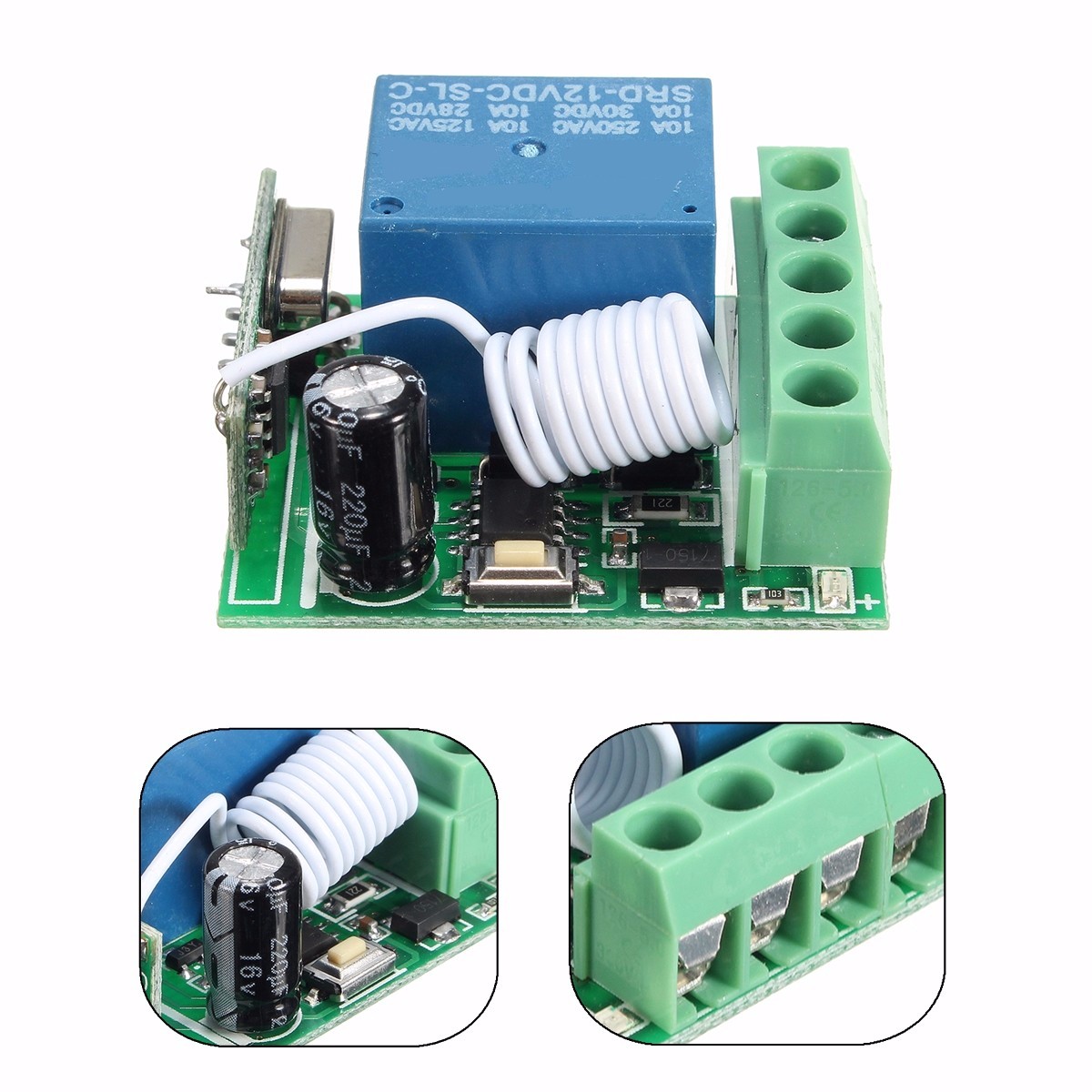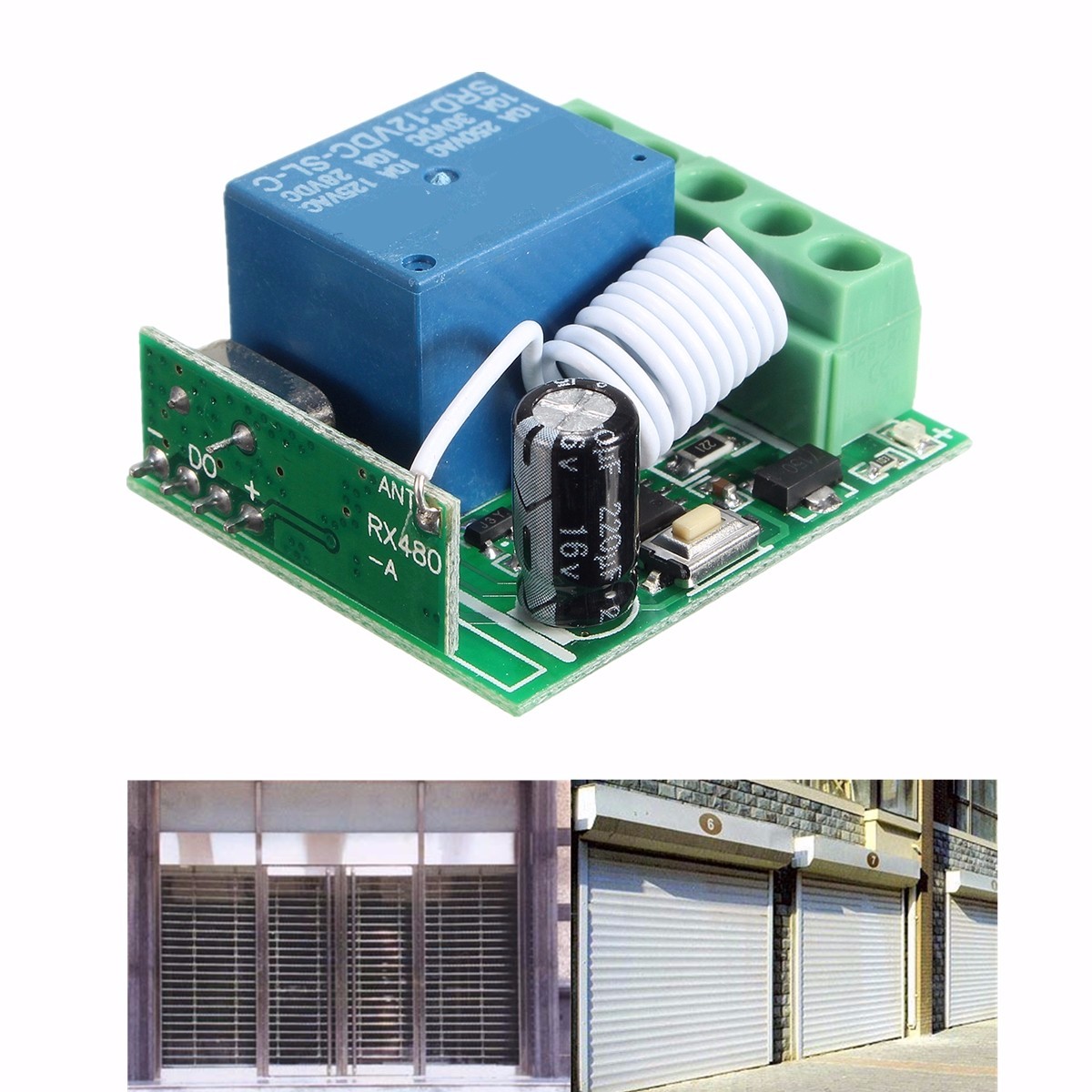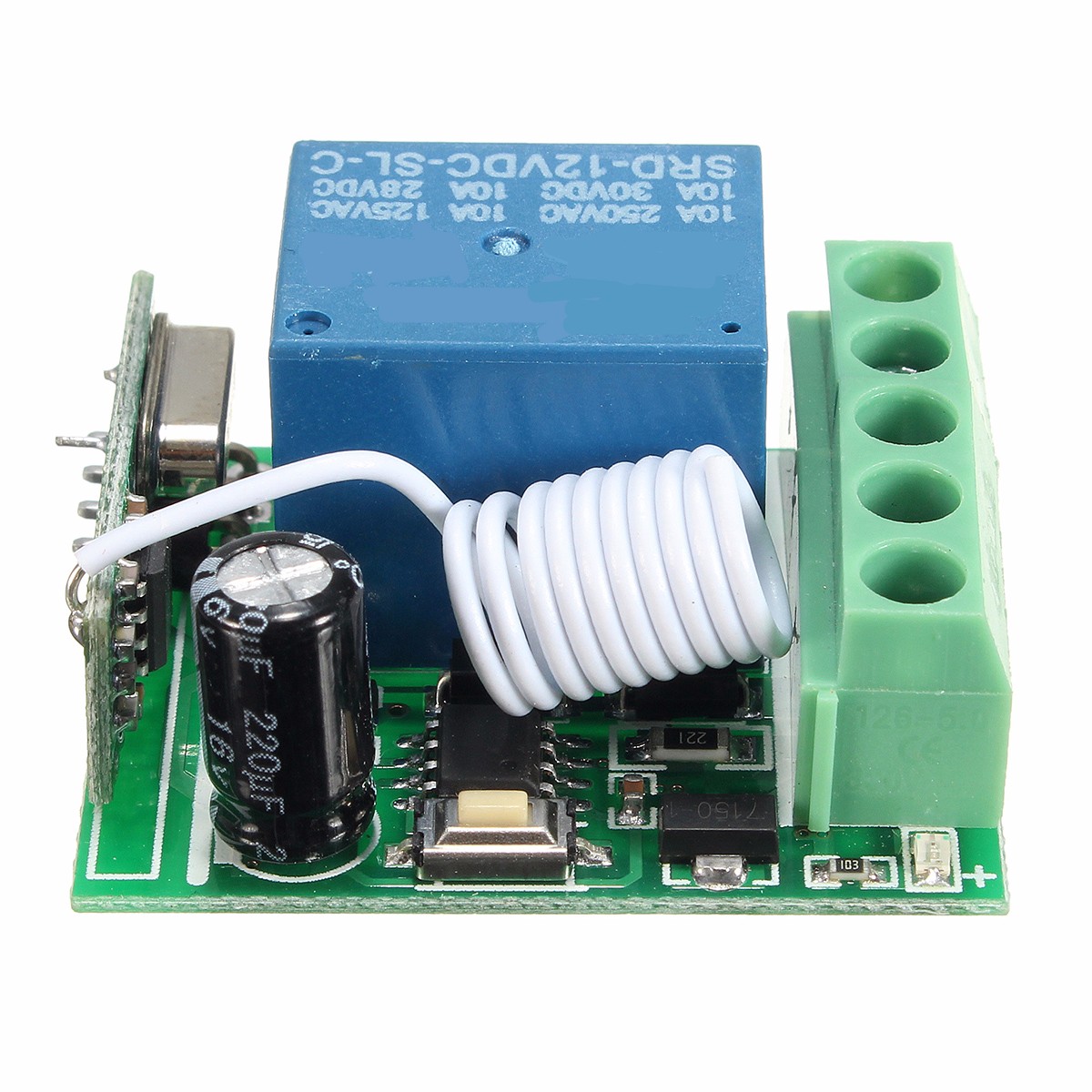3pcs DC12V 10A 1CH 433MHz Wireless Relay RF Remote Control Switch Receiver Board
Tax included.
Specification:
1.Input Voltage: DC10-14V
2.Standby Current: <5MA
3.RF Frequency: 433MHZ
4.RF Working mode:Super heterodyne receiver
5.Receiver Sensitivity: >90dBm
6.Remote Control Distance: >100 meter(In open environment)
7.Decoding Way: MCU Software decoding
8.Can store the number of remote control:50
9.Support remote control type: Fixed code, learning code
10.Channel: 1CH
11.Multiple working modes: (Jog/Non-Latched ,inter-lock/Latched ,self-lock /Self-Latched,Delay off)
12.Wiring Method:Fixed wiring terminal
13.Working Voltage: DC12V
14.Output Current: 10A
15.Rated load:10A 250VAC / 10A 125VAC
10A 30VDC / 10A 28VDC
16.Output:Normally open,Common,Normally closed
17.Dimension:3.5cm*3cm*1.6cm
Working/output way:
1.Jog: Press the learning button then release, set the mode from the system automatically working mode to action mode, wait for a while, when the board LED off, said it is into the learning state, press the remote control, the system received the signal. The LED flashes 5 times and goes off again. After 3S delay, LED light marked learning success, the system automatically withdraw from the learning state.
2.Self-locking: Press the learning button, then release, press 2 times, the system automatically set to self-locking mode, wait for a while, LED off, it is into the learning state, press the remote control, LED flash 5 times Off. 3S after the delay, LED light learning success.
3.Interlock: press the learning button, then release, press 3 times in succession, the system is set to interlock mode.
4.Delay: Press remote control relay pull-in,release the remote control and begin timekeeping,after 5s,10s,15s will automatically close the relay
Description:
1. press the learning code .the indicator flash ,loosen your finger ,press any button of the remote control
the indicator flash 2 times and off .it mean you learn it successfully .
2. it can learn more than 12 PCS 2262 or 1527 chip with the different code wireless 433MHz remote control
3. remove/clean :press the learning button about 8 seconds , the indicator turn on to off, it means the information that you keep have been removed successfully .
Package included:
3 x 12V 1CH 433MHz Wireless Relay Switch Receiver

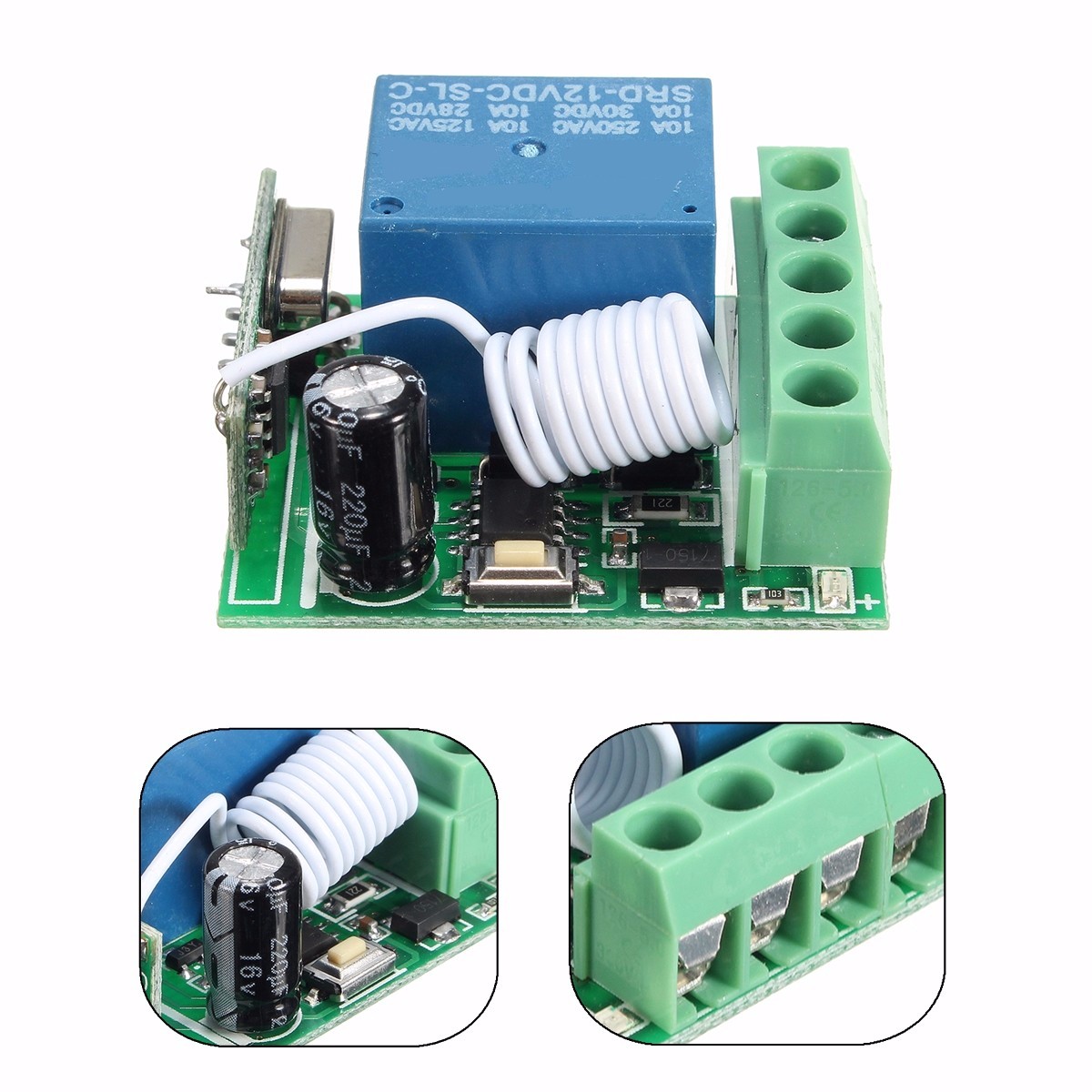
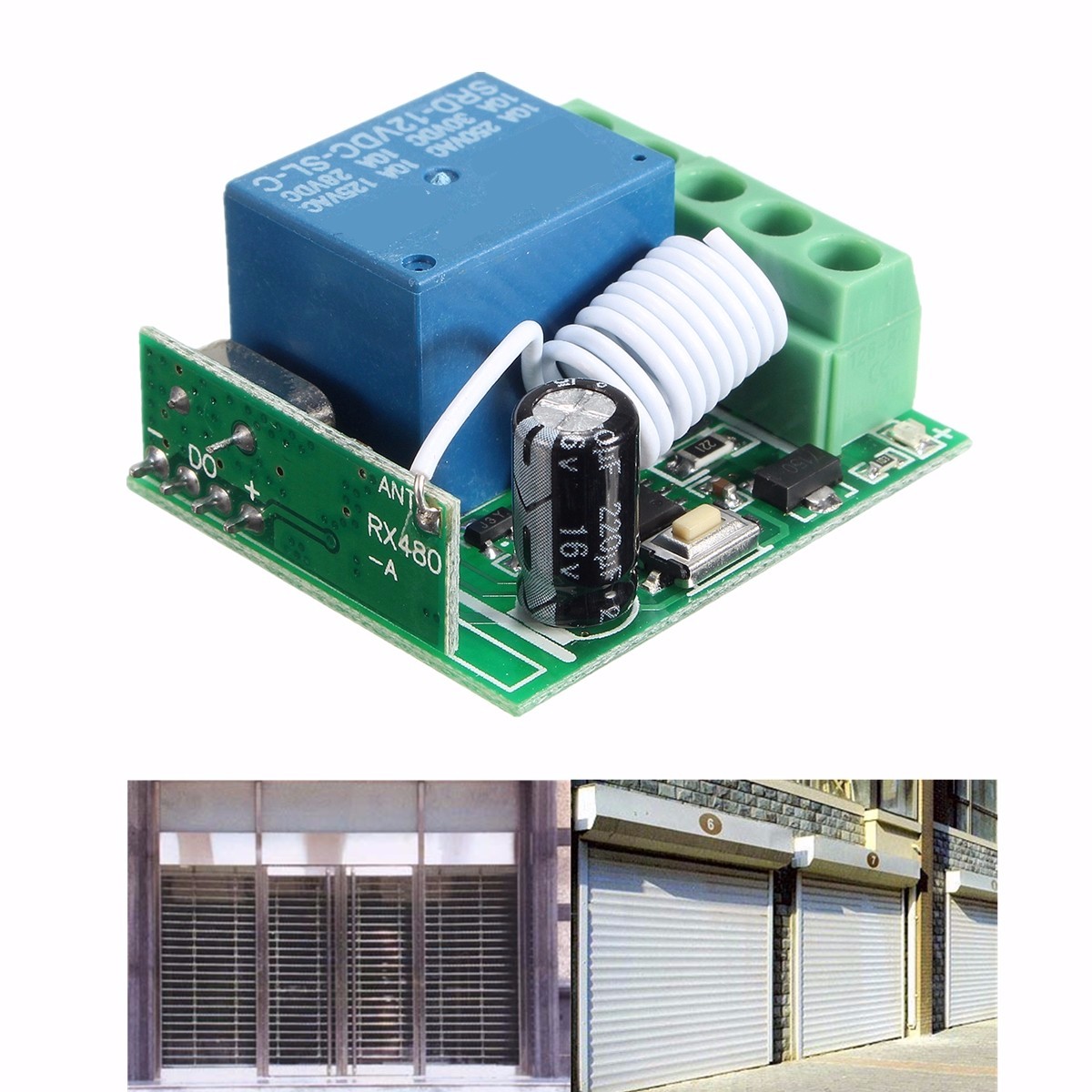



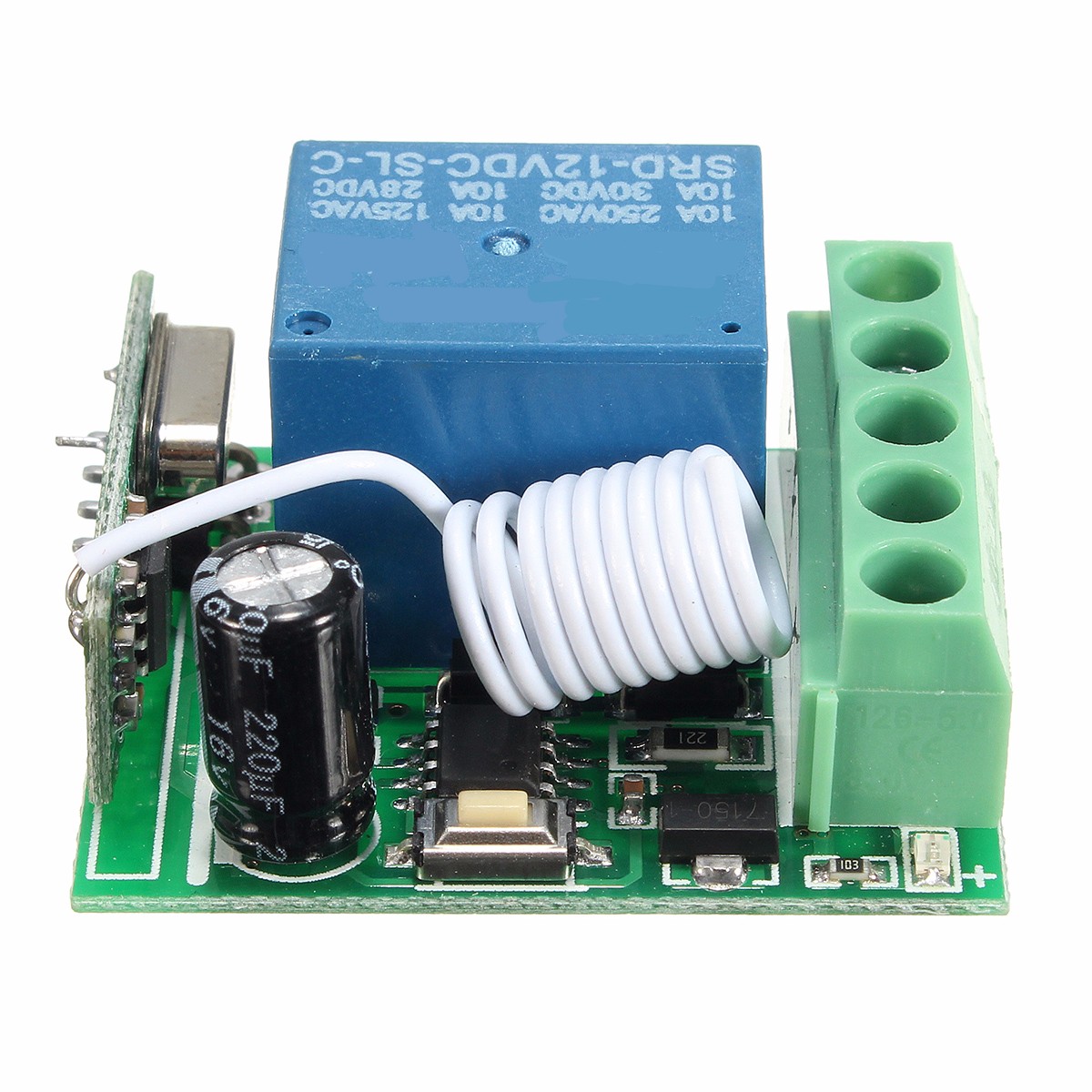
1.Input Voltage: DC10-14V
2.Standby Current: <5MA
3.RF Frequency: 433MHZ
4.RF Working mode:Super heterodyne receiver
5.Receiver Sensitivity: >90dBm
6.Remote Control Distance: >100 meter(In open environment)
7.Decoding Way: MCU Software decoding
8.Can store the number of remote control:50
9.Support remote control type: Fixed code, learning code
10.Channel: 1CH
11.Multiple working modes: (Jog/Non-Latched ,inter-lock/Latched ,self-lock /Self-Latched,Delay off)
12.Wiring Method:Fixed wiring terminal
13.Working Voltage: DC12V
14.Output Current: 10A
15.Rated load:10A 250VAC / 10A 125VAC
10A 30VDC / 10A 28VDC
16.Output:Normally open,Common,Normally closed
17.Dimension:3.5cm*3cm*1.6cm
Working/output way:
1.Jog: Press the learning button then release, set the mode from the system automatically working mode to action mode, wait for a while, when the board LED off, said it is into the learning state, press the remote control, the system received the signal. The LED flashes 5 times and goes off again. After 3S delay, LED light marked learning success, the system automatically withdraw from the learning state.
2.Self-locking: Press the learning button, then release, press 2 times, the system automatically set to self-locking mode, wait for a while, LED off, it is into the learning state, press the remote control, LED flash 5 times Off. 3S after the delay, LED light learning success.
3.Interlock: press the learning button, then release, press 3 times in succession, the system is set to interlock mode.
4.Delay: Press remote control relay pull-in,release the remote control and begin timekeeping,after 5s,10s,15s will automatically close the relay
Description:
1. press the learning code .the indicator flash ,loosen your finger ,press any button of the remote control
the indicator flash 2 times and off .it mean you learn it successfully .
2. it can learn more than 12 PCS 2262 or 1527 chip with the different code wireless 433MHz remote control
3. remove/clean :press the learning button about 8 seconds , the indicator turn on to off, it means the information that you keep have been removed successfully .
Package included:
3 x 12V 1CH 433MHz Wireless Relay Switch Receiver