
5A 6-32V to 0-32V DC-DC Step Down Module Adjustable Step Down Voltage Buck Module Power Supply Converter with LCD Display
Setting method:
1. The output voltage setting: short press "CV", into voltage setting mode, turn potentiometer to adjust the current voltage value, press the potentiometer can switch to the decimal point before or after the decimal point to adjust the voltage value, after the adjustment, again short press "CV" save and exit.

2. The output current Settings: short press the "CC" button, enter the current setting mode, turn potentiometer to adjust the current value, press the potentiometer can switch to the decimal point before or after the decimal point of current value adjustment, after the adjustment, again short press "CC" save and exit.

3. Display MODE Settings: short press "MODE", switch display MODE, IN is display input voltage, OUT is display output voltage.

4. Switch output Settings: directly short press the potentiometer button, open or close the output terminal voltage, and the current position will display OFF when closing.
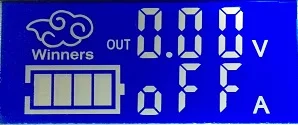
5. Address Settings: short press "SET" button, enter the address setting mode - Id, the default is 1, turn potentiometer to adjust the current address, range 1-255 , after the adjustment, short press "SET" to save and exist





