
Geekcreit USB 5V Or AC 55V-250V Four Channel Jog Inching WIFI Wireless Smart Switch Socket Module
Tax included.
Android APP: E-WeLink-2.1.13.apk
Support ios cellphone also, you can search "?�微??quot; in store to setup it;
Support ios cellphone also, you can search "e-welink" in store to setup it for English version;
WIFi control model, no need to program. No matter where you are, you only need to download a APP to connect the wifi and control the cloud.
Two working voltage: USB 5V Or AC 55V ~ 250V
The easiest way to control the rolling door via cellphone:
Weld two lines at two sides of each button of the controller, and in parallel to the NO and Public (like the picture)
Ways:
Inching: Press Button A to open the relay, it would be cut off after o.7 seconds. The other is the same.
Self-Locking: Press A to open the relay, then A again to switch off. The other is the same.
Interlock: Press A to open the relay, then press B to cut off the A, B open. (It could only keep one relay on among A, B, C, D button)
Package included:
1 x Four Channel Jog Inching WIFI Wireless Smart Switch
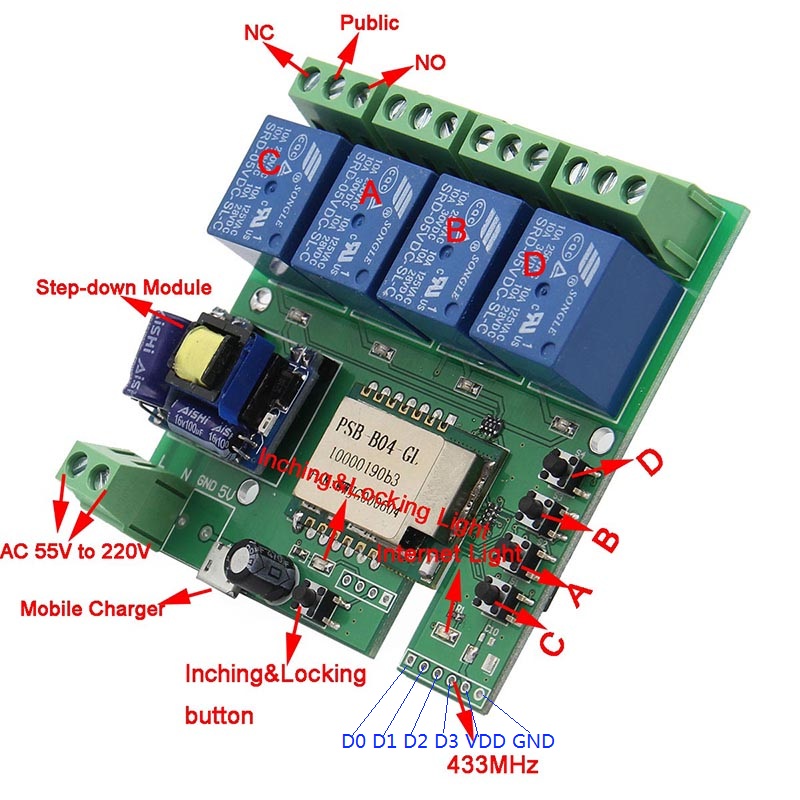 ,
,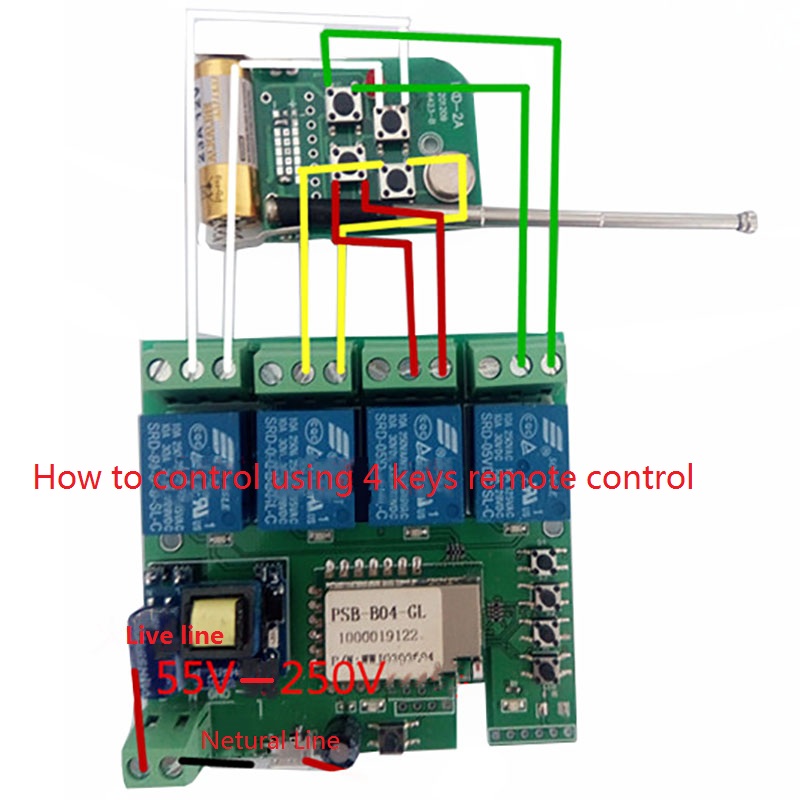 ,
,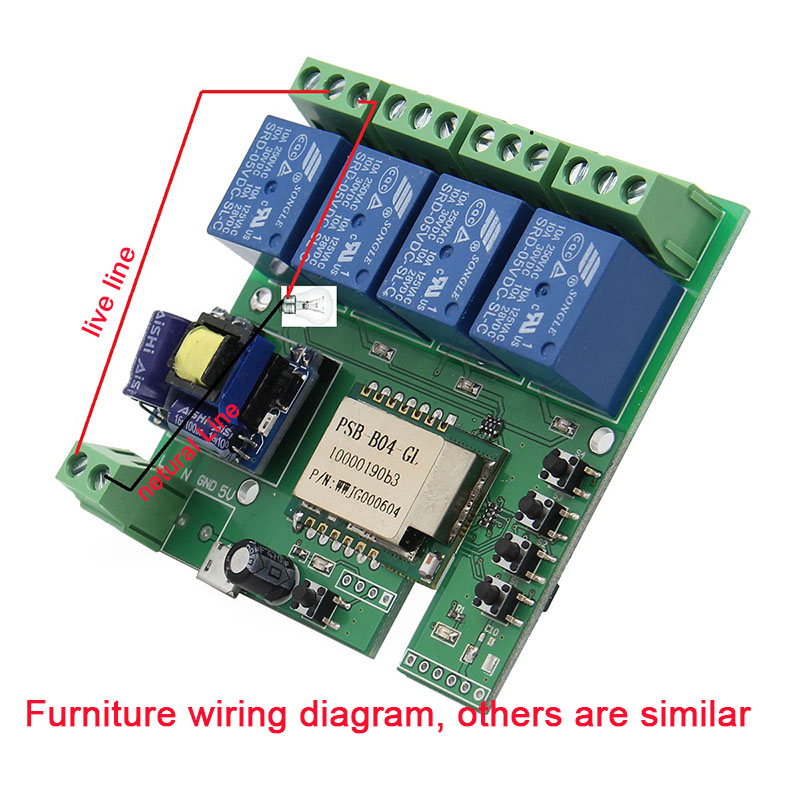 ,
,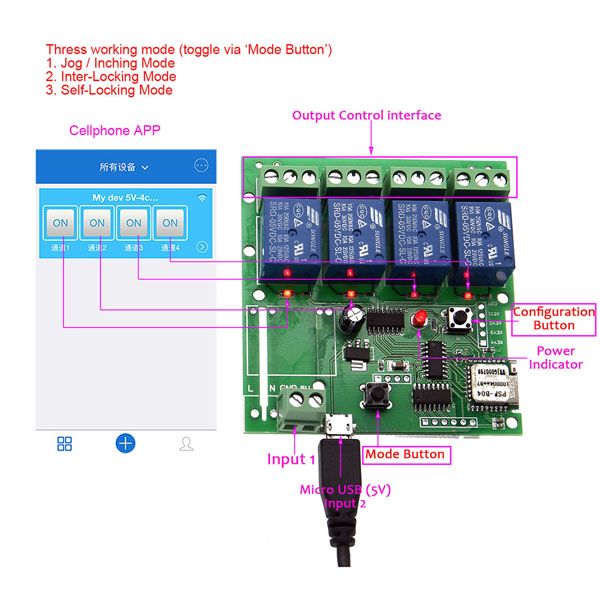 ,
,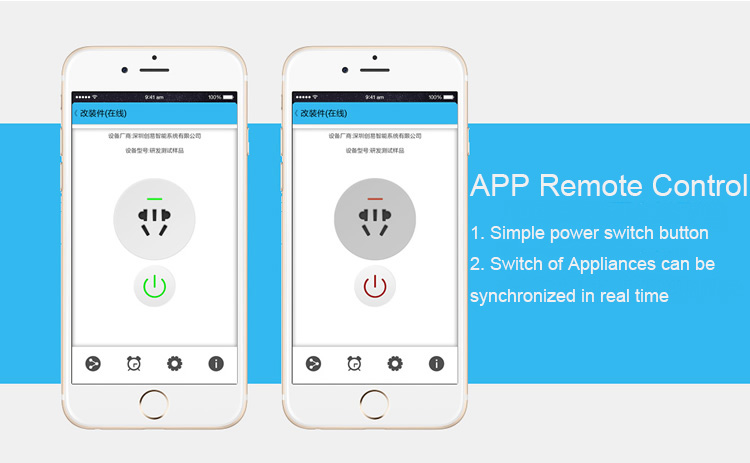 ,
,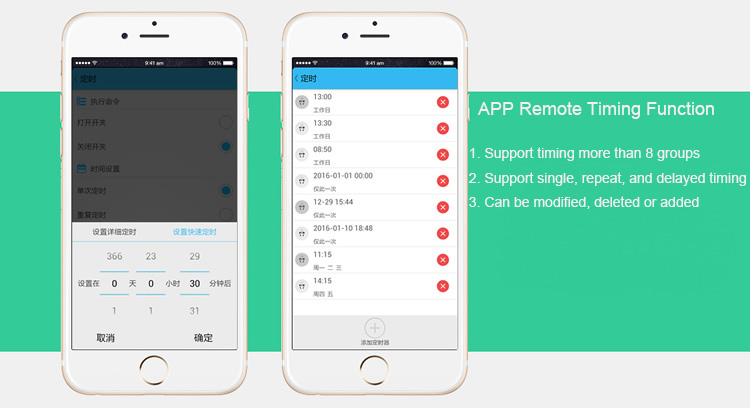 ,
,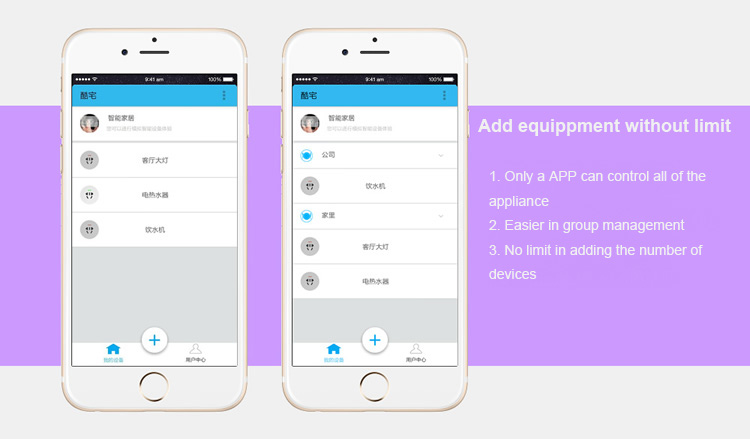 ,
,
Support ios cellphone also, you can search "?�微??quot; in store to setup it;
Support ios cellphone also, you can search "e-welink" in store to setup it for English version;
WIFi control model, no need to program. No matter where you are, you only need to download a APP to connect the wifi and control the cloud.
Two working voltage: USB 5V Or AC 55V ~ 250V
The easiest way to control the rolling door via cellphone:
Weld two lines at two sides of each button of the controller, and in parallel to the NO and Public (like the picture)
Ways:
Inching: Press Button A to open the relay, it would be cut off after o.7 seconds. The other is the same.
Self-Locking: Press A to open the relay, then A again to switch off. The other is the same.
Interlock: Press A to open the relay, then press B to cut off the A, B open. (It could only keep one relay on among A, B, C, D button)
Package included:
1 x Four Channel Jog Inching WIFI Wireless Smart Switch
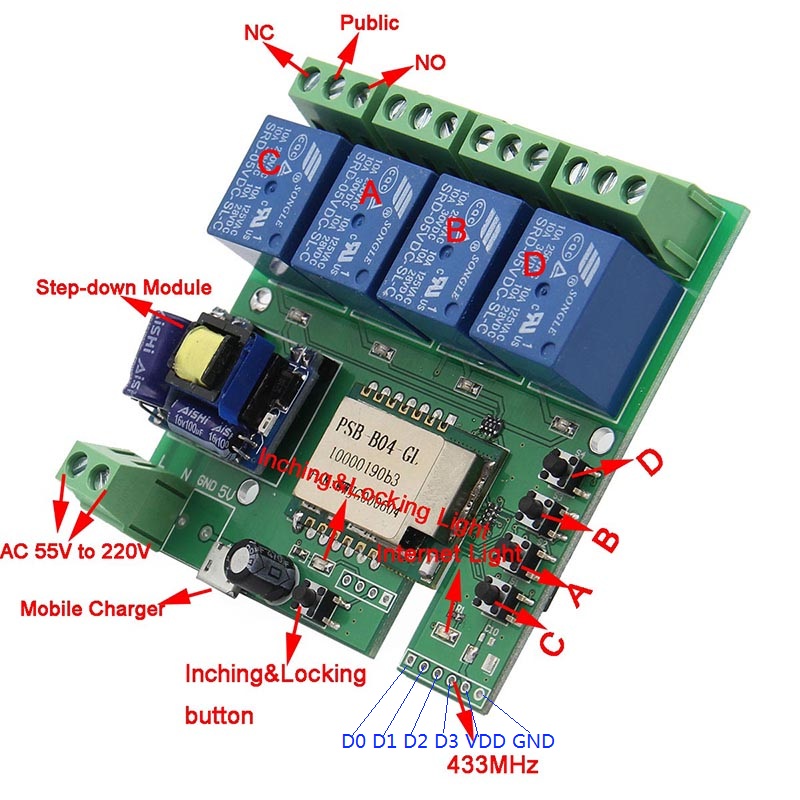 ,
,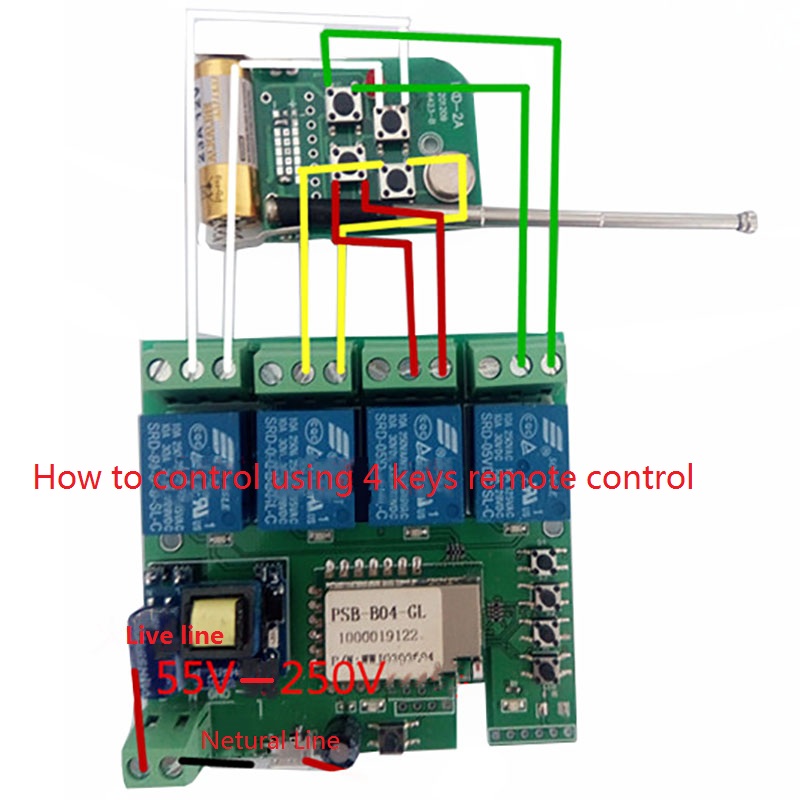 ,
,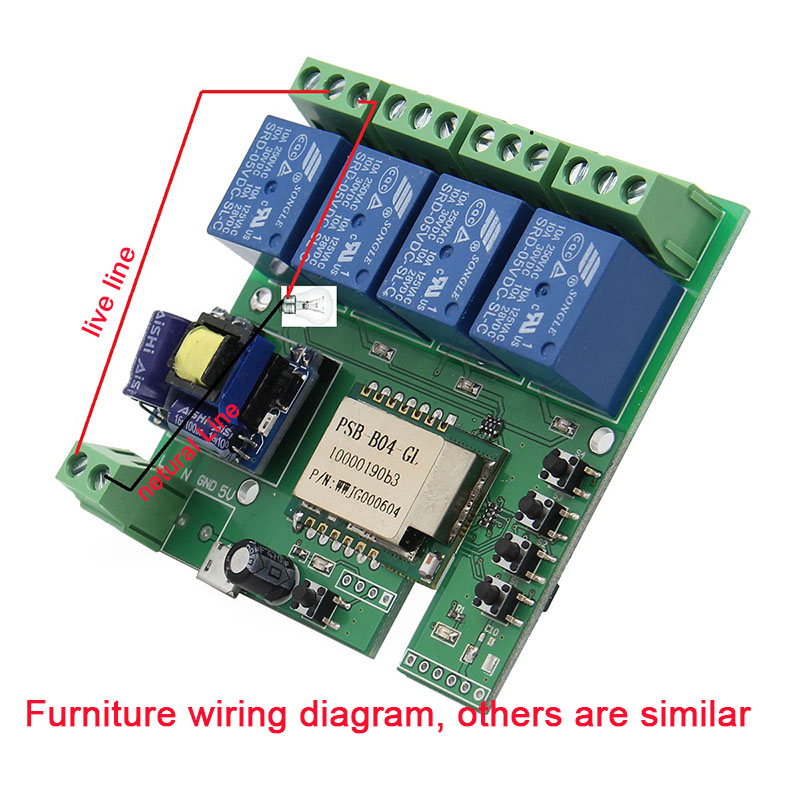 ,
,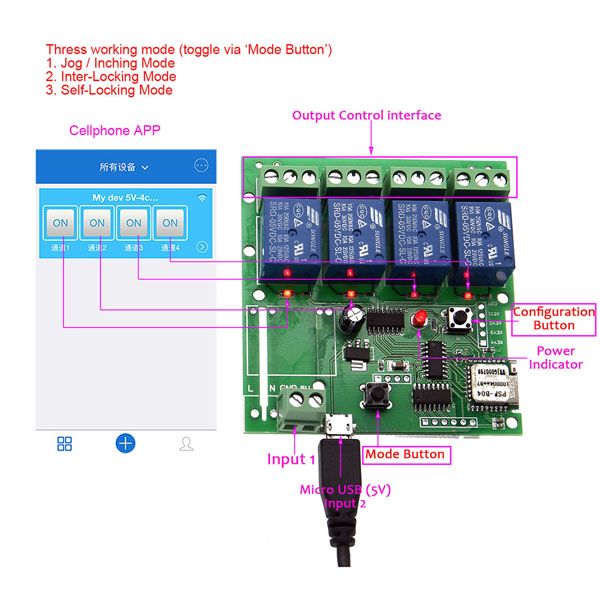 ,
,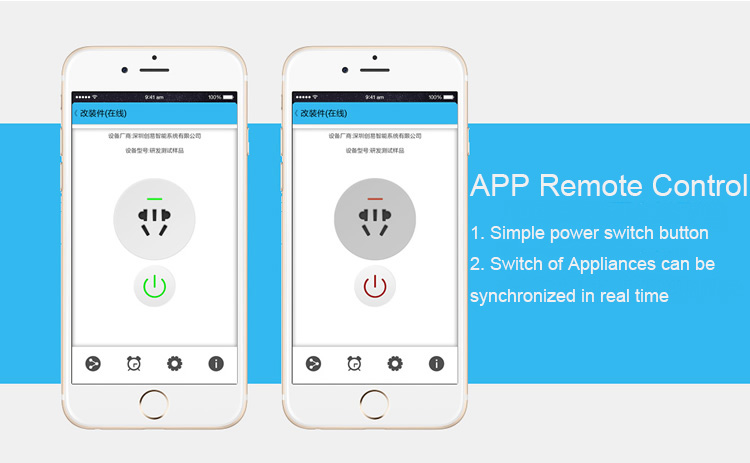 ,
,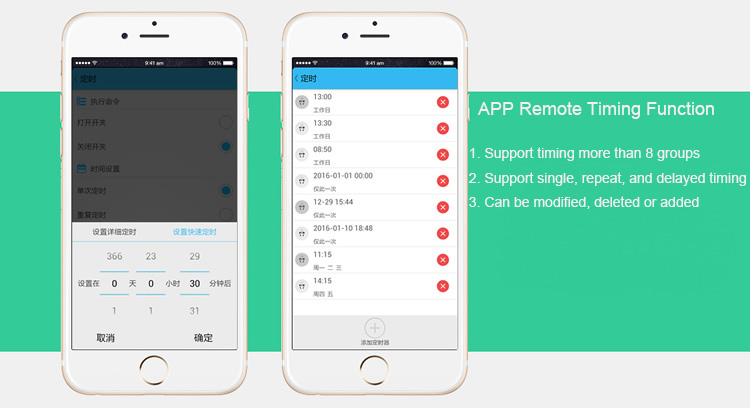 ,
,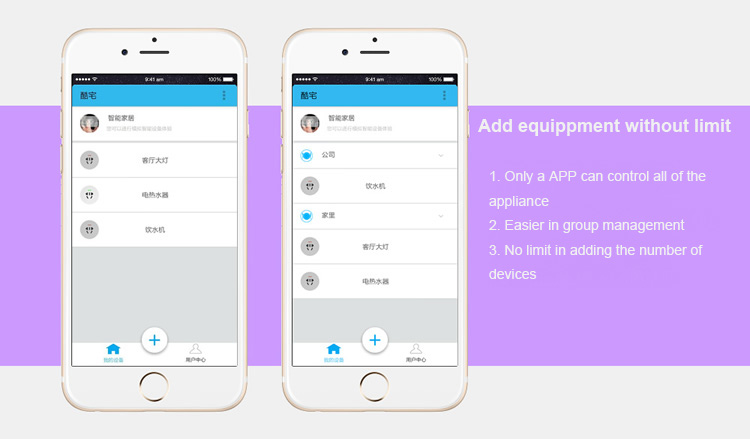 ,
,
