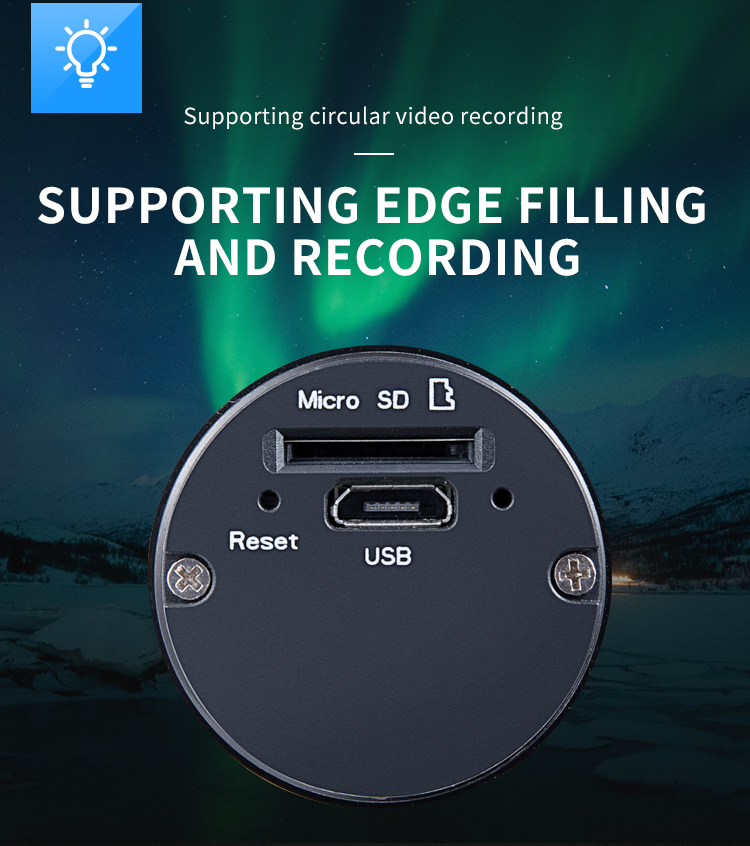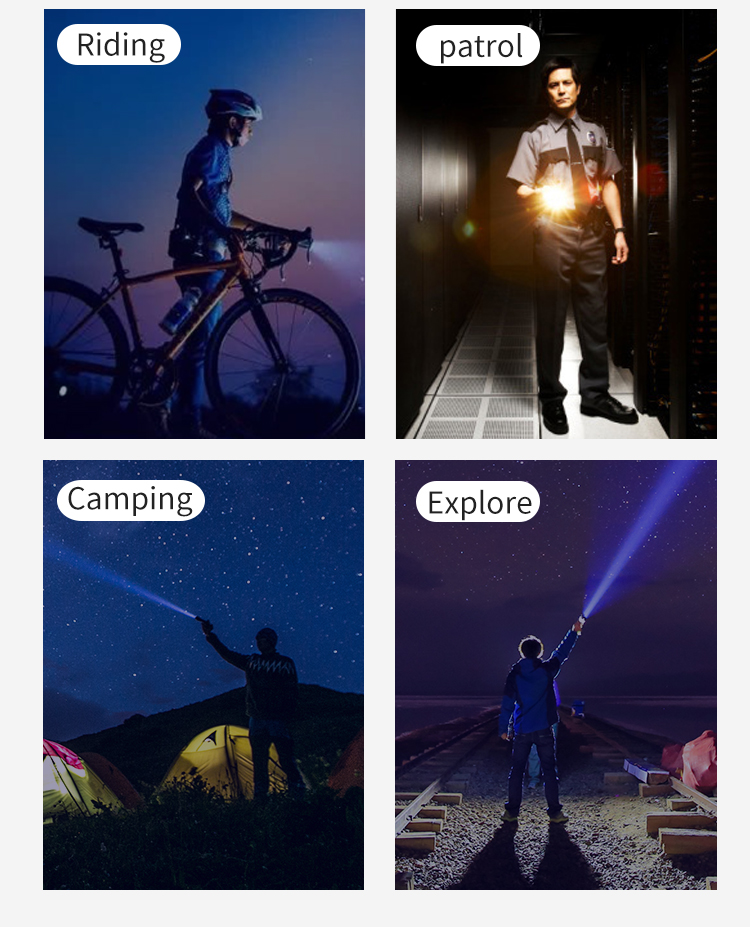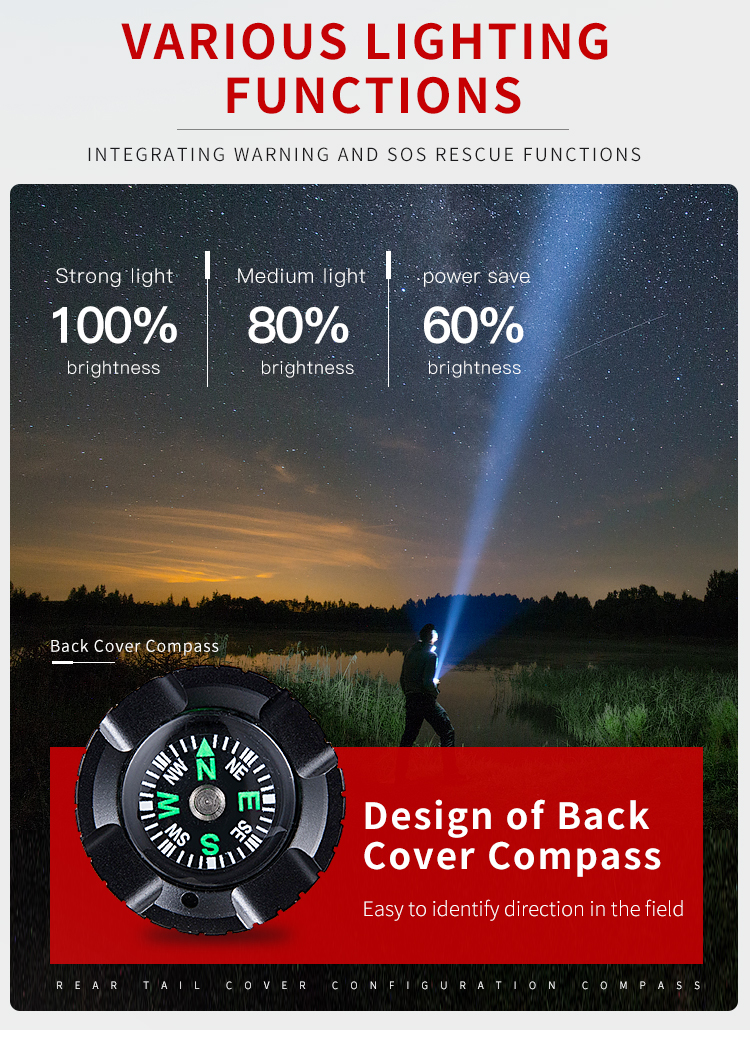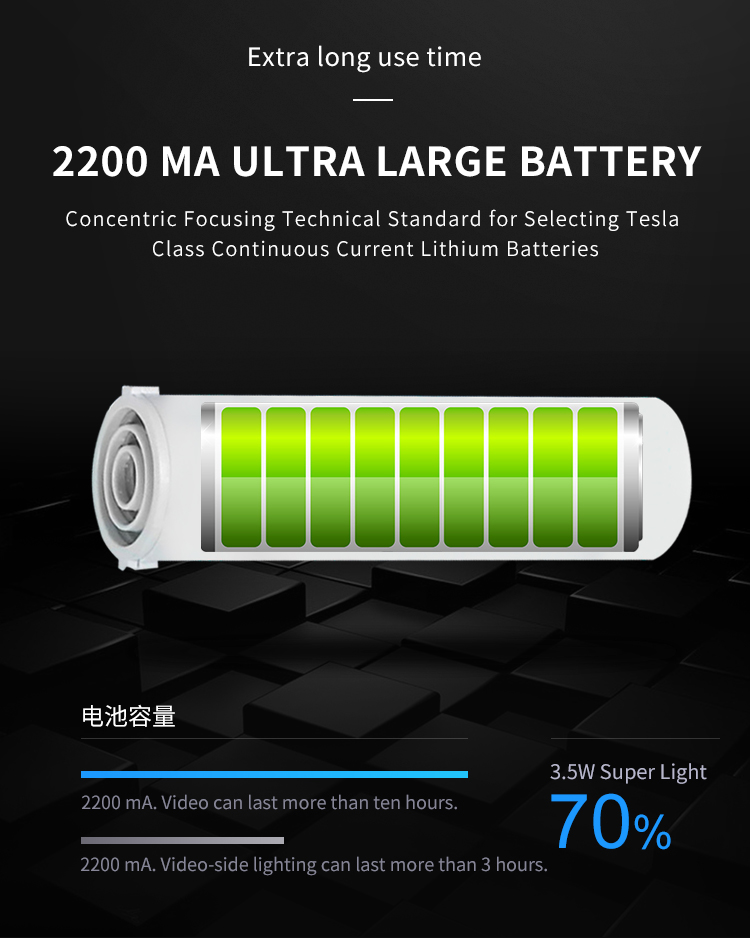MC51 HD Wide Angle Sport DV Camera 1080P Waterproof Flashlight with Light Mini
Tax included.
Description:
1. This product is a high definition digital motion video recording device tailored to market demand.
2. It has a variety of industry-leading features including digital video recording, photo camera, USB 2.0 high speed and battery charger functions, which makes it perfect for vehicle data recording, photo-shooting, outdoor sports, home security, deep-water probing, etc., allowing you to film at anytime anywhere.
Specification:
Video format: AVI
Picture Format: JPG
Video Format: 30FPS
Battery: 5V/2200mAh
USB Interface: USB 2.0
Memory Card: MICRO SD
Video Resolution: 1920*1080
Picture resolution: 2592*1944
Power Consumption: 140-180MA/H
Lens: 1MP 120A+ HD wide?�angle lens
System: Windows 2000/XP/Vista/Windows 7
Features:
- PC webcam
- Water-proof
- Support Micro SD card
- Built-in vibrating motor
- Super mini portable size
- 2200Mah Lithium battery
- Automatic cycle cover record
- Video Recording while charging
- 2200Mah Lithium battery
- Automatic cycle cover record
- Video Recording while charging
- 1.0mega pixels high definition lens with 120 degree wide angle
Operation Of Special Features:
1. Press and hold the power button for 3 seconds to vibrate 2 times, then the light goes out and shuts down.
2. when the boot detects no TF card, blue lights flash off for about 15 times and then automatically shut down.
3. There will be 2 vibration when switching recording and photo mode, the video mode is green light, and the photo mode is blue light.
3. There will be 2 vibration when switching recording and photo mode, the video mode is green light, and the photo mode is blue light.
4. Press the power button for 3 seconds, the product vibrates once, the green light is on, the camera is on standby mode, short press the record button to vibrate 1 time, the green light flashes slowly to start recording, short press the record button to pause recording and save the document.
5. In the standby state, press the recording button twice in a short time. After the vibration twice, the blue light will be on, it switch to the camera mode. Press the record button once to vibrate once, and the blue light flashes once to complete a photo.
Inserting And Removing Micro SD Card:
1.Insert the Micro SD card into the card slot as indicated until it’s fixed.
2.Press down the Micro SD card and wait until it pops out.then remove the card.
Note:
1. Please use genuine Micro SD card.
2. Please insert the card in the right direction into the device to avoid damage.
3. If the card is incompatible with the device,Please insert it again or try a new card.
4. In the standby mode, the camera will automatically shut down without any operation for 1 minutes.Package Included:
1 X Stents
1 X Snap ring
1 X Hang rope
1 X USBcable
1 X Hang rope
1 X USBcable
1 X DV camera
1 X Instructions