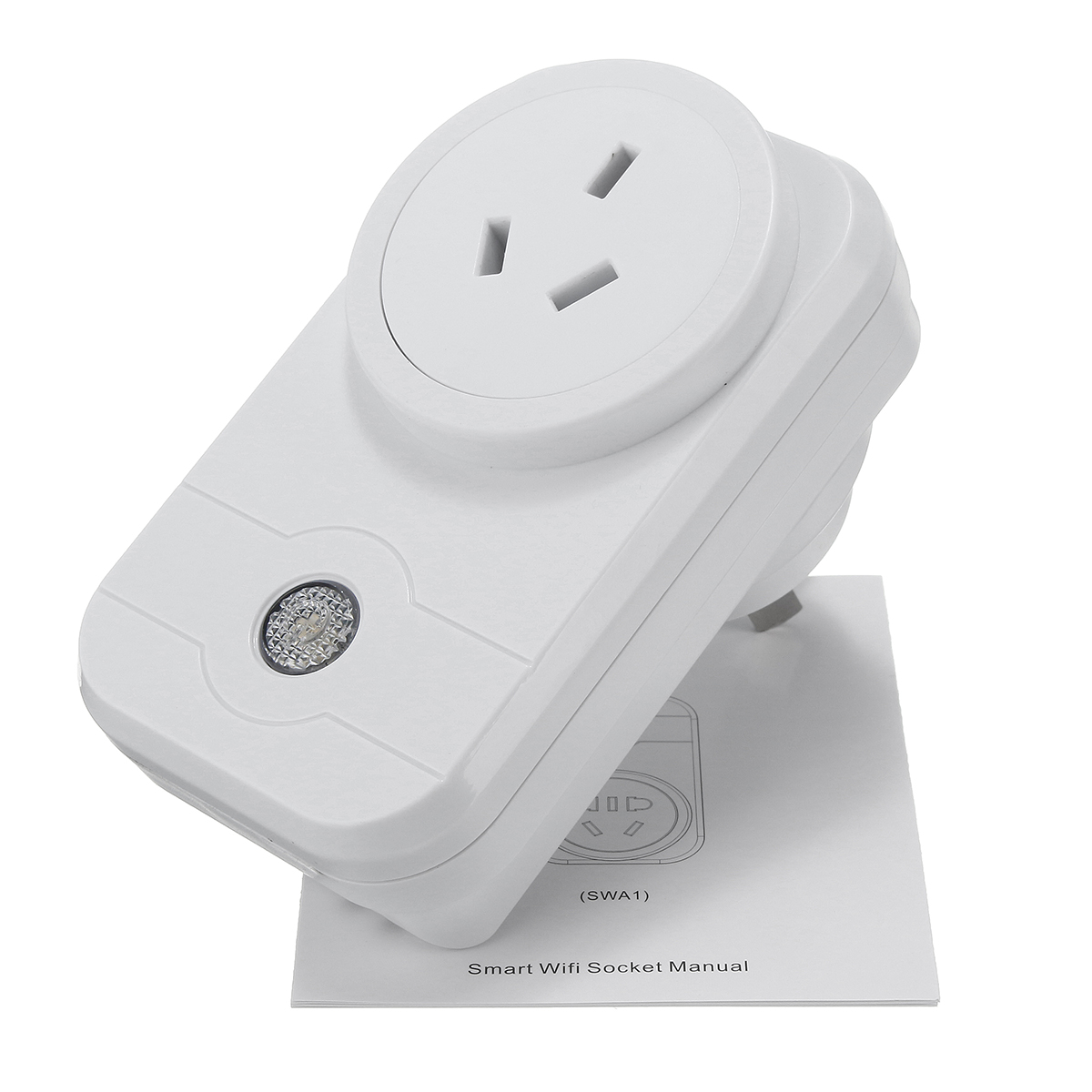SW3 Wireless WIFI Socket Android/iOS Phone Remote Control Smart Timer Socket Switch AU Plug
Tax included.
Description:
2G/3G/4G Wifi network are all supported. Connect your Android phone or iOS phone to the network.
Then all is just under control.You can turn on/off home/office appliances(You can also set timed task to carry it out at a regular time).
Overcharge protection built in, safe and easy to use.
Overcharge protection built in, safe and easy to use.
Features:
1.Material: VO grade 750° flame retardant material
2.Model: SW3
3.Remote control and operation on home & office appliances.
4.Control your appliances on/off on 2G/3G/4G/WiFi network.
5.Set timed task on the unit to turn on/off the appliance.
6.Set charging time to protect your mobile phone or tablet pc from overcharge.
7.More appliances can be controlled remotely: table lamp, electric warming oven, water heater, electric fan, electric cooker, etc.




Specifications:
1.Service Voltage: 100V-240V AC
2.Max Load Current: 10A
3.Total Load: Must not exceed 2000W
4.Wireless Standard: WiFi 2.4GHz b/g/n
5.Wireless Power Dissipation: ≤0.3W
6.Operating Temperature: -20~70??/span>
7.Operating Humidity: ≤80%RH
8.Support System: iOS / Android
9.Dimension: 10 x 6 x 4.3 cm
Download APP:
1.For Android system:
-Scan barcode on the package.
-Search “eFamily” on Google Play
2. For IOS System
-Scan barcode on the package.
-Search “eFamily” on Apple Store
Warm Prompt:
1. Before starting to set up the device, please make sure your iOS/Android smartphone is connected to your home wifi network.
2. Please do not connect to any household appliances over 2000W.
Package Included:
1 x Wifi Power Socket(AU Plug)
1 x English User Manual
Detail Pictures:





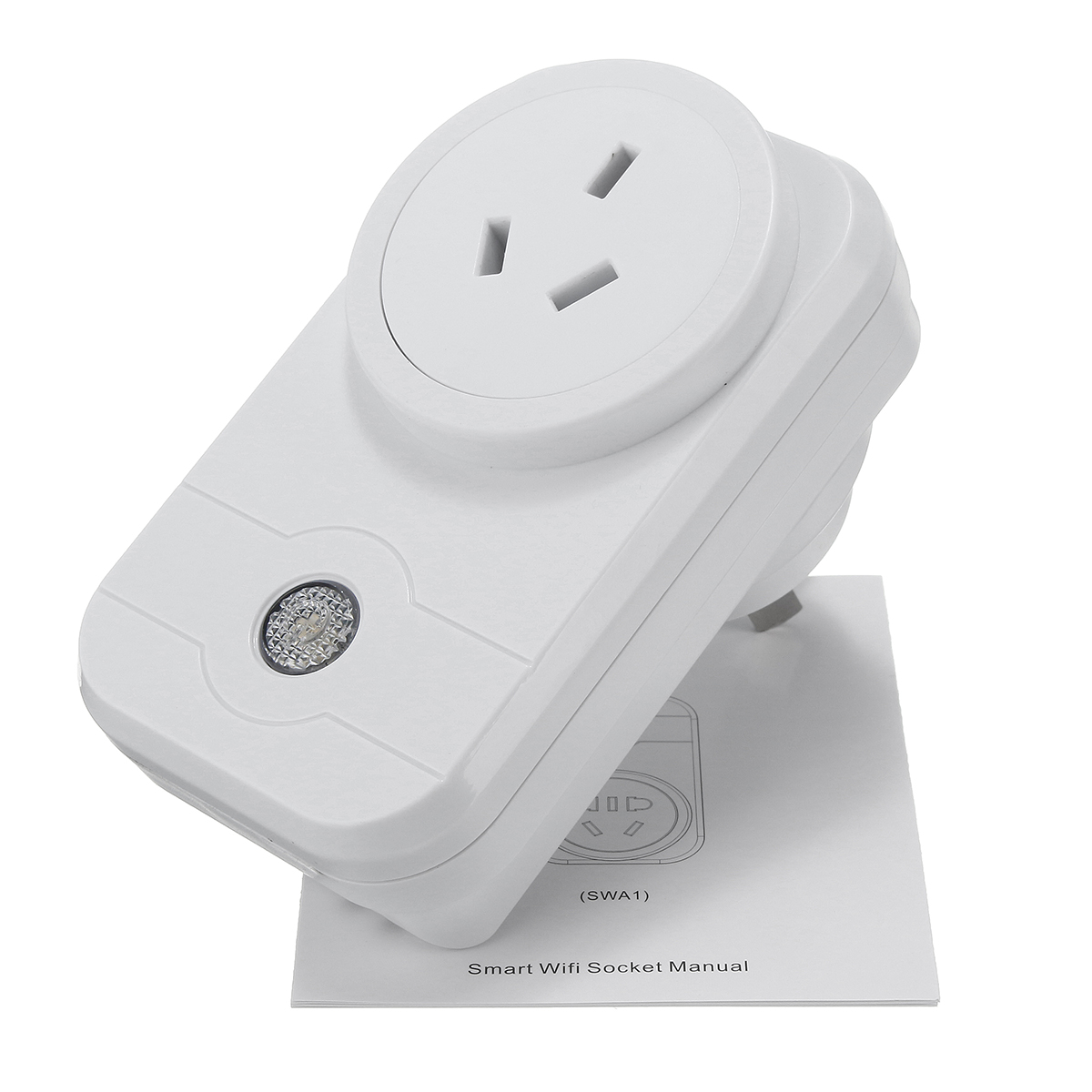
Detail Pictures: