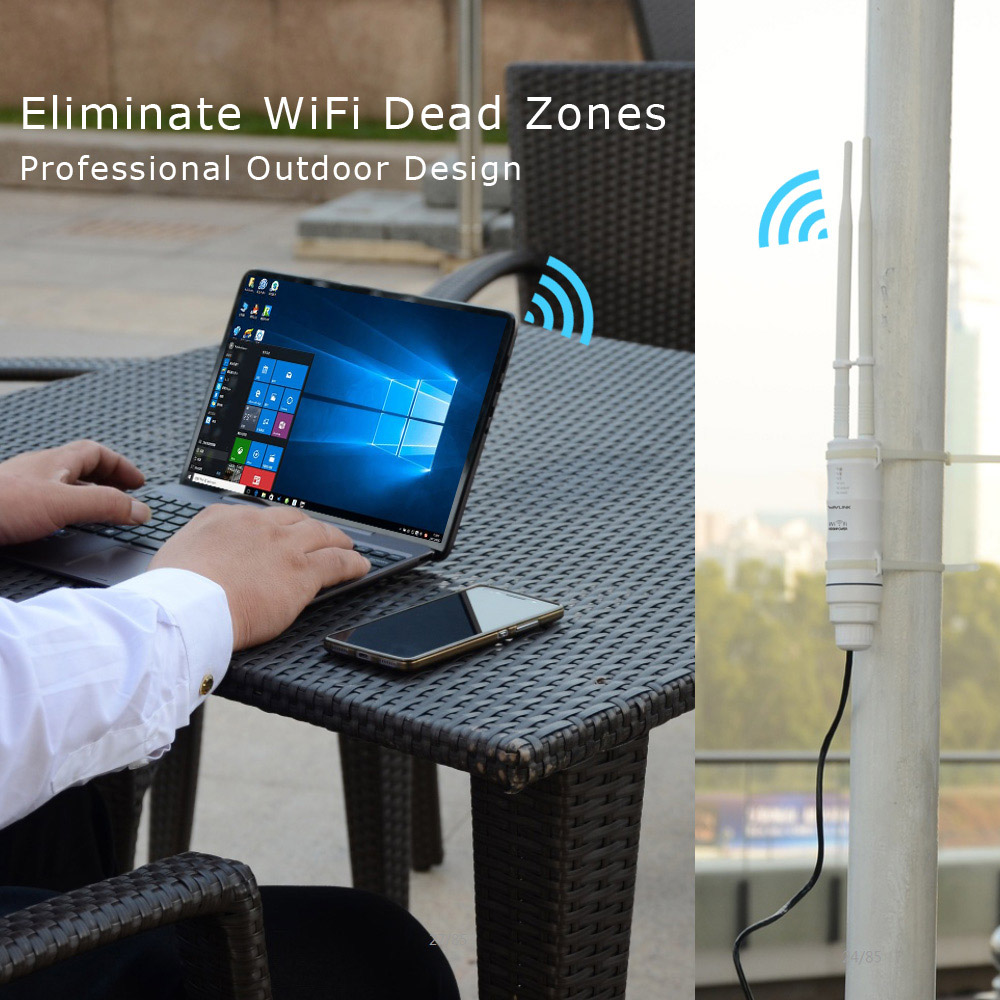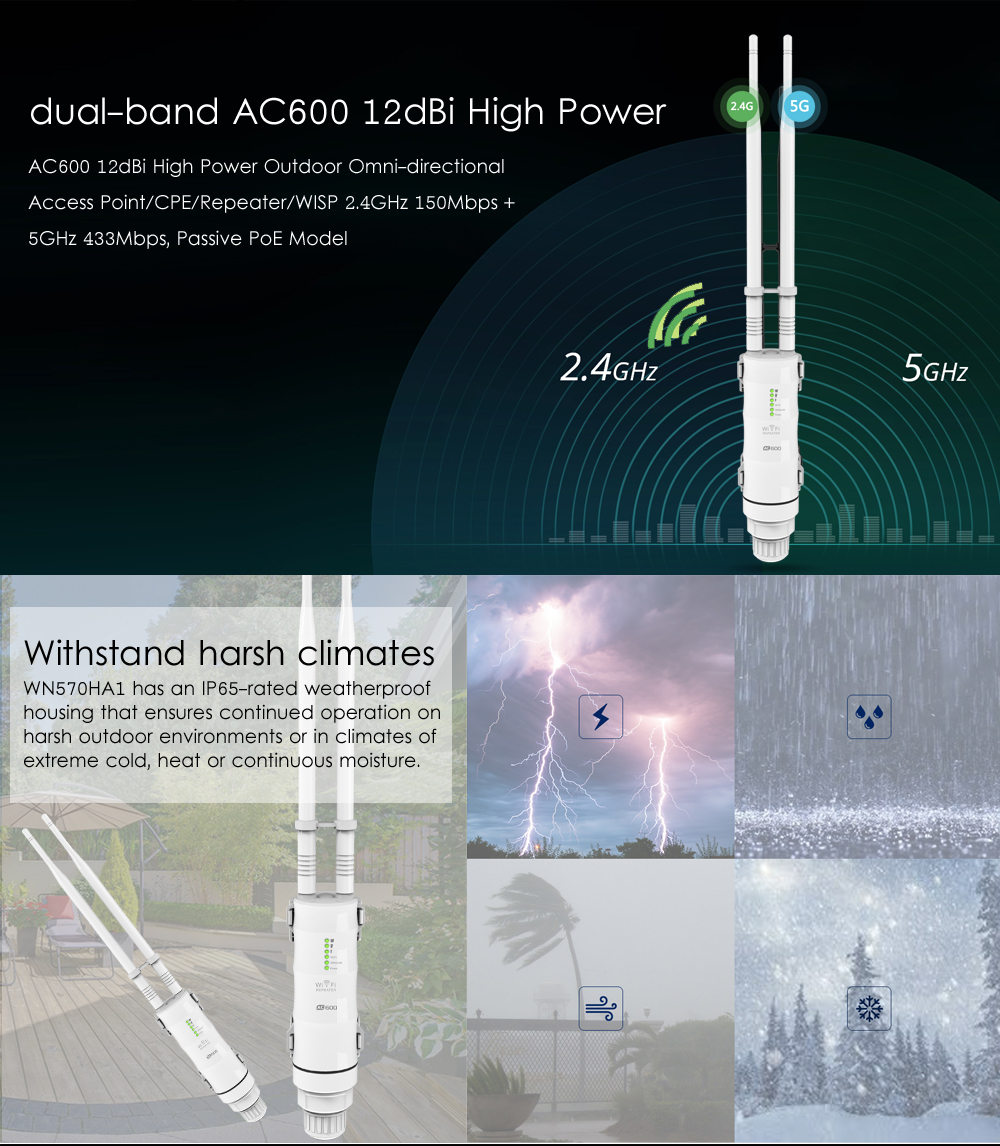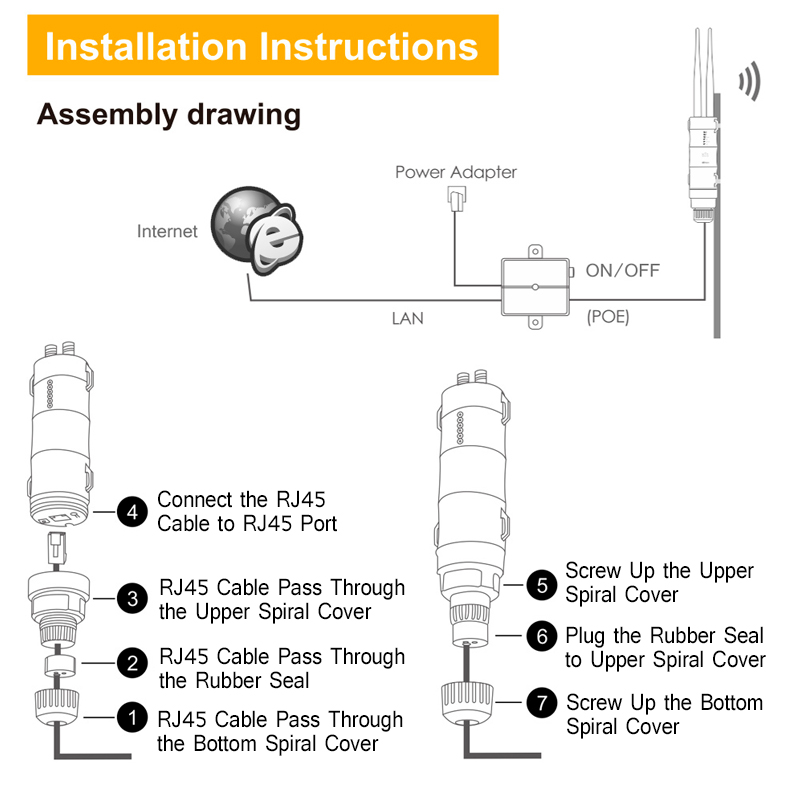Wavlink AC600 2.4G/5G High Power Outdoor Waterproof WIFI Router/AP Repeater 2 Antennas
Tax included.
Specifications:
- Model Number: WL-WN570HA1
- With Modem Function: No
- Wi-Fi Transmission Standard: 802.11ac
- Max. LAN Data Rate: 600Mbs
- 2.4G Wi-Fi Transmission Rate: 450 Mbps
- Wi-Fi Supported Frequency: 2.4G & 5G
- Encryption mode: WPA-PSK/WPA2-PSK
- Transmission distance: 2km Max
- Standards And Protocols: Wi-Fi 802.11g,Wi-Fi 802.11b,Wi-Fi 802.11n,Wi-Fi 802.11a
- Supports WDS: Yes
- Supports WPS: Yes
- Type: Wireless
- WAN Ports: 1
- VPN: No
- Dimension (with Antenna): 420mm x 45mm/16.54inch x 1.77inch
Features:
1. The AC600 AP/Router is Mainly Used for Providing Free WiFi Service in Big Area Such As Factory, Community, Street or etc.
2. The AP/Router Can Take an Existing 2.4GHz or 5GHz Wireless Signal, Repeater and Extend It to a Longer Range Where It is Too Far Away
for The Router or Access Point to Reach.
for The Router or Access Point to Reach.
3. Build-in High Power Technology. Support Repeater, AP, Router Mode.
4. Features Up to 1000mW of Power and Enhanced Receiver Design.
5. Robust Weatherproof Case with Stands Harsh Outdoor Conditions.
6. Weather-proof RJ45 Connector, Integrated Passive Power Over Ethernet.
7. Build in-lighting Arrester. (15kV ESD).
8. Support 3 LEDs Wireless Signal Strength.
How it work:
1. Place the straps through the slots on the back of the AP/Router and then around the pole Tighten the straps
2. Connect one end of an LAN cable to the POE port of the provided Power injector and the other end of the LAN cable to the LAN port of the AP/Router.
3. Connect the LAN port of the power inject t a PC using another LAN cable.
4. Plug the power adapter into a wall socket.
5. The connection will be similar to the figure below after the above steps are finished.
How it work:
1. Place the straps through the slots on the back of the AP/Router and then around the pole Tighten the straps
2. Connect one end of an LAN cable to the POE port of the provided Power injector and the other end of the LAN cable to the LAN port of the AP/Router.
3. Connect the LAN port of the power inject t a PC using another LAN cable.
4. Plug the power adapter into a wall socket.
5. The connection will be similar to the figure below after the above steps are finished.
Package Included:
1 x WiFi AP/Router
2 x Omni Antenna
1 x Power Adapter
1 x POE Converter
1 x RJ-45 Networking Cable
1 x Main Body Holder
2 x Cable Ties
1 x Screw Fittings
1 x User Manuel
Note: We will send you a free plug adapter according to your country.
Note: We will send you a free plug adapter according to your country.
;h